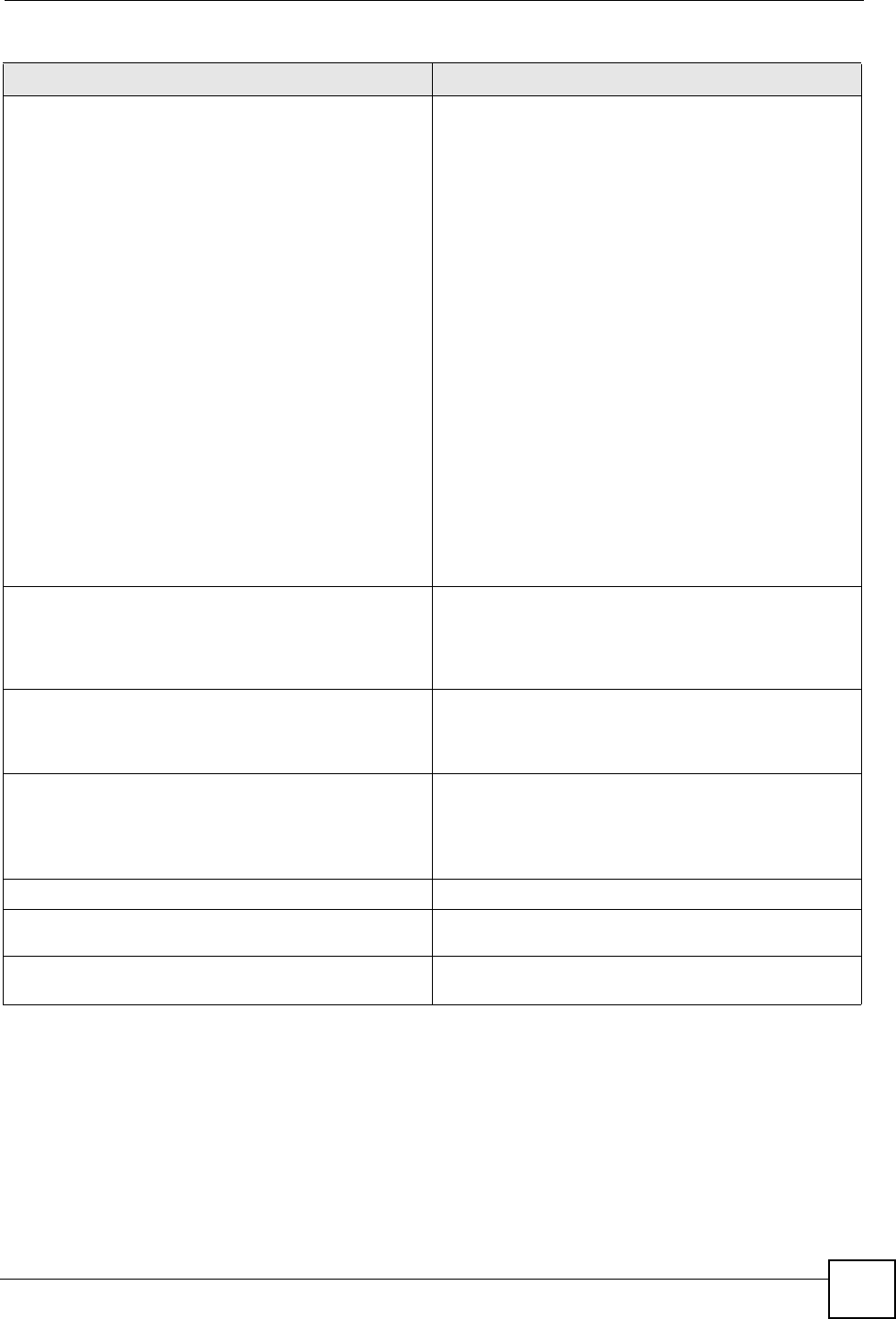
Chapter 20 VoIP Commands
DSL & IAD CLI Reference Guide
139
voice config fxs featuresdisable <index>
<0~7>
Disables or enables analog phone features.
ras> voice config fxs featuresdisable 1 h
Use this command to configure the debug settings.
This command allows you to disable or enable the
following features:
• Call Waiting
• Call Conference
• Call Transfer
• PSTN Outgoing
• ISDN Outgoing
This is a binary data field with each bit representing a
parameter, so you can control the parameters by
entering decimal (base-10) numbers that correspond to
binary numbers. The first bit controls the Call Waiting
parameter, the second bit controls Call Conference, and
so on. A binary value of 1 turns a parameter on, and a
binary value of 0 turns it off.
Thus, if you enter 6 (00110 in binary), the following
displays:
Call Waiting(bit 0) disabled
Call Conference(bit 1) enabled
Call Transfer(bit 2) enabled
PSTN Outgoing(bit 3) disabled
ISDN Outgoing(bit 4) disabled
voice config fxs autodialenable <index>
<enable|disable>
Disables or enables the auto dial feature. When auto dial
is enabled a user can press the pound key and the
ZyXEL Device will try to connect to the dialed number
(the ZyXEL Device does not wait for the dialing interval to
timeout.)
voice config fxs autodialnumber <index>
<phone number>
Sets a phone number for auto dialing. When the last digit
of the number entered via this command is dialed the
ZyXEL Device will try to connect to this number
immediately and not wait for the dialing interval timeout.
voice config fxs save <index> Saves the analog phone configuration in the working
buffer to permanent memory.
The working buffer is a volatile memory space. The
settings in the working buffer are not applied to the
ZyXEL Device until you execute this command.
voice config fxs display <index> Displays the saved values for the SIP account.
voice config fxs dumpCfg Displays the configured values in the working buffer for
the specified configuration.
voice config fxs free Clears the working buffer for the specified configuration.
Any unsaved changes are lost.
Table 51 Analog Phone Command Summary
COMMAND DESCRIPTION


















