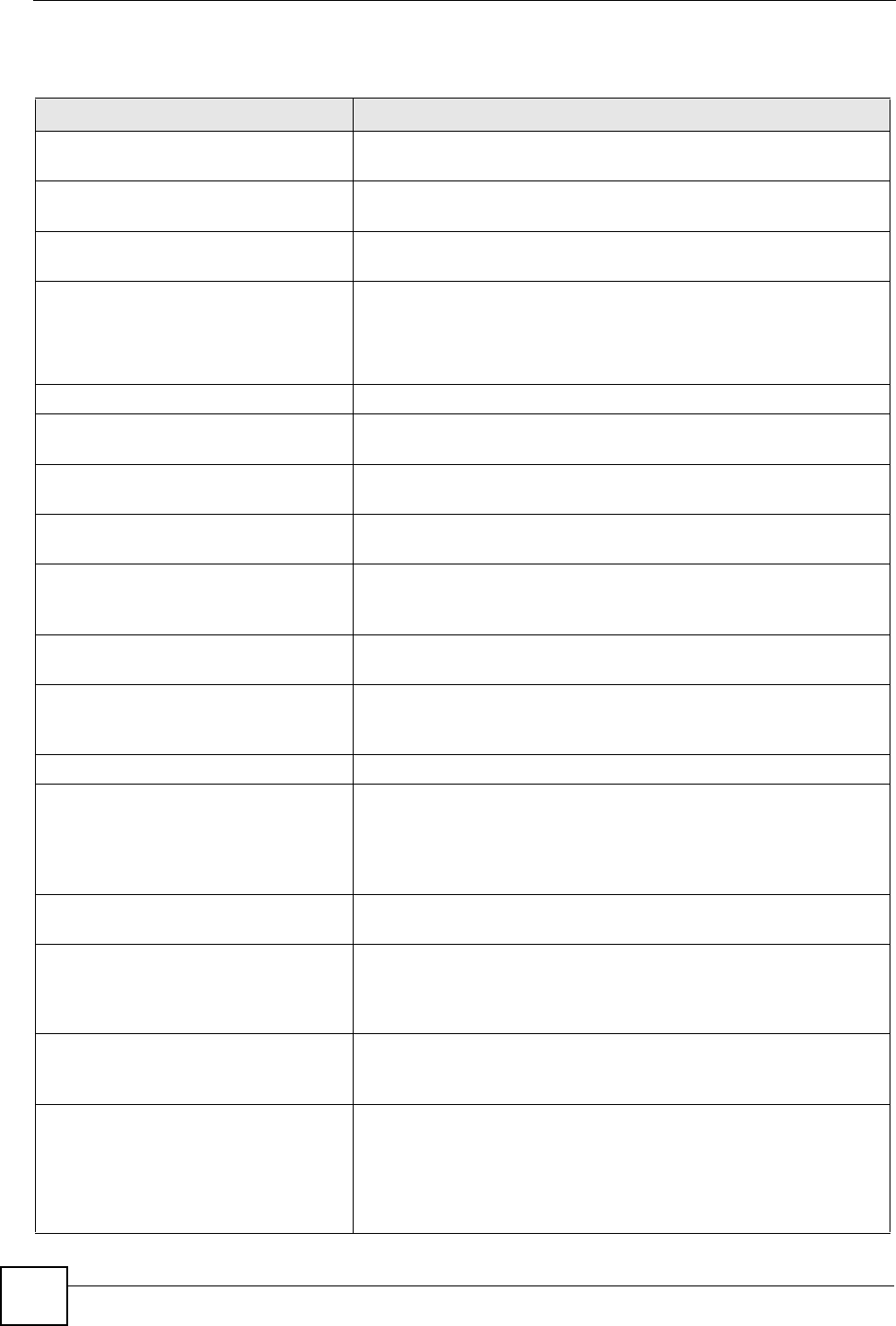
Chapter 8 Certificate Commands
DSL & IAD CLI Reference Guide
50
Table 20 certificates Commands
COMMAND DESCRIPTION
certificates ca_trusted
crl_issuer <name> [on|off]
[on|off] specifies whether or not the specified CA issues CRL. If [on|off]
is not specified, the current crl_issuer status of the CA displays.
certificates ca_trusted delete
<name>
Removes the specified trusted CA certificate.
certificates ca_trusted export
<name>
Exports the specified PEM-encoded certificate to your CLI session’s
window for you to copy and paste.
certificates ca_trusted import
<name>
Imports the specified PEM-encoded CA certificate from your CLI
session. After you enter the command, copy and paste the PEM-
encoded certificate into your CLI session window. With some terminal
emulation software you may need to move your mouse around to get
the transfer going.
certificates ca_trusted list Displays all trusted CA certificate names and their basic information.
certificates ca_trusted rename
<old-name><new-name>
Renames the specified trusted CA certificate.
certificates ca_trusted verify
<name>[timeout]
Has the ZyXEL Device verify the certification path of the specified
trusted CA certificate.
certificates ca_trusted view
<name>
Displays details about the specified trusted CA certificate.
certificates dir_server add
<server_name> <addr[:port]>
[login:password]
Adds a new directory server entry.
certificates dir_server delete
<server-name>
Removes the specified directory server entry.
certificates dir_server edit
<server-name> <addr[:port]>
[login:password]
Edits the specified directory server entry.
certificates dir_server list Displays all directory server entry names and their basic information.
certificates dir_server rename
<old-server-name><new-server-
name>
Renames the specified directory server entry.
<old-server-name> specifies the name of the directory server entry
to be renamed.
<new-server-name> specifies the new name for the directory server
entry.
certificates dir_server view
<server-name>
Displays details about the specified directory server entry.
certificates my_cert create
cmp_enroll <name><ca-addr>
<ca-cert><auth-key><subject>
[key-length]
Creates a certificate request and enroll for a certificate immediately
online using CMP protocol.
certificates my_cert create
request <name><subject>[key-
length]
Creates a certificate request and saves it on the ZyXEL Device for later
manual enrollment.
certificates my_cert create
scep_enroll <name><ca-addr>
<ca-cert><ra-sign><ra-encr>
<auth-key><subject>[key-
length]
Creates a certificate request and enrolls for a certificate immediately
online using SCEP protocol.
<ra-sign> specifies the name of the RA (Registration Authority)
signing certificate. If it is not required, type ““ to leave it blank.
<ra-encr> specifies the name of the RA encryption certificate. If it is
not required, type ““ to leave it blank.


















