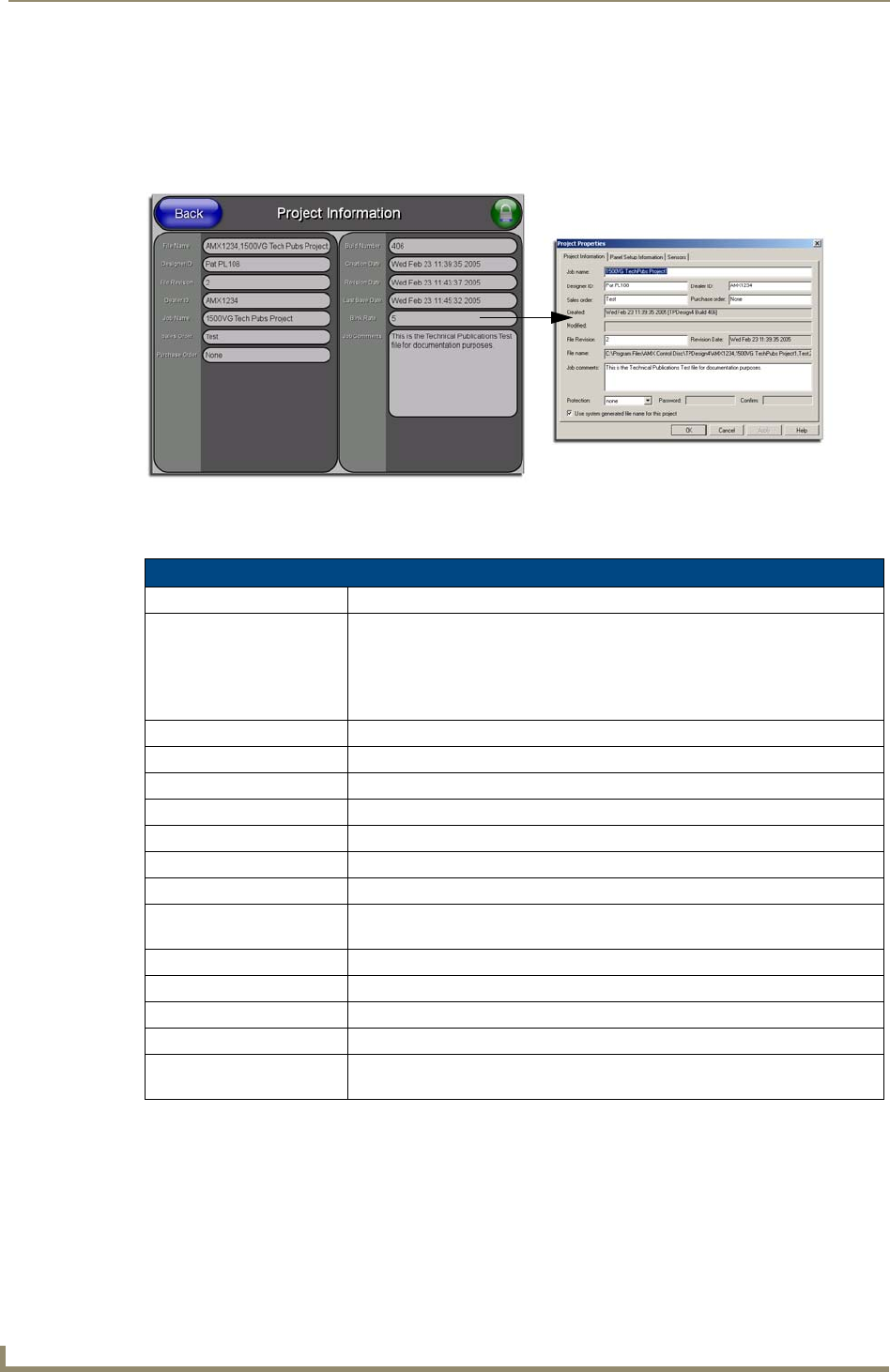
Firmware Pages and Descriptions
136
VG-Series Modero Touch Panels
Project Information Page
The Project Information page displays the TPDesign4 (TPD4) project file properties currently loaded on
the selected Modero panel (FIG. 105). Refer to the TPDesign4 Touch Panel Program instruction manual
for more specific information on uploading TPDesign4 files to a panel.
The elements of the Project Information page are described in the table below:
FIG. 105 Project Information page (shown taking information form TPD4 project file)
Project Information Page Elements
Back: Returns you to the previously active touch panel page.
Connection Status icon: This visual display of the connection status allows the user to have a current
visual update of the panel’s connection status regardless of what page is
currently active.
• A Lock only appears on the icon if the panel has established a connection
with a currently secured target Master (requiring a username and password).
File Name: Displays the name of the TPDesign4 project file downloaded to the panel.
Designer ID: Displays the designer information.
File Revision: Displays the revision number of the file.
Dealer ID: Displays the dealer ID number (unique to every dealer and entered in TPD4).
Job Name: Displays the job name.
Sales Order: Displays the sales order information.
Purchase Order: Displays the purchase order information.
Build Number: Displays the build number information of the TPD4 software used to create the
project file.
Creation Date: Displays the project creation date.
Revision Date: Displays the last revision date for the project.
Last Save Date: Displays the last date the project was saved.
Blink Rate: Displays the feedback blink rate (10th of second).
Job Comments: Displays any comments associated to the job. These comments are taken from
the TPD4 project file.
Sample TPD4 Project Wizard dialog


















