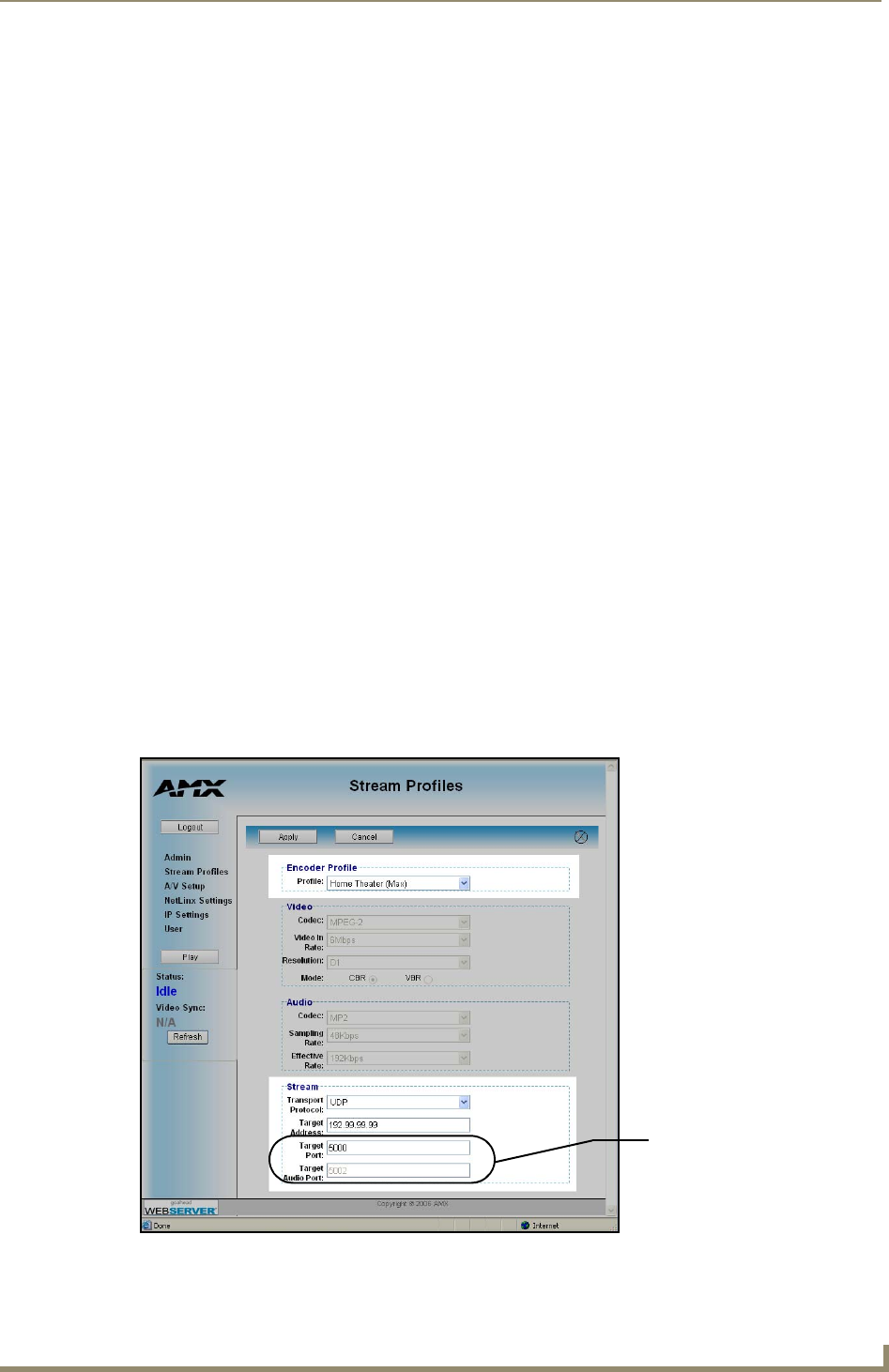
Displaying Stream Content
173
VG-Series Modero Touch Panels
9. Click the Apply button to save the encoding profiles to the MAX (FIG. 130).
10. From the Stream section of the page, locate the Transport Protocol field and use the drop-down
arrow to select a desired protocol. For the purposes of these procedures, we’ve chosen UDP as the
protocol (FIG. 130).
An UDP protocol is typically used with higher-bandwidth streams and only requires the entry
of a single Target Port because both the video and audio are combined into a single media
stream. With this method, the Modero panel always utilizes an audio port value of two greater
than that used by the Target Port.
An RTP protocol is typically used both with lower-bandwidth streams and when user wants to
purposely separate the video and audio information into two distinct streams. With this
method, the Target Audio Port must be manually entered and CAN NOT be the same value as
the Target Port used for video.
11. Enter the previously obtained IP Address of the target Modero panel (FIG. 128) into the
Target Address field (FIG. 130).
12. Enter a numeric value into the Target Port field. This field corresponds to the port on the destination
device where the outgoing video (audio/video) stream is being directed to.
It is recommended that this value not currently be used by another port on the target device.
It is recommended that the following ports also not be used: 21, 22, 23, 80, 443, and 1319.
For the purposes of these procedures, we’ve chosen to use 5000 as the video Target Port.
13. If using RTP as a Transport Protocol, enter a value into the Target Audio Port field. This field
corresponds to the port on the destination device where the audio only portion of the stream is being
directed to. This value can not match the value entered into the Target Port field above.
If using UDP as a Transport Protocol, this field becomes greyed-out and unused since the both the
audio and video content is being combined into a single stream.
For the purposes of these procedures, we are not required to enter a Target Audio Port value
because the A/V content is not begin streamed separately (FIG. 130).
FIG. 130 Stream Profiles page (showing a sample configuration)
These port values must use
even numbers


















