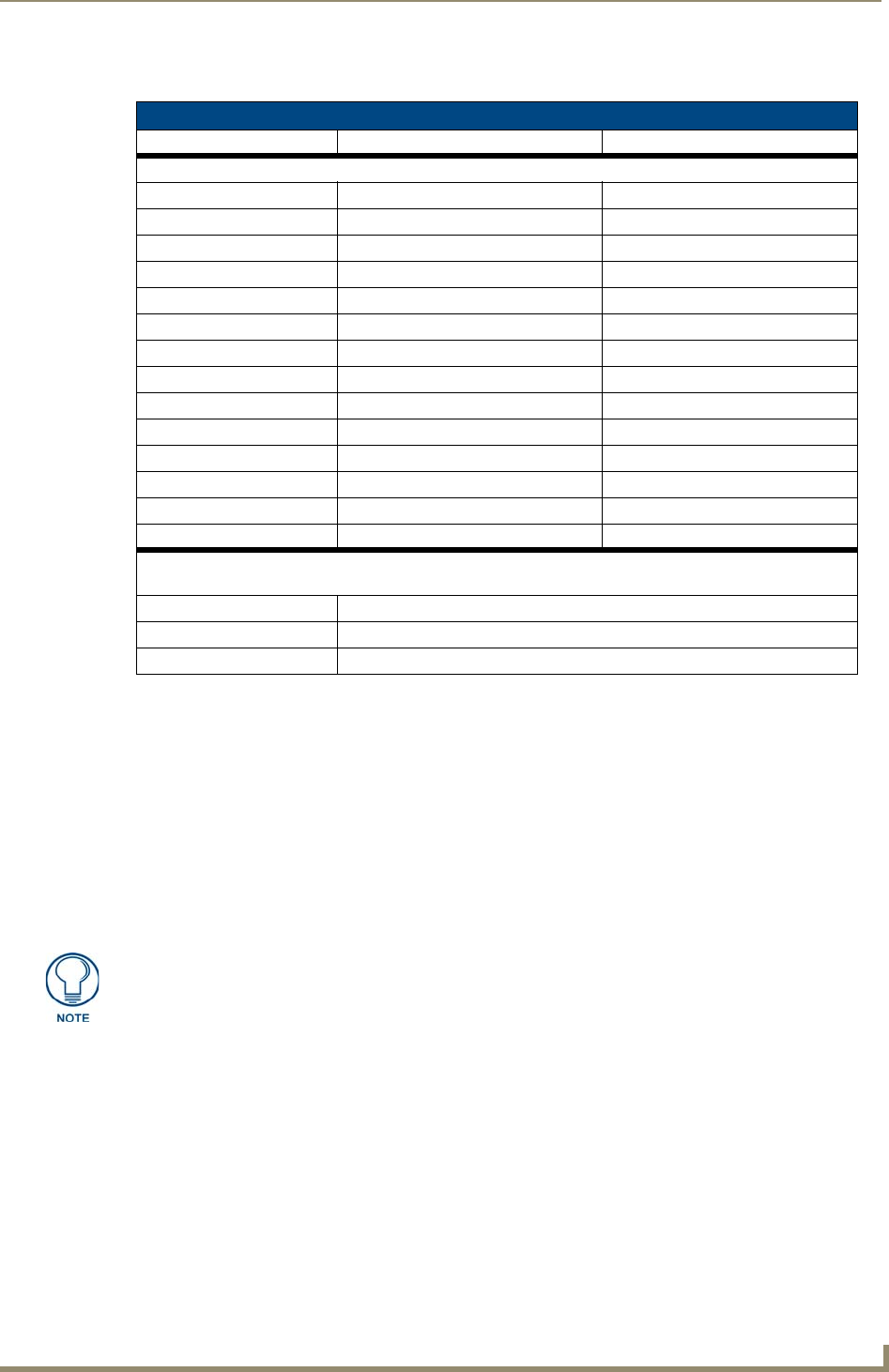
Touch Panel Accessories
33
VG-Series Modero Touch Panels
Supported Component/VGA Video Resolutions and Formats
RGB RJ-45 connection and wiring information
This RJ-45 connector is used to route the signals connected to the RGB / Component input port on the
rear of the AVB/RGB Breakout Box to the VG-Series Modero panel. Standard CAT5 cable can be used
for this connection with short cable runs under 50 feet (15.24 m). For cable runs over 50 feet (15.24 m),
AMX recommends using the Belden Brilliance VideoTwist 7987. This Belden cable is not CAT5
compliant, but is designed to control skew between the red, green, and blue video signals. Therefore, for
longer cable runs, the video quality will be much higher using the Belden VideoTwist 7987 cable versus
standard CAT5 (or other Ethernet compliant cables). The pinout of this RGB connector is given in the
table below.
NXA-RGB Supported Resolutions and Formats
Resolutions Refresh Rates: Descriptions
VGA Compatible signals:
560 x 192 60 Hz • Apple II
560 x 384 60 Hz • MAC 12”
640 x 350 60 Hz • EGA HP 12”
640 x 416 60 Hz • DOS machines
640 x 480 60 Hz, 72 Hz, 75 Hz, 85 Hz • VGA
720 x 532 60 Hz • IBM 3472
800 x 600 60 Hz, 72 Hz, 75 Hz, 80 Hz •SVGA
900 x 720 60 Hz • Power PC 7 and Power PC 8
1024 x 768 60 Hz, 70 Hz, 75 Hz, 85 Hz •XGA
1280 x 768 60 Hz, 70 Hz, 75 Hz, 85 Hz •WXGA
1280 x 800 60 Hz, 70 Hz, 75 Hz, 85 Hz •WXGA
1152 x 864 60 Hz, 70 Hz, 75 Hz •XGA
1280 x 1024 60 Hz, 75 Hz, 85 Hz •SXGA
1600 x 1200 60 Hz •UXGA
Component/HDTV
Compatible signals:
720 x 483 • HD 480p - SMPTE 293M
1280 x 720 • HD 720p - SMPTE 296M
1920 x 1080 • HD 1080i - SMPTE 27 4M
The Belden cable only adjusts for RGB skew but may still need to be configured
properly for cable length by using the Cable Variance setting on the RGB Adjustment
page (Video Adjustment - RGB Adjustment Page section on page 142).


















