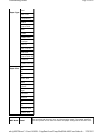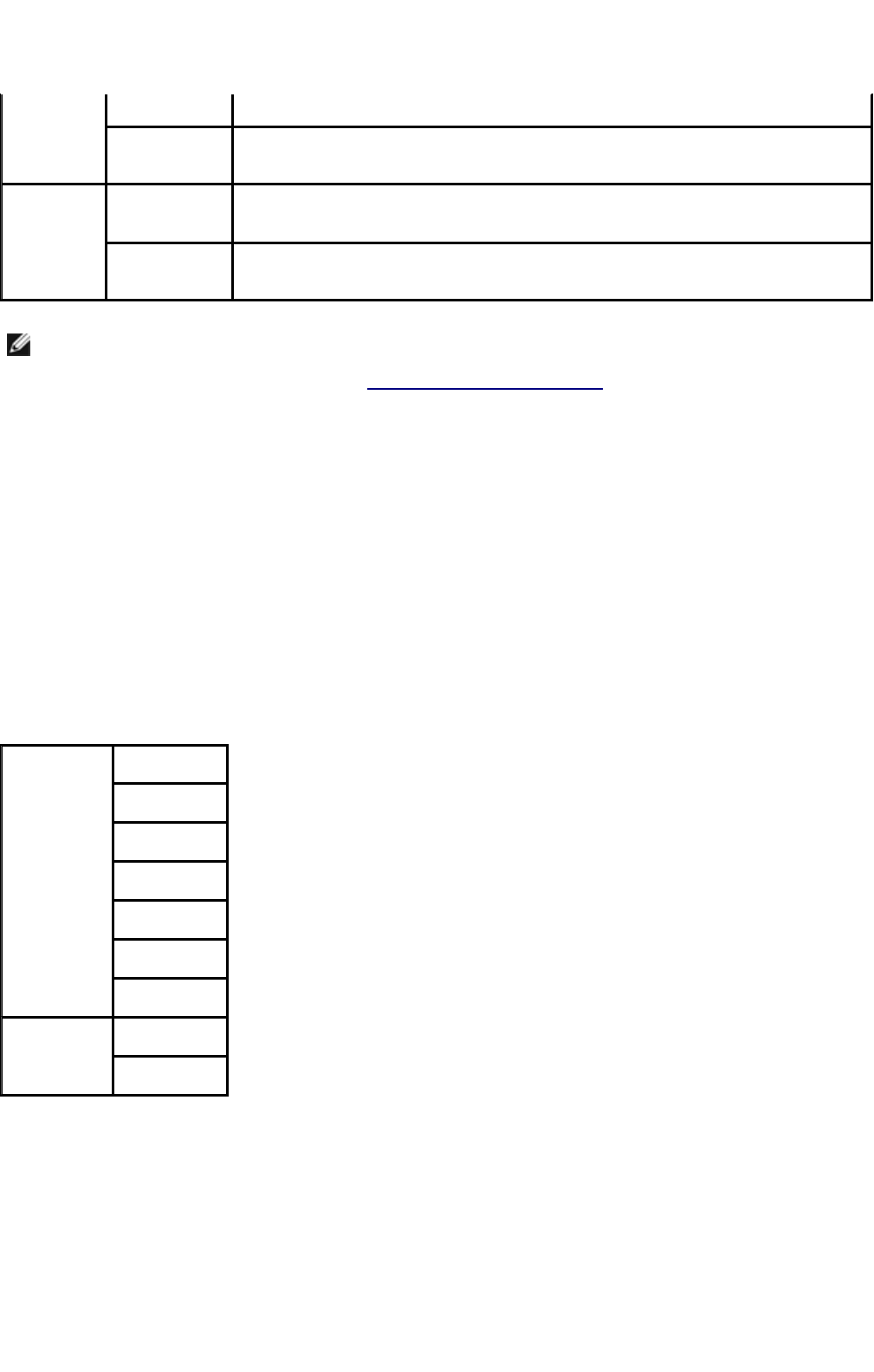
Use this menu item to:
z Optimize print quality for the specified paper.
z Automatically switches trays. The multifunction printer automatically switches any trays containing the
same type and size of paper, if you have set the Paper Type to the correct values.
Tray 1
Purpose:
To specify the paper loaded in the 250-sheet tray.
Values:
Tray 2
Purpose:
To specify the paper loaded in the optional 550-sheet paper feeder.
Values:
Specified* the operation panel.
Driver
Specified
Continue to print even if the paper specified from the printer driver does not
match the paper configured for the MFP from the operation panel.
Display
Pop Up
On* Specifies the size and type of paper loaded in the multipurpose feeder. This
item is available only when Panel Specified is selected for MFP Mode.
Off
Size and type of paper loaded in the multipurpose feeder is not specified. This
item is available only when Panel Specified is selected for MFP Mode.
NOTE: For the standard 250-sheet tray or optional 550-sheet paper feeder, setting paper size is not
required. These trays detect the paper size automatically. For more information on supported paper size
for the standard and optional trays, see "Print Media Sizes and Support."
Paper Type
Plain*
Plain Thick
Covers
Covers Thick
Label
Coated
Coated Thick
Paper Size
Auto*
Custom Size
Page
16
of
61
Understanding Menus
2/
29/
2012
mk:@MSITStore:C:\Users\14JMIS~1\AppData\Local\Temp\Rar$DIa0.409\UsersGuide.ch
...