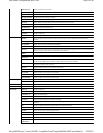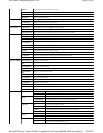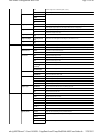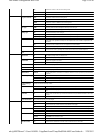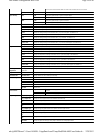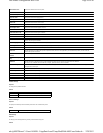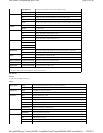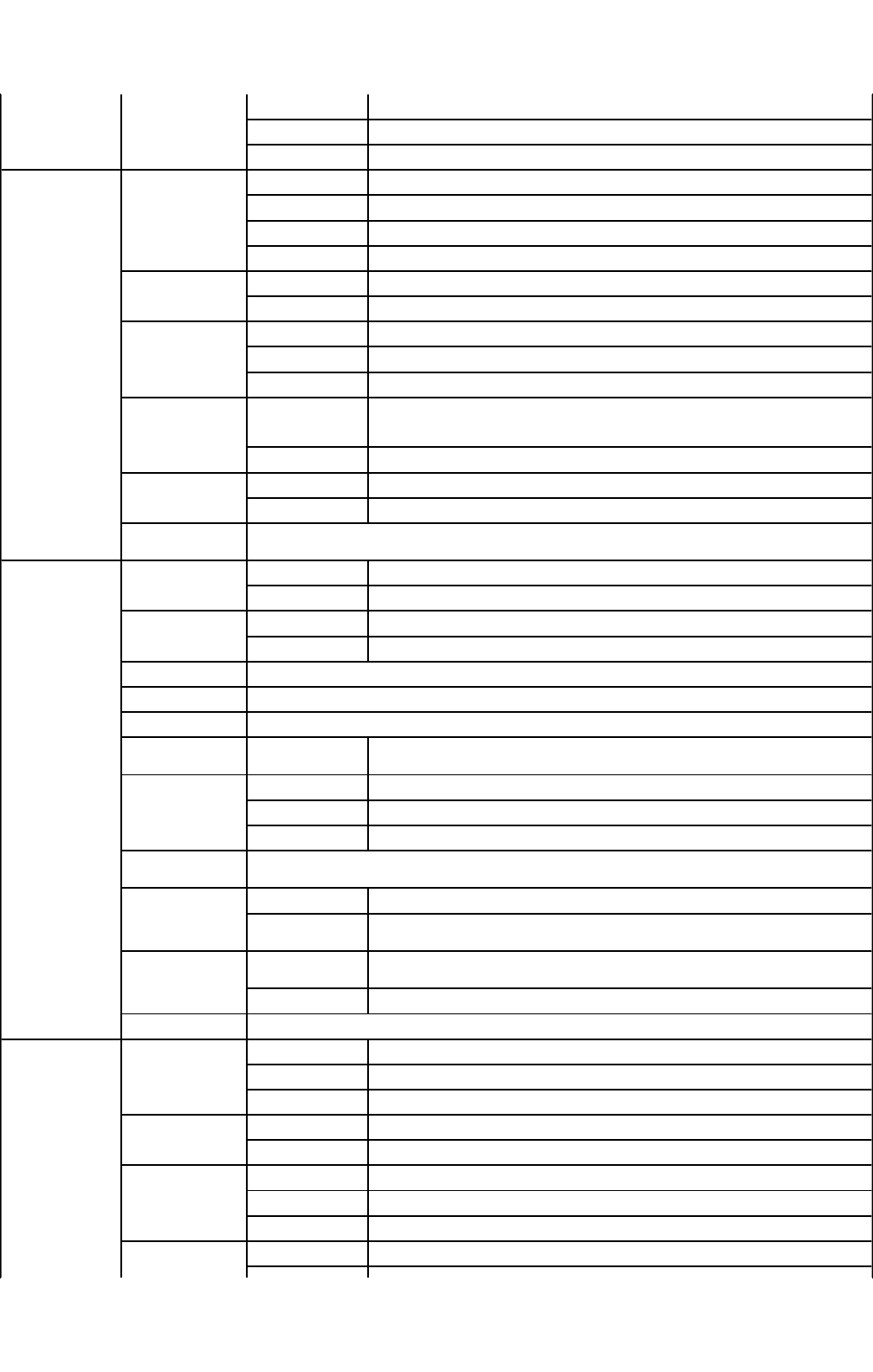
Min Specifies the volume in Min for the incoming faxes.
Middle* Specifies the volume in Middle for the incoming faxes.
Max Specifies the volume in Max for the incoming faxes.
Ring Tone Volume None Turns off the volume for the incoming faxes.
Min Specifies the volume in Min for the incoming faxes.
Middle Specifies the volume in Middle for the incoming faxes.
Max* Specifies the volume in Max for the incoming faxes.
Line Type PSTN* Sets PSTN (Public Switched Telephone Network) as the line type.
PBX Sets PBX (Private Branch Exchange) as the line type.
Dialing Type PB* Sets PB (Push Button) as the dial type.
DP (10PPS) Sets "DP (10PPS)" (Dial Pulse, 10 Pulse Per Second) as the dial type.
DP (20PPS) Sets "DP (20PPS)" (Dial Pulse, 20 Pulse Per Second) as the dial type.
DM Prevention On Only accepts faxes from numbers registered in the PhoneBook. Incoming faxes from numbers
whose G3ID is not registered correctly are not accepted even if the number is registered in the
PhoneBook.
Off* Accepts faxes from numbers that are not registered in the PhoneBook.
Remote Receive On Receives a fax by pressing the remote receive code on the external telephone.
Off* Does not receive a fax by pressing the remote receive code on the external telephone.
Remote Receive
Tone
Specifies the tone in 2-digit numbers (00-99) when Remote Receive is set to On.
Duplex Print On Uses duplex printing when you receive a fax.
Off* Does not use duplex printing when you receive a fax.
Send Header On* Creates cover pages for the faxes.
Off Does not create cover pages for the faxes.
Send Header Name Includes the header name in the cover pages for the faxes.
G3ID Contains your telephone number in the cover pages for the faxes.
Local Name Contains the local name in the cover pages for the faxes.
DRPD Pattern Patternn Sets the DRPD pattern from Pattern1 to Pattern5. DRPD is a service provided by some telephone
companies.
Forwarding Settings Trans. At Error Forwards the incoming faxes when an error occurs.
Trans. Always. Always forwards the incoming faxes.
Not Trans.* Does not forward the incoming faxes.
Forward Settings
Number
Displays the Forward Settings number.
Forward Set Print On Prints the ongoing faxes when you can set the multifunction printer to forward the faxes.
Off* Does not prints the ongoing faxes when you can set the multifunction printer to forward the
faxes.
Prefix Dial On Adds the prefix number when you send a fax.Prefix Dial is only available when PBX is set as the
line type.
Off Does not add the prefix number when you send a fax.
Prefix Dial Number Sets a prefix dial number up to five digits.
Discard Size On Discards any excess document at the bottom of the page.
Off* Does not discard any excess document at the bottom of the page.
Auto Reduction Automatically reduces the size if there is any excess document at the bottom of the page.
Color Fax On Allows color faxes to be sent and received (select color or black and white when sending a fax).
Off* Faxes are sent and received in black and white only.
Extel Hook Thresh Lower Sets Lower in the threshold value.
Normal* Sets Normal in the threshold value.
Higher Sets Higher in the threshold value.
Fwd. Error Print On* Prints documents that failed to transfer when Forward Set Print is set to Off.
Page
13
of
40
Dell Printer Configuration Web Tool
2/
29/
2012
mk:@MSITStore:C:\Users\14JMIS~1\AppData\Local\Temp\Rar$DIa0.409\UsersGuide.ch
...