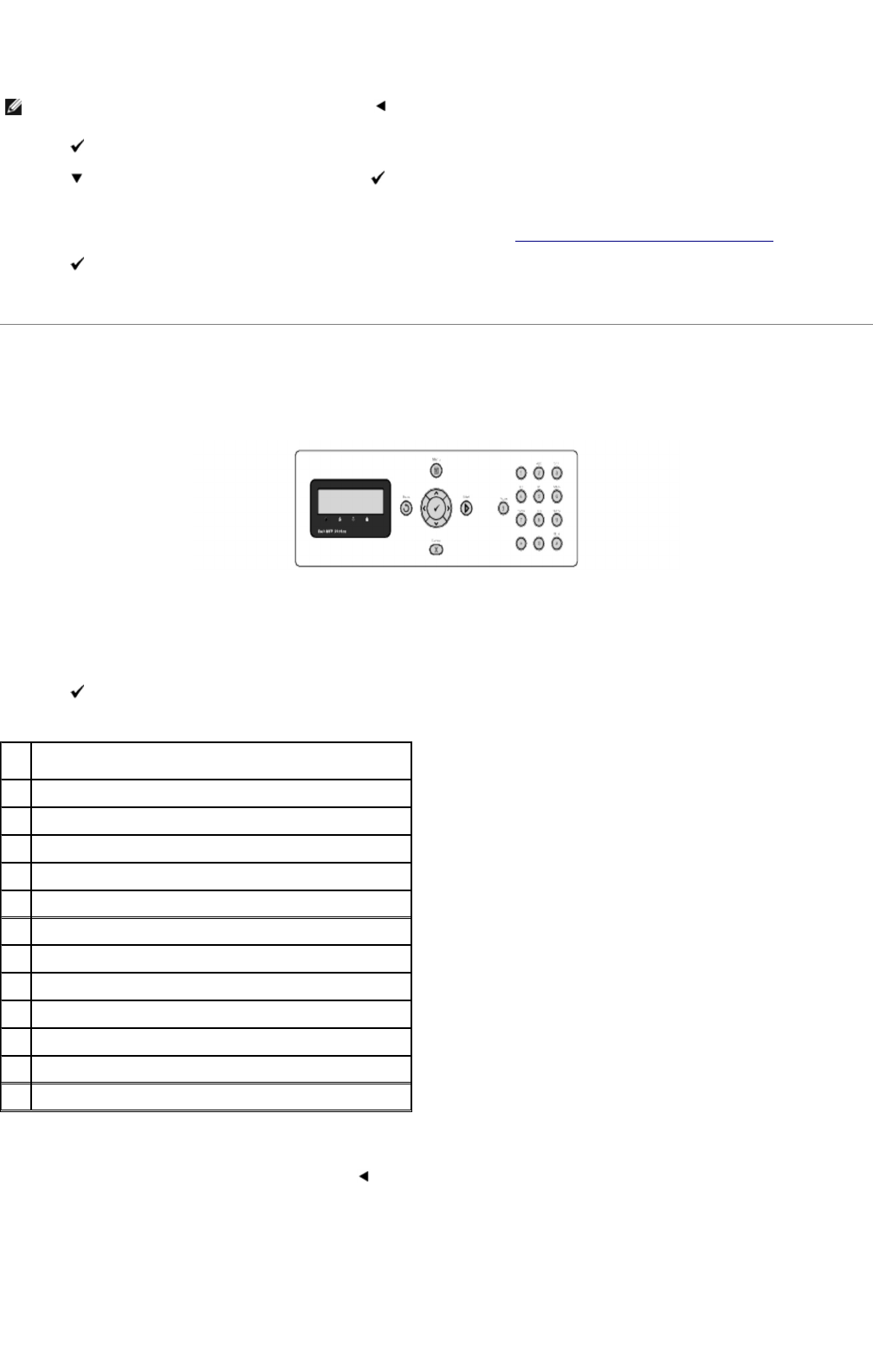
6. Press when the number on the display is correct.
7. Press until >Send Header Name appears, and then press .
8. Enter your name or company name using the number keypad.
You can enter alphanumeric characters using the number keypad, including special symbols by pressing the 0 button.
For details on how to use the number keypad to enter alphanumeric characters, see "Using the Number Keypad to Enter Characters".
9. Press when the name on the display is correct.
10. Press Cancel to return to the standby mode.
Using the Number Keypad to Enter Characters
As you perform various tasks, you may need to enter names and numbers. For example, when you set up your multifunction printer, you enter your name
or your company's name and telephone number. When you store speed dial or group dial numbers, you may also need to enter the corresponding names.
z When prompted to enter a letter, press the appropriate button until the correct letter appears on the display.
For example, to enter the letter O, press 6.
z Each time you press 6, the display shows a different letter, M, N, O and finally 6.
z To enter additional letters, repeat the first step.
z Press when you are finished.
Keypad Letters and Numbers
Changing Numbers or Names
If you make a mistake while entering a number or name, press to delete the last digit or character. Then enter the correct number or character.
Inserting a Pause
For some telephone systems, it is necessary to dial an access code and listen for a second dial tone. A pause must be entered in order for the access code
to function. For
example, enter the access code 9 and then press
Pause
before entering the
telephone number. "
-
" appears on the display to indicate when
NOTE: If you make a mistake while entering numbers, press to delete the last digit.
Key Assigned numbers, letters or characters
1 @ : . / 1
2 a b c A B C 2
3 d e f D E F 3
4 g h I G H I 4
5 j k l J K L 5
6 m n o M N O 6
7 p q r s P Q R S 7
8 t u v T U V 8 t
9 w x y z W X Y Z 9 w
0 0
* - _ ~
# @ . \ _ ! " # $ % & ' ~ ^ | ` ; : ? (space) + - * / = ( ) [ ] { } < >
Page
2
of
20
Faxing
2/
29/
2012
mk:@MSITStore:C:\Users\14JMIS~1\AppData\Local\Temp\Rar$DIa0.409\UsersGuide.ch
...


















