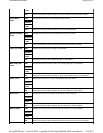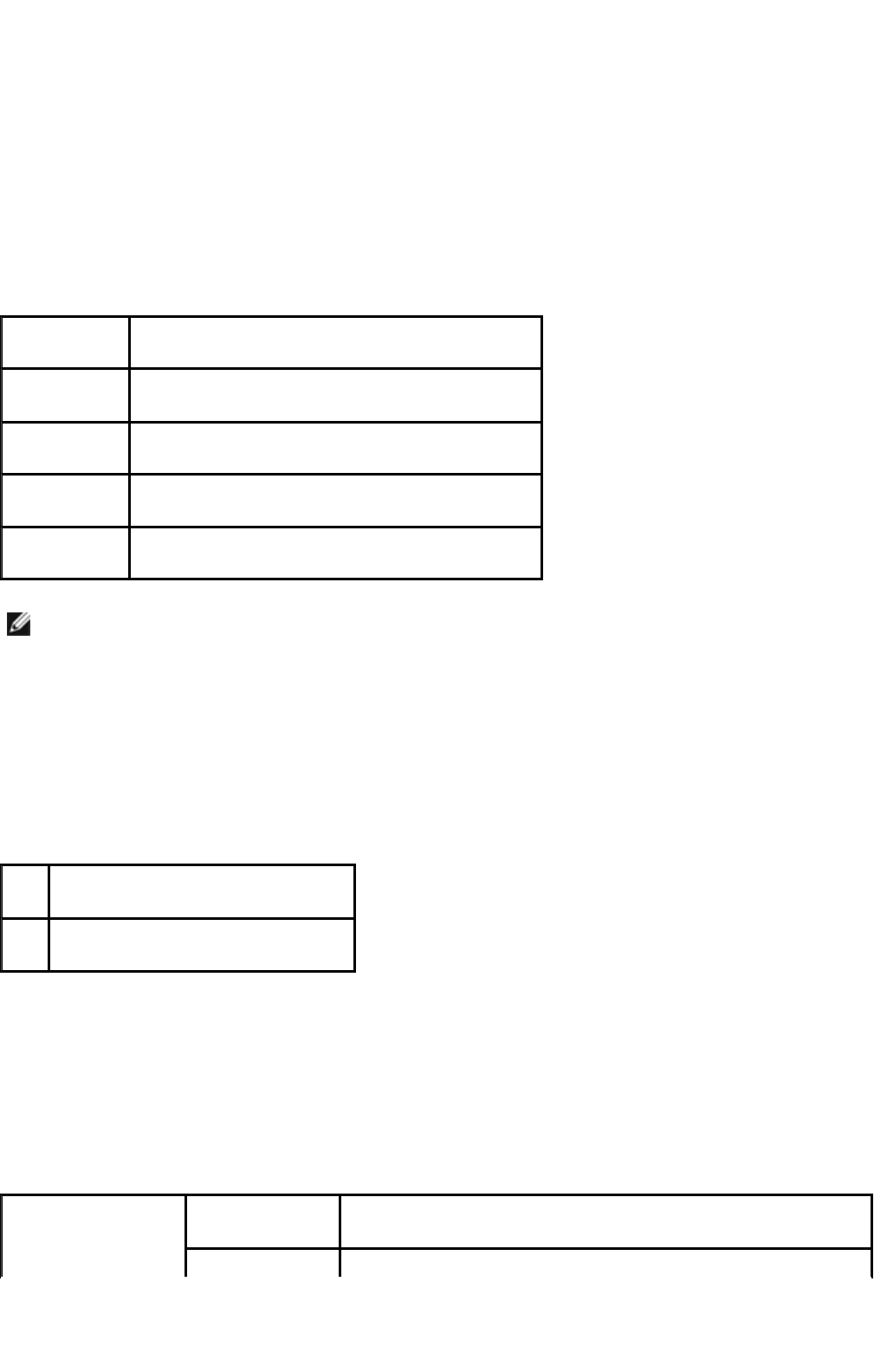
Print ID
Purpose:
To specify a location where the user ID is printed. This feature is available for the PCL driver and unavailable
for the PS driver.
Values:
Print Text
Purpose:
To specify whether the multifunction printer outputs PDL data, which is not supported by the multifunction
printer, as text when the multifunction printer receives it. Text data is printed on A4 or Letter size paper.
Values:
Banner Sheet
Purpose:
To specify the position of banner sheet, and also specify the tray in which the banner sheet is loaded. This
feature is available for the PCL driver but is not available for the PS driver.
Values:
Off*
Does not print the user ID.
Top Left
Prints the user ID on the top left of the page.
Top Right
Prints the user ID on the top right of the page.
Bottom Left
Prints the user ID on the bottom left of the page.
Bottom Right
Prints the user ID on the bottom right of the page.
NOTE: When printing on DL size paper, a part of the user ID may not be printed correctly.
Off
Does not print the received data.
On*
Prints the received data as text data.
Insert Position Off*
Does not print the banner sheet.
Page
49
of
61
Understanding Menus
2/
29/
2012
mk:@MSITStore:C:\Users\14JMIS~1\AppData\Local\Temp\Rar$DIa0.409\UsersGuide.ch
...