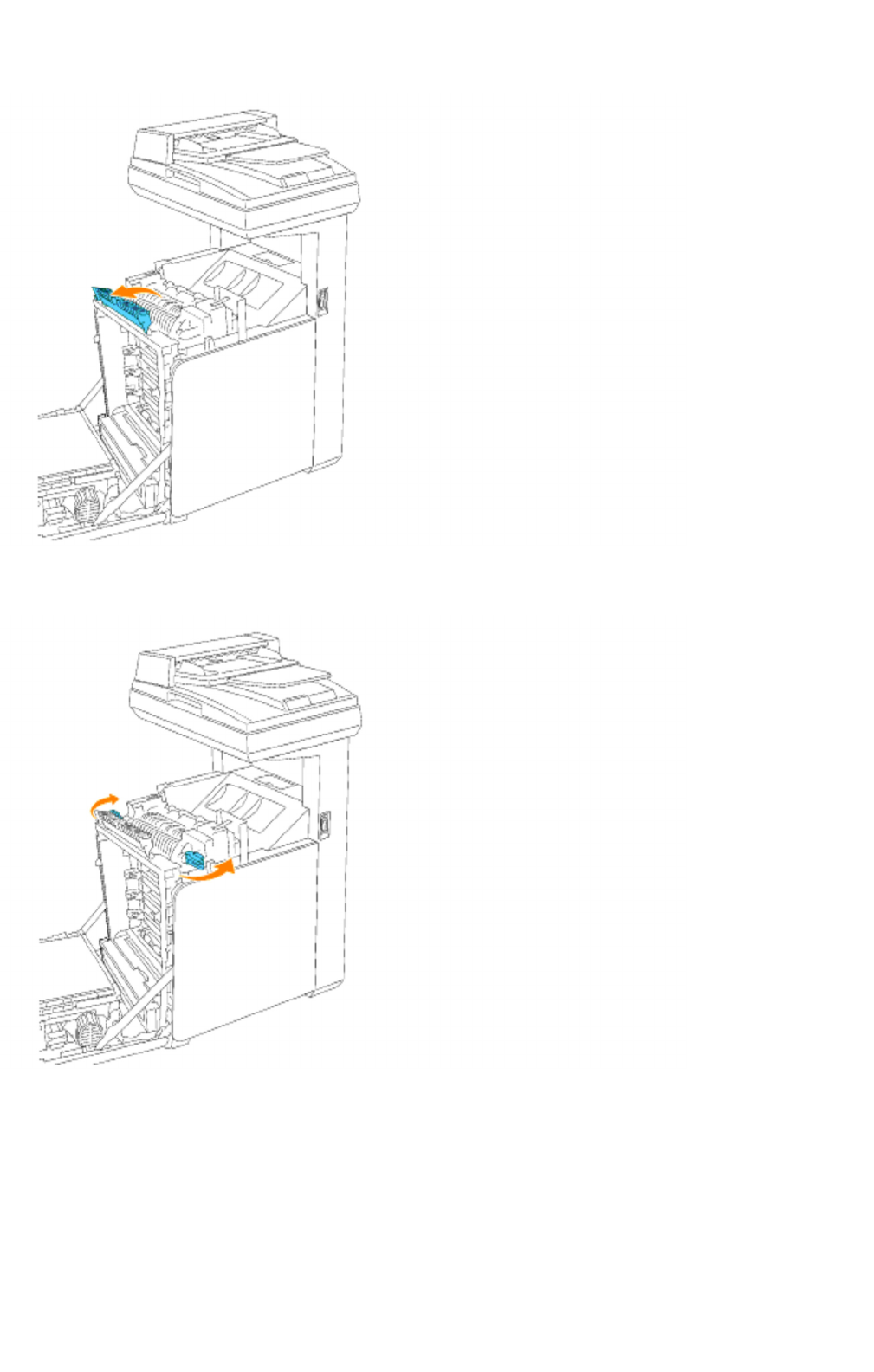
4. Release the levers at both ends of the fuser unit.
5. Hold both sides of the installed fuser unit, pull it towards the front of the multifunction printer to release
the connection on the right side, then lift upward to remove.
Page
8
of
24
Maintaining Your Multifunction Printer
2/
29/
2012
mk:@MSITStore:C:\Users\14JMIS~1\AppData\Local\Temp\Rar$DIa0.409\UsersGuide.ch
...


















