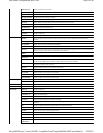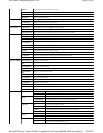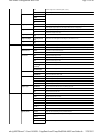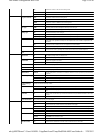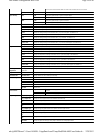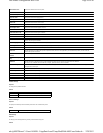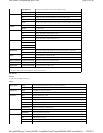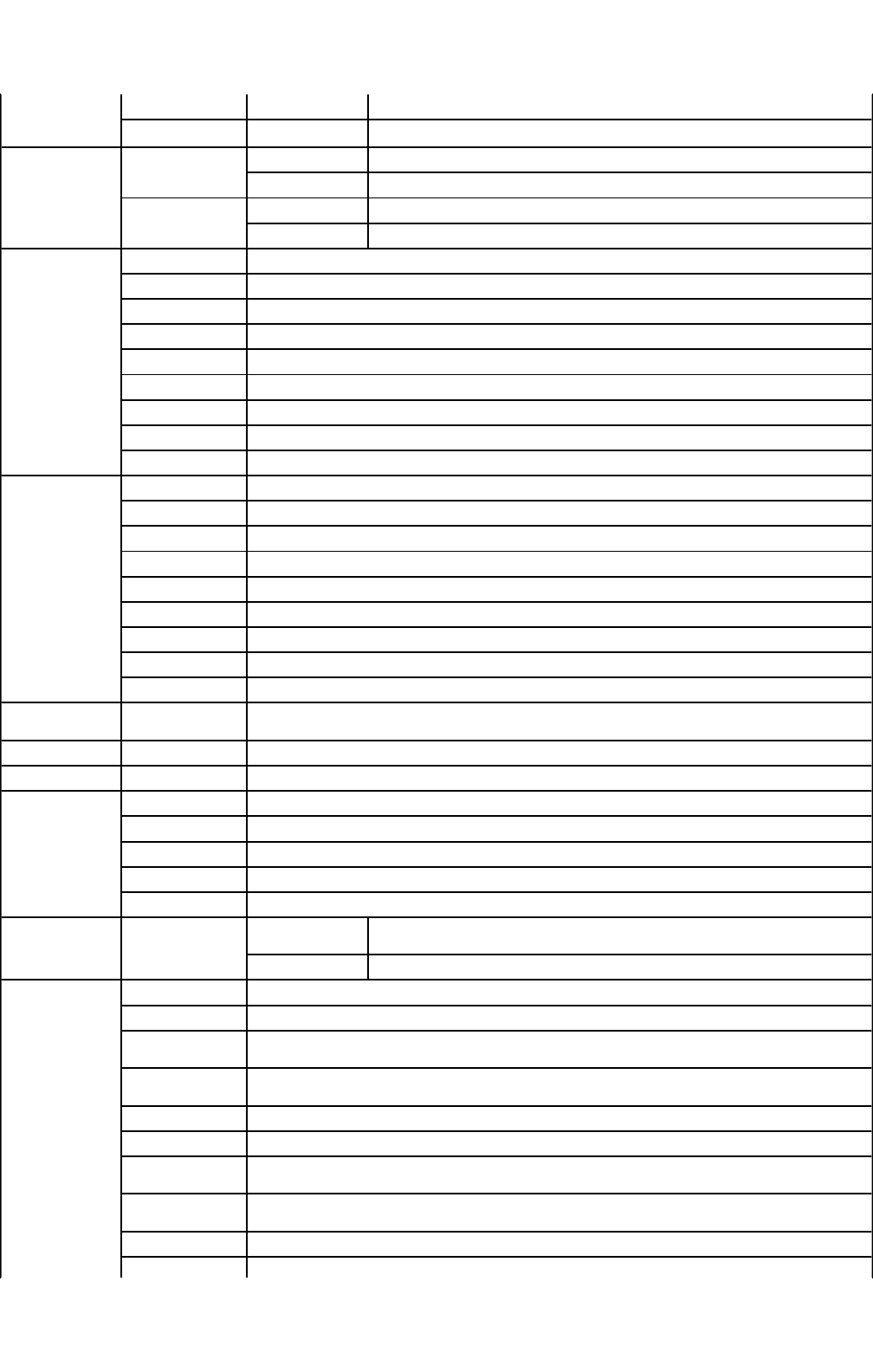
Off Does not print documents that failed to transfer when Forward Set Print is set to Off.
Country*
6
United States Sets the country for the fax.
Paper Density Plain Light Displays the paper density in Light for the plain paper.
Normal* Displays the paper density in Normal for the plain paper.
Label Light* Displays the paper density in Light for the label.
Normal Displays the paper density in Normal for the label.
Adjust BTR Plain Displays the voltage settings of the transfer roller (-3-3) for plain paper. The default is 0.
Plain Thick Displays the voltage settings of the transfer roller (-3-3) for thick plain paper. The default is 0.
Transparency Displays the voltage settings of the transfer roller (-3-3) for transparencies. The default is 0.
Covers Displays the voltage settings of the transfer roller (-3-3) for cover paper. The default is 0.
Covers Thick Displays the voltage settings of the transfer roller (-3-3) for thick cover paper. The default is 0.
Label Displays the voltage settings of the transfer roller (-3-3) for labels. The default is 0.
Coated Displays the voltage settings of the transfer roller (-3-3) for coated paper. The default is 0.
Coated Thick Displays the voltage settings of the transfer roller (-3-3) for thick coated paper. The default is 0.
Envelope Displays the voltage settings of the transfer roller (-3-3) for envelopes. The default is 0.
Adjust Fuser Plain Displays the temperature settings of the fuser unit (-2-2) for plain paper. The default is 0.
Plain Thick Displays the temperature settings of the fuser unit (-2-2) for thick plain paper. The default is 0.
Transparency Displays the temperature settings of the fuser unit (-2-2) for transparencies. The default is 0.
Covers Displays the temperature settings of the fuser unit (-2-2) for cover paper. The default is 0.
Covers Thick Displays the temperature settings of the fuser unit (-2-2) for thick cover paper. The default is 0.
Label Displays the temperature settings of the fuser unit (-2-2) for labels. The default is 0.
Coated Displays the temperature settings of the fuser unit (-2-2) for coated paper. The default is 0.
Coated Thick Displays the temperature settings of the fuser unit (-2-2) for thick coated paper. The default is 0.
Envelope Displays the temperature settings of the fuser unit (-2-2) for envelopes. The default is 0.
Auto Registration
Adjustment
Auto Registration
Adjustment
Displays the Displays whether to adjust the registration automatically.
Adjust Altitude Adjust Altitude Displays whether to adjust the height of the installation location of the printer.
Non-Dell Toner Non-Dell Toner Displays whether to use a refilled print cartridge.
Clock Settings Date Format Specifies the date format.
Time Format Specifies the time format in 24H or 12H.
Time Zone Specifies the time zone.
Set Date Sets the date.
Set Time Sets the time.
Web Link
Customization
Select Reorder URL Regular* Displays the URL (http://accessories.us.dell.com/sna) that Order Supplies at links to in the
left frame.
Premier Displays the URL (http://premier.dell.com) that Order Supplies at links to in the left frame.
Tray Settings Tray 1 Paper Type Displays the type of paper loaded in the standard 250-sheet tray
Tray 1 Paper Size Displays the size of paper loaded in the standard 250-sheet tray
Tray 1 Custom Size
- Y
Displays the length of paper loaded in the standard 250-sheet tray.
Tray 1 Custom Size
- X
Displays the width of paper loaded in the standard 250-sheet tray.
Tray 2 Paper Type Displays the type of paper loaded in the optional 550-sheet paper feeder.
Tray 2 Paper Size Displays the size of paper loaded in the optional 550-sheet paper feeder.
Tray 2 Custom Size
- Y
Displays the length of paper loaded in the optional feeder.
Tray 2 Custom Size
- X
Displays the width of paper loaded in the optional feeder.
MPF Mode Displays the paper size and type when paper is loaded in the multipurpose feeder.
Page
14
of
40
Dell Printer Configuration Web Tool
2/
29/
2012
mk:@MSITStore:C:\Users\14JMIS~1\AppData\Local\Temp\Rar$DIa0.409\UsersGuide.ch
...