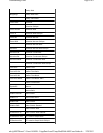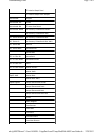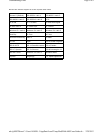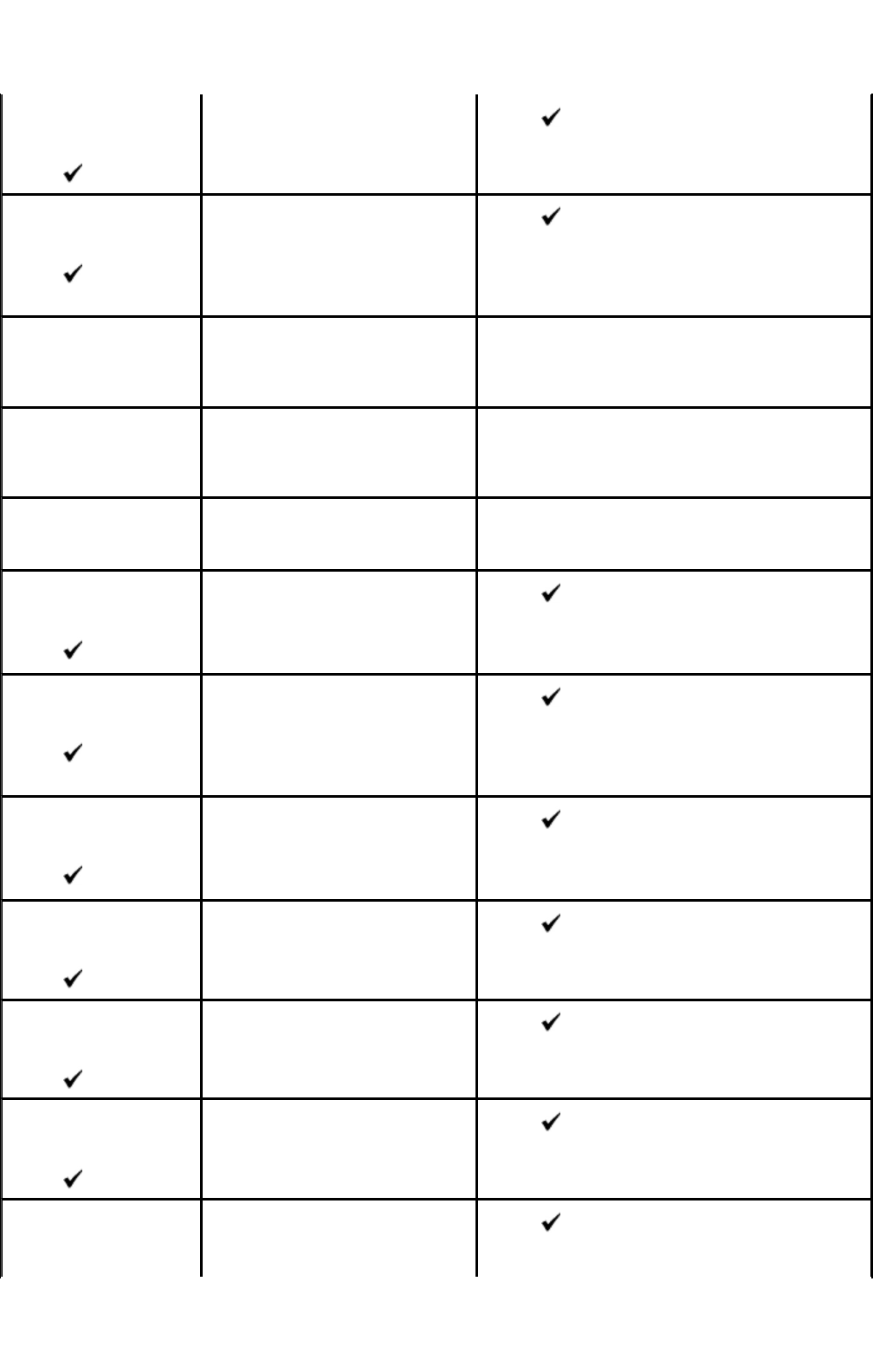
No Dial Tone
035-749
Fax Job Failure
Press
The remote machine does not
respond after dialing the
number.
· Press to clear the message.
· The remote machine does not respond. Check
the status of the remote machine.
Communication
033-513
Fax Job Failure
Press
The fax memory is full and the
communication was
disconnected.
· Press to clear the message.
· The fax memory is full and the communication
was disconnected. Print the received images,
or wait for a while until sending images is
completed.
Paper Jam
005-121
Open ADF Cover and
Clear Jam
Paper jam is detected in the
ADF.
Remove the jammed paper.
Paper Jam
005-110
Open ADF Cover and
Clear Jam
Paper jam is detected in the
ADF.
Remove the jammed paper.
Cover Open
005-301
Close ADF Cover
The cover of the ADF is open. Close the cover of the ADF.
Memory Full
033-503
Fax Job Failure
Press
The fax memory is full.
· Press to clear the message.
· The fax memory is full. Print the received
images, or wait for a while until sending
images is completed.
SMB/FTP Error
016-781
Scan
Press
Cannot connect the server to
which you transfer files.
· Press to clear the message.
· Ensure settings for the server address are
correct. If the server address is correct,
contact your network administrator for the
network and server environments.
SMTP Error
016-764
Scan
Press
An error occurred when you
connect the SMTP server.
· Press to clear the message.
· Ensure the settings for the SMTP server are
correct. If the settings are correct, contact
your SMTP server administrator.
Network Error
016-770
Scan
Press
The MPC firmware of this version
does not support Scan To EMail
and SMB/FTP.
· Press to clear the message.
· Upgrade the MPC firmware.
Login Error
016-782
Scan
Press
Cannot log in the server to which
you transfer files.
· Press to clear the message.
· Ensure the server name, login user name, and
password are correct.
SMB/FTP Error
016-783
Scan
Press
Cannot find the specified path of
the server to which you transfer
files.
· Press to clear the message.
· Ensure the specified server path name and
access right to the folder are correct.
SMB/FTP Error
016-787
Scan
Cannot create a directory.
· Press to clear the message.
· Check you have the right to create a directory.
Page
5
of
7
Understanding Multifunction Printer Messages
2/
29/
2012
mk:@MSITStore:C:\Users\14JMIS~1\AppData\Local\Temp\Rar$DIa0.409\UsersGuide.ch
...