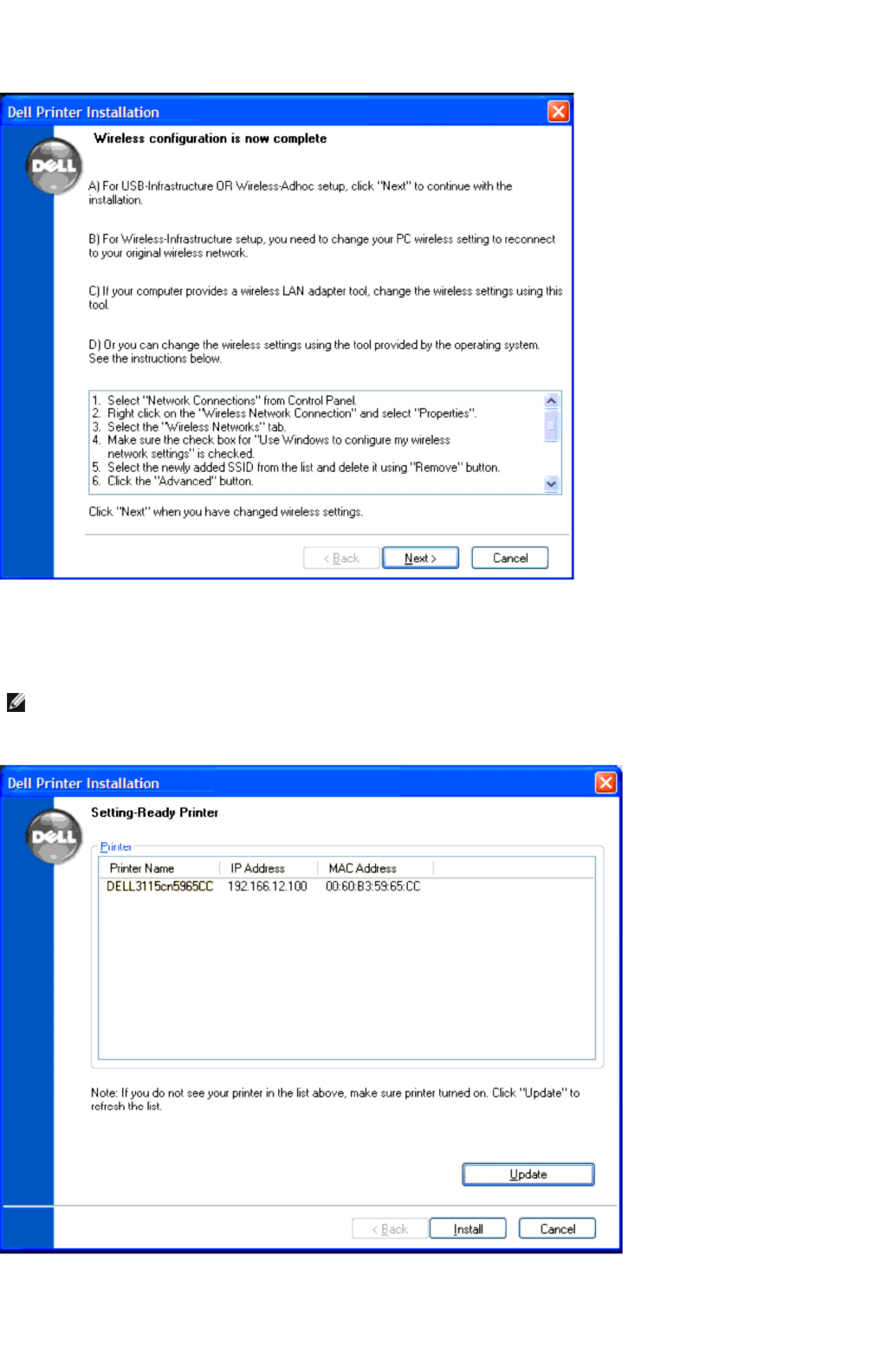
18. You should now see this screen with an IP Address detected for your wireless printer. If you do not see an IP Address listed next
to your printer, click Update.
19. Click Install to continue.
NOTE: If you are unable to locate an IP Address for your printer, check that you have disabled the Windows Firewall on your
computer, and that your computer is properly connected to your wireless access point or wireless router, and that your USB cable
is properly connected to your printer. Click Cancel and restart the installation again.
Page
23
of
48
Installing Optional Modules
2/
29/
2012
mk:@MSITStore:C:\Users\14JMIS~1\AppData\Local\Temp\Rar$DIa0.409\UsersGuide.ch
...


















