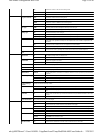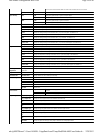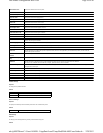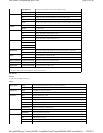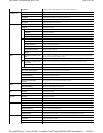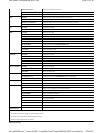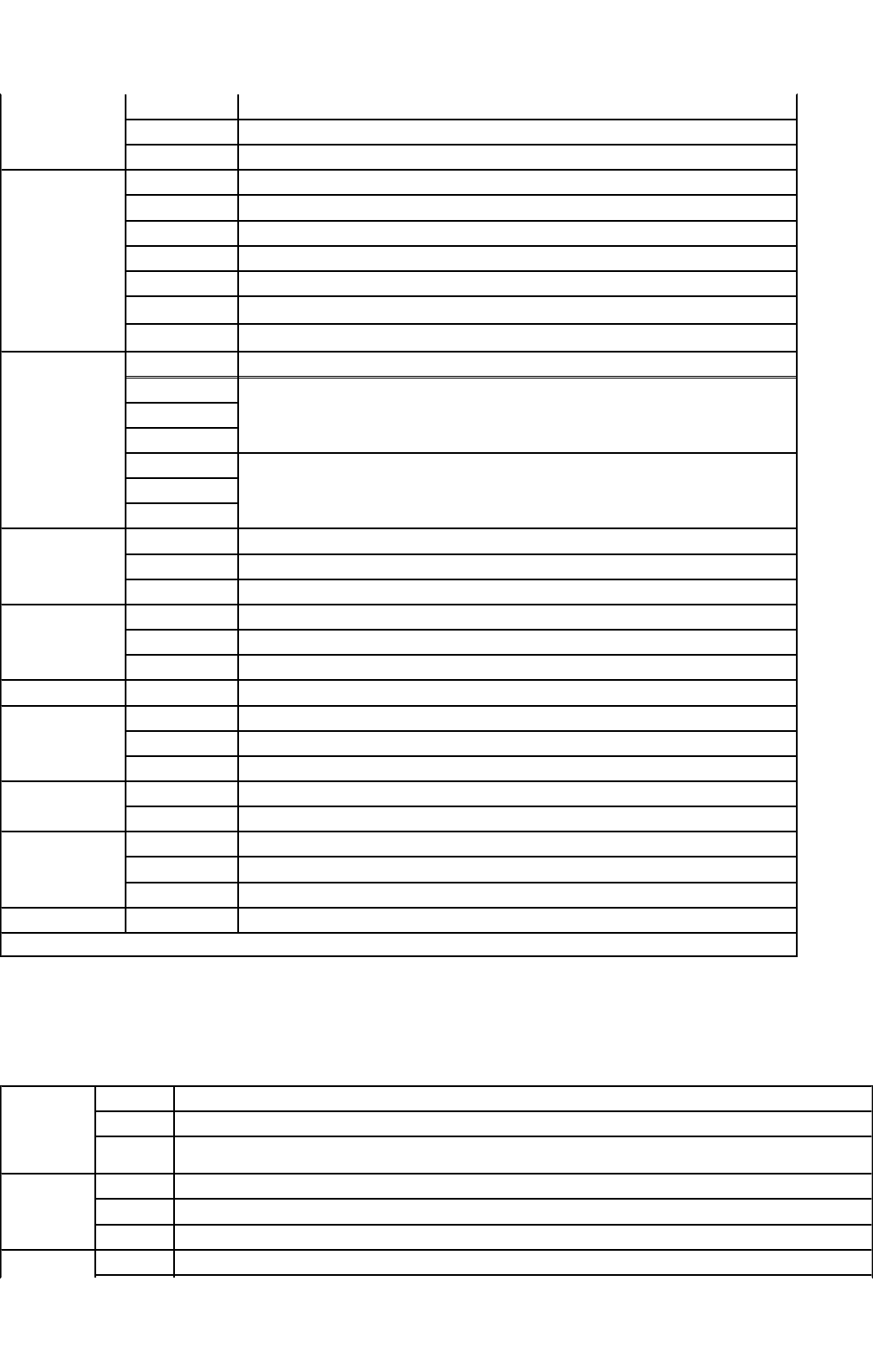
Fax Defaults
Purpose:
To create your own default Fax settings.
Values:
Original Type Text&Photo* Uses for documents with both text and photo/gray tones.
Photo Uses for documents with photo or gray tones.
Text Uses for documents with text.
Document Size A4 Sets the document size in A4.
Letter Sets the document size in Letter.
B5 Sets the document size in B5.
A5 Sets the document size in A5.
Executive Sets the document size in Executive.
8.5"x13"*
1
Sets the document size in 8.5"x13".
Legal*
1
Sets the document size in Legal.
Lighter/Darker Normal* Works well with standard typed or printed documents.
Darker1 Works well with light print or faint pencil markings.
Darker2
Darker3
Lighter3 Works well with dark print.
Lighter2
Lighter1
Sharpness Softer Adjusts sharpness of color to make the copy softer than the original.
Normal* Does not adjust sharpness of color to make the copy sharper or softer than the original.
Sharper Adjusts sharpness of color to make the copy sharper than the original.
Contrast Normal* Does not adjust the amount of color in a specified hue to make the copy sharper or softer than the original.
Higher Adjusts the amount of color in a specified hue to make the copy sharper than the original.
Lower Adjusts the amount of color in a specified hue to make the copy softer than the original.
Auto Exposure On Adjusts the overall brightness to make the copy overexposed than the original.
Auto Exposure Level Normal* Displays the level of the overall brightness in Normal.
Higher(1) Displays the level of the overall brightness in Higher(1).
Higher(2) Displays the level of the overall brightness in Higher(2).
TIFF File Format TIFF V6* Sets the file in the TIFF V6 format.
TTN2 Sets the file in the TTN2 format.
Image Compression Lower Compresses an image in Lower.
Normal* Compresses an image in Normal.
Higher Compresses an image in Higher.
Max E-Mail Size 50-16384 Sets a maximum volume of e-mail data. The default is 2048 K bytes.
*
1
You can only use the Auto Document Feeder (ADF) to read the 8.5"x13" and Legal documents.
Resolution Standard* For documents with normal sized characters.
Fine For documents containing small characters or thin lines or documents printed using a dot-matrix printer.
SuperFine For documents containing extremely fine detail. The super fine mode is enabled only if the remote printer also supports the Super
Fine resolution.
Original Type Text&Photo Uses for documents with both text and photo/gray tones.
Photo Uses for documents with photo or gray tones.
Text* Uses for documents with text.
Lighter/Darker Normal* Works well with standard typed or printed documents.
Page
20
of
40
Dell Printer Configuration Web Tool
2/
29/
2012
mk:@MSITStore:C:\Users\14JMIS~1\AppData\Local\Temp\Rar$DIa0.409\UsersGuide.ch
...