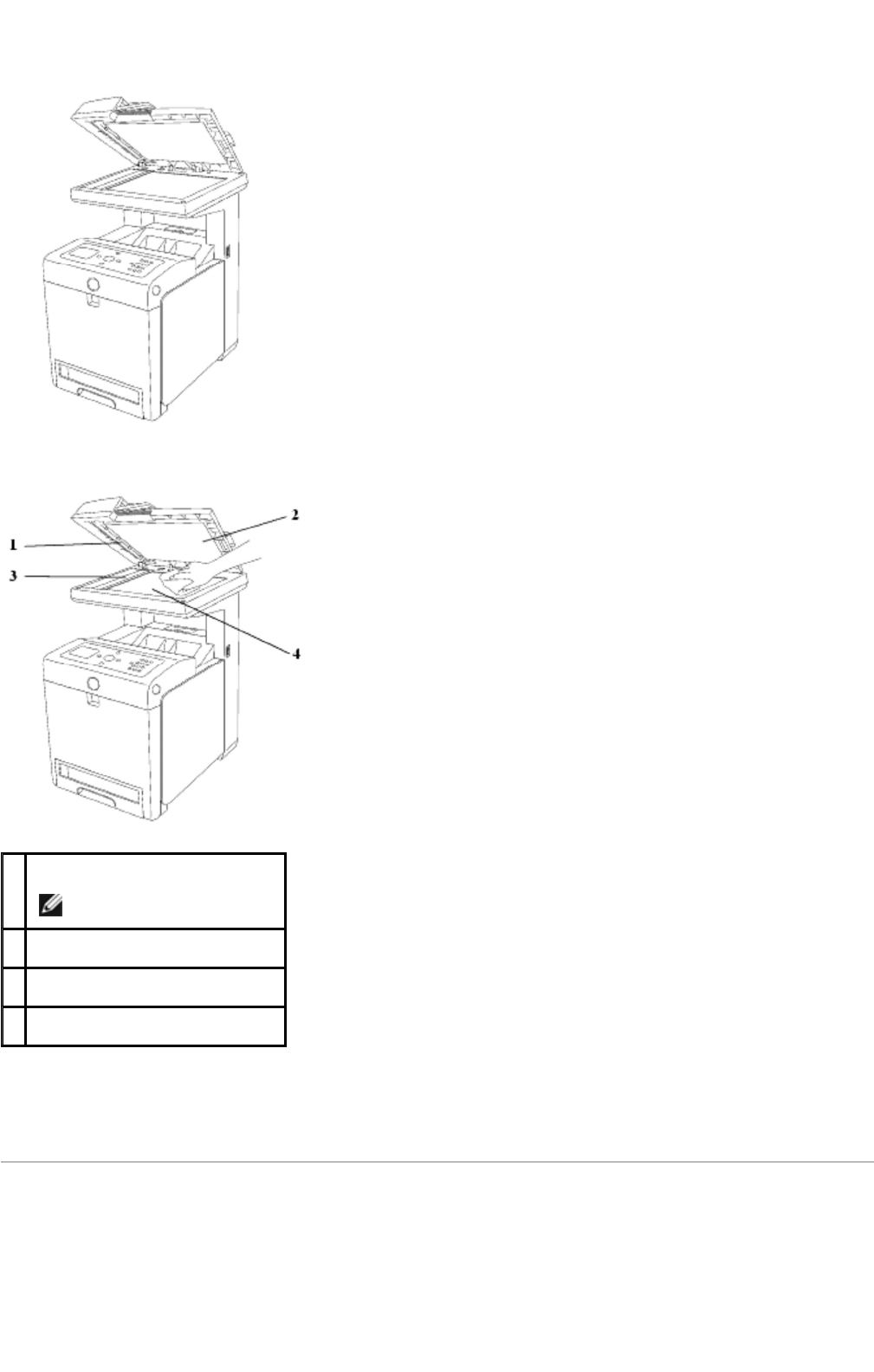
3. Wipe the surface of the document feeder glass and ADF glass until it is clean and dry.
4. Wipe the underside of the white document cover and white sheet until it is clean and dry.
5. Close the document cover.
Cleaning the Roller in the ADF
1
White Sheet
NOTE: Handle with care.
2
Document Cover
3
ADF Glass
4
Document Feeder Glass
Page
23
of
24
Maintaining Your Multifunction Printer
2/
29/
2012
mk:@MSITStore:C:\Users\14JMIS~1\AppData\Local\Temp\Rar$DIa0.409\UsersGuide.ch
...


















