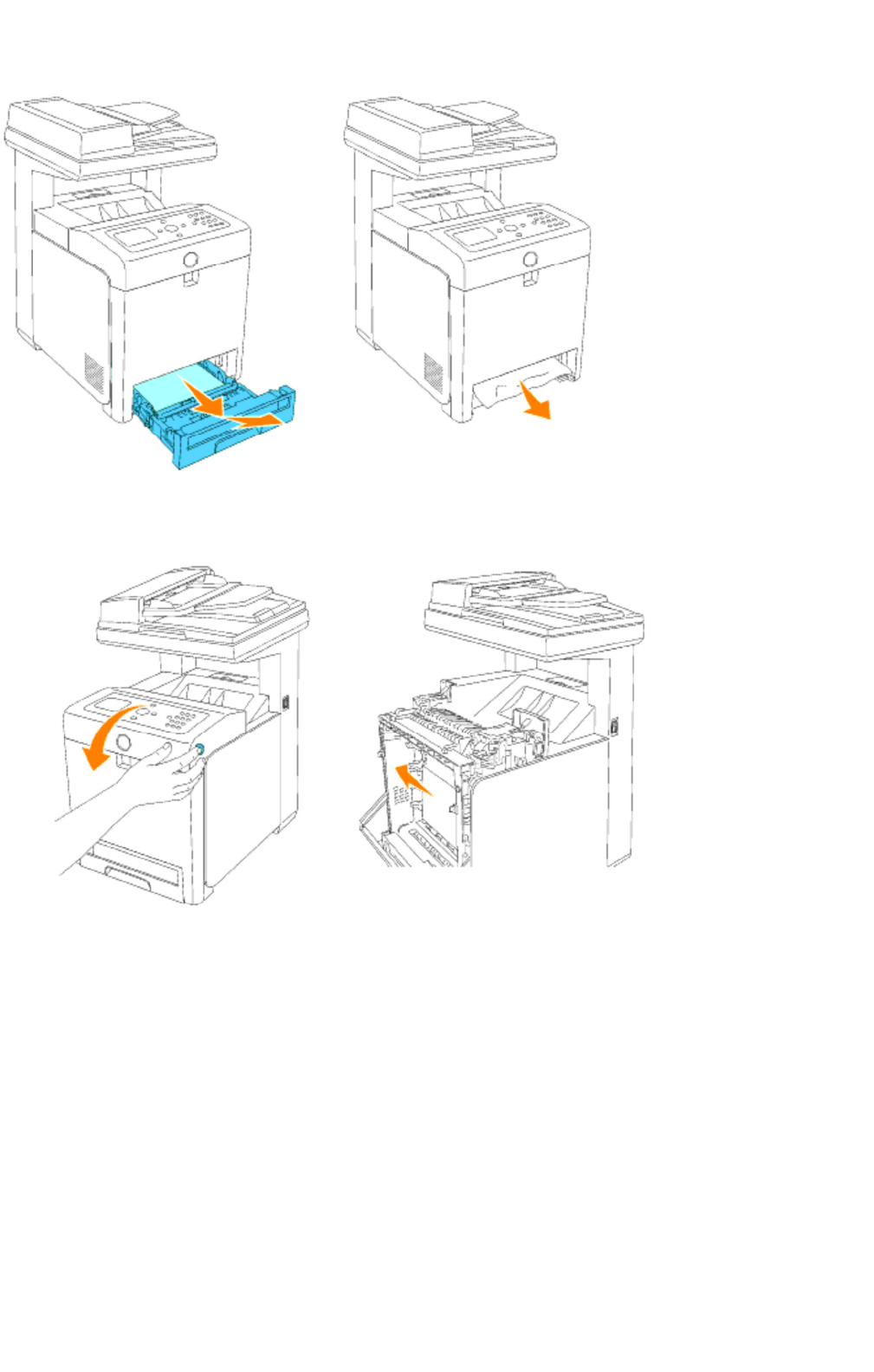
3. Open the front cover by pushing the button (right side) and remove the jammed paper. Then, confirm
that there are no scraps of paper remaining inside the multifunction printer.
4. Insert the tray back into the multifunction printer, and push until it stops.
Page
5
of
16
Clearing Jams
2/
29/
2012
mk:@MSITStore:C:\Users\14JMIS~1\AppData\Local\Temp\Rar$DIa0.409\UsersGuide.ch
...


















