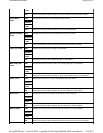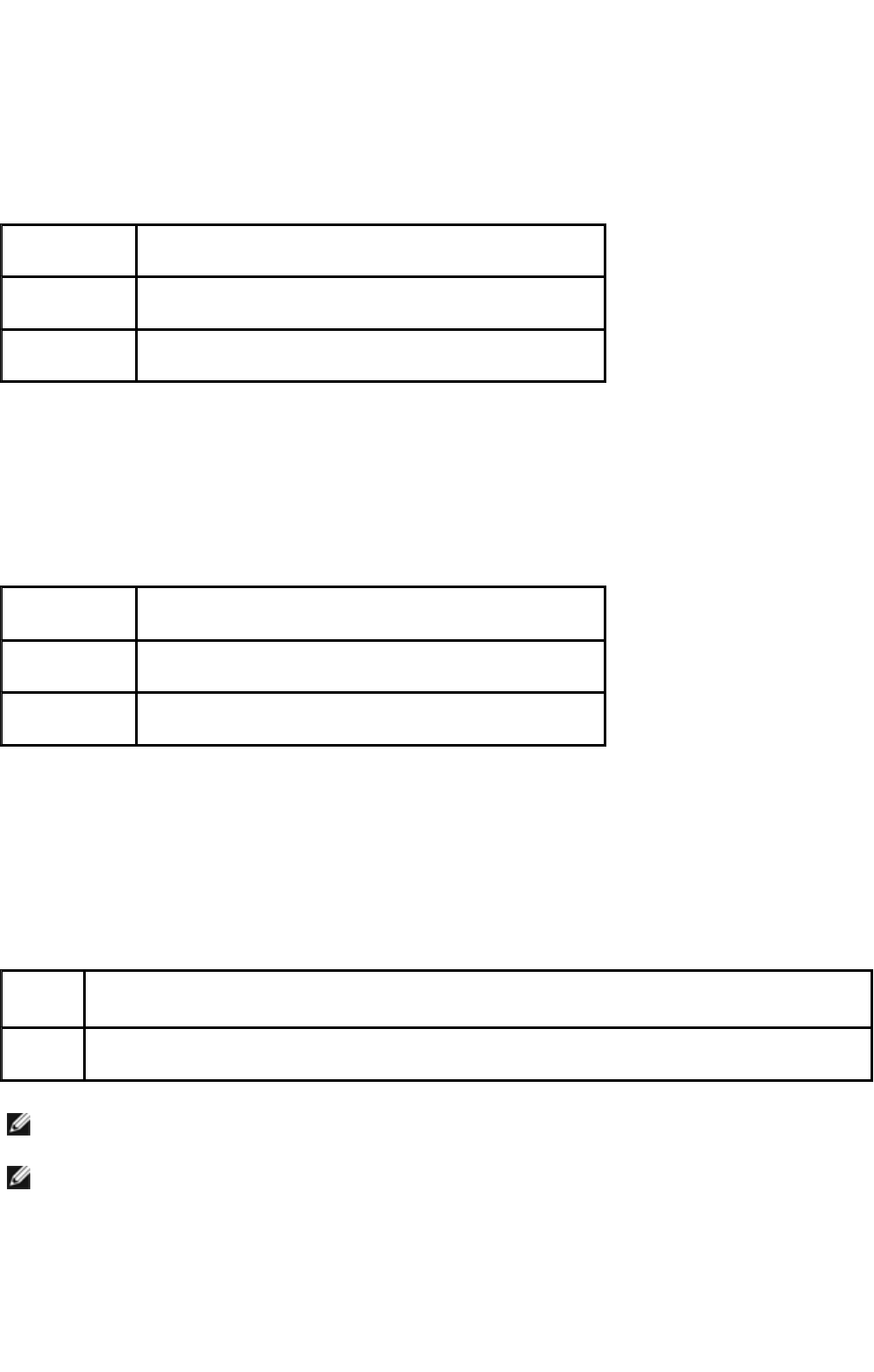
Purpose:
To specify the communication result for a fax to multiple locations.
Values:
Protocol Monitor
Purpose:
To specify the protocol monitor report to detect the cause of the communication trouble.
Values:
RAM Disk
Purpose:
To allocate memory to the RAM disk file system for the Secure Print and Proof Print features. The change
becomes effective after the multifunction printer is turned off and then on again.
Values:
Substitute Tray
Not Print
Does not print the report.
Print at Error
Prints the report when a communication error is detected.
Print Always*
Always prints the report for the fax transmission.
Not Print
Does not print the report.
Print at Error
Prints the report when a communication error is detected.
Print Always*
Always prints the report for the fax transmission.
Disable
Does not allocate memory to the RAM disk file system. Secure Print, Proof Print, and Copy Collate
jobs will abort and be recorded to the job log.
Enable*
Allocates memory to the RAM disk file system automatically.
NOTE: The RAM Disk menu is only displayed when 256 MB or more of additional print memory is
installed on the multifunction printer.
NOTE: Restart your multifunction printer when you change the settings for the RAM Disk menu.
Page
51
of
61
Understanding Menus
2/
29/
2012
mk:@MSITStore:C:\Users\14JMIS~1\AppData\Local\Temp\Rar$DIa0.409\UsersGuide.ch
...