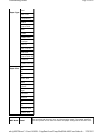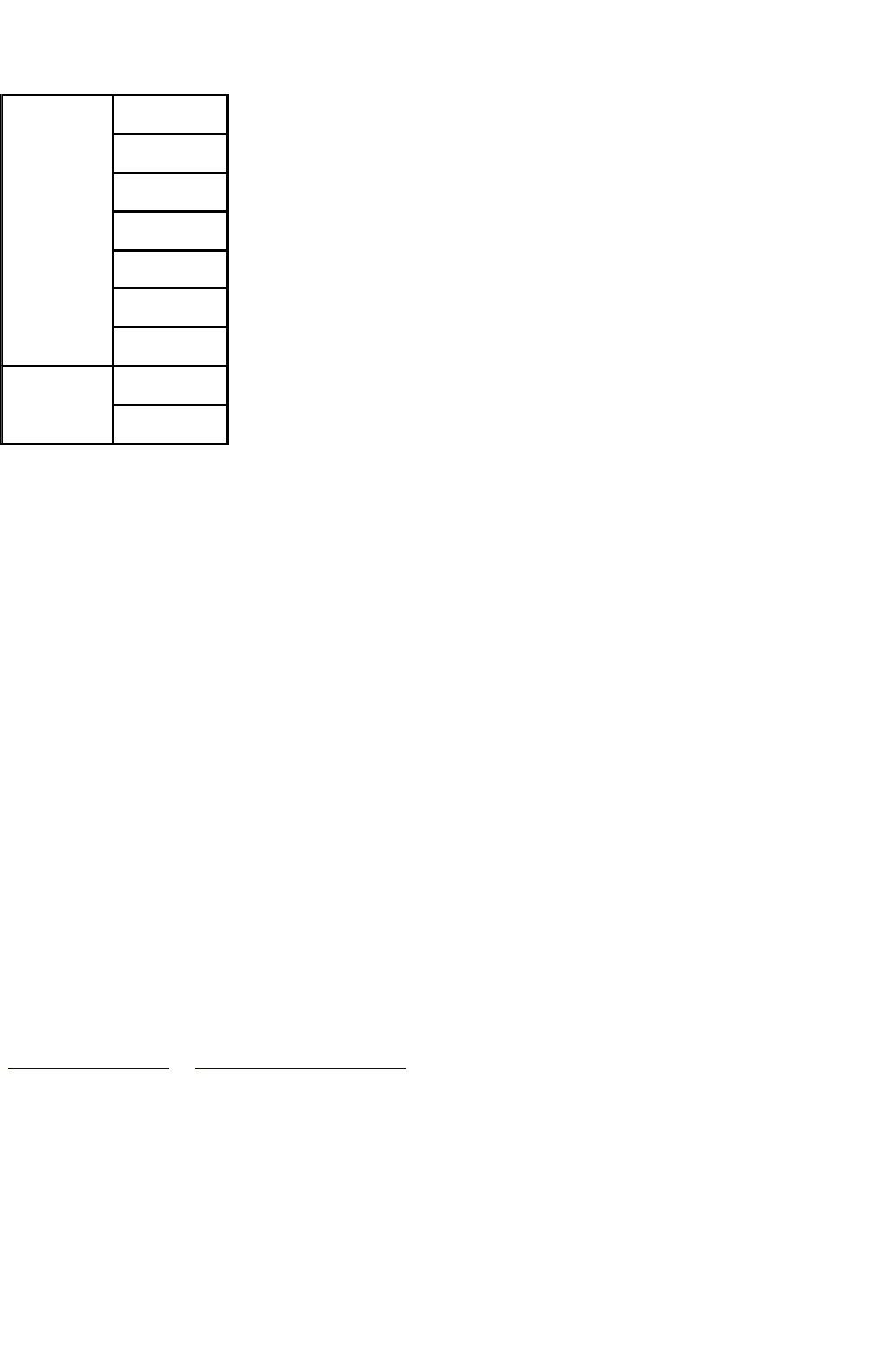
Reports
Use the Reports menu to print various types of reports and lists.
System Settings
Purpose:
To print a list of the current user default values, the installed options, the amount of installed print memory,
and the status of printer supplies.
Panel Settings
Purpose:
To print a detailed list of all the settings on the operator panel menus.
PCL Fonts List
Purpose:
To print a sample of the available PCL fonts.
See also:
"Understanding Fonts", "Printing a Font Sample List"
PS Fonts List
Purpose:
To print a sample of the available Adobe PostScript 3 fonts.
See also:
Paper Type
Plain*
Plain Thick
Covers
Covers Thick
Label
Coated
Coated Thick
Paper Size
Auto*
Custom Size
Page
17
of
61
Understanding Menus
2/
29/
2012
mk:@MSITStore:C:\Users\14JMIS~1\AppData\Local\Temp\Rar$DIa0.409\UsersGuide.ch
...