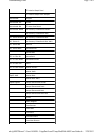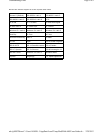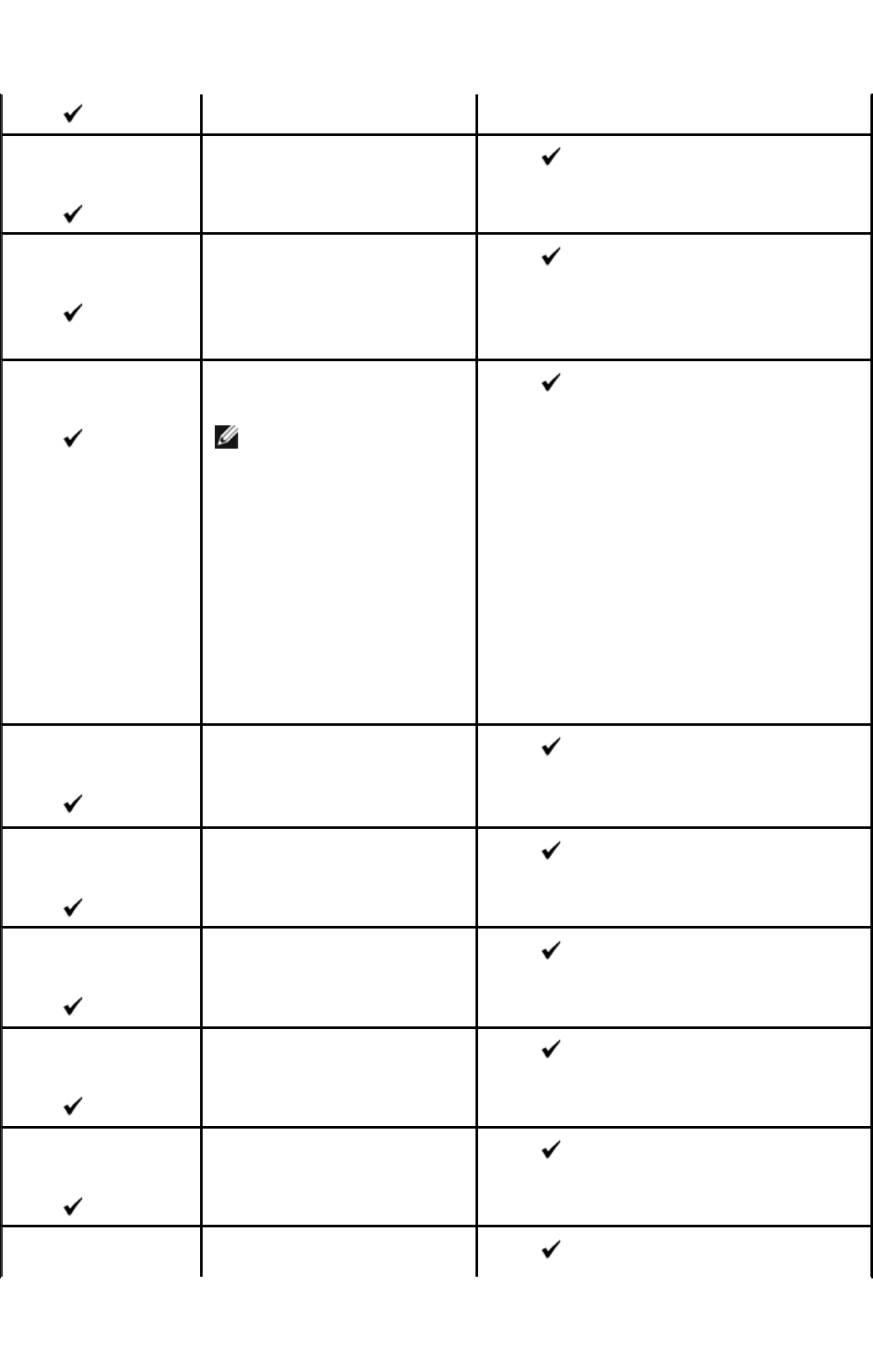
Press
SMB/FTP Error
016-784
Scan
Press
An error occurred when you
transfer data to the server.
· Press to clear the message.
· Ensure the directory in the server is not full or
you have the access right to the directory.
SMB/FTP Error
016-789
Scan
Press
Cannot transfer the file.
· Press to clear the message.
· Ensure you have the right to rename/delete
files.
· Ensure SP1 is already installed in the Windows
Server 2003. If it is not installed, install SP1.
SMB/FTP Error
016-788
Scan
Press
Files of the same name exist.
NOTE: This incident
occurs when you scan
data in the format of pdf
and YYMMDDHHMMSS
from the remote machine
and 10000 numbers of
files
(img-YYMMDDHHMMSS,
img-YYMMDDHHMMSS-
0001.pdf, ... img-
YYMMDDHHMMSS-
9999.pdf) exist on the
server. This also occurs
when you create other
multiple page files.
· Press to clear the message.
· If files of the same name already exist,
overwrite existing files, or save them as new
names.
· Delete existing files of the same name.
Network Error
016-786
Scan
Press
A time-out error occurred when
you send or receive scanned
data.
· Press to clear the message.
· Ensure the network cable is not disconnected.
If the network cable is connected correctly,
contact your server administrator.
Server Full
016-785
Scan
Press
Cannot transfer files because the
hard disk on the FTP/SMB server
is full.
· Press to clear the message.
· Delete unnecessary data in the hard disk to
ensure a free space.
SMTP Server Full
016-765
Scan
Press
The SMTP server is full.
· Press to clear the message.
· Contact your SMTP server administrator.
Address Error
016-767
Scan
Press
The e-mail address of the
destination is not correct.
· Press to clear the message.
· Check the e-mail address, and then scan data
again.
From Address Error
016-768
Scan
Press
The e-mail address of the sender
is not correct.
· Press to clear the message.
· Check the e-mail address, and then scan data
again.
SMTP Login Error
Cannot log in the SMTP server to
· Press to clear the message.
Page
6
of
7
Understanding Multifunction Printer Messages
2/
29/
2012
mk:@MSITStore:C:\Users\14JMIS~1\AppData\Local\Temp\Rar$DIa0.409\UsersGuide.ch
...