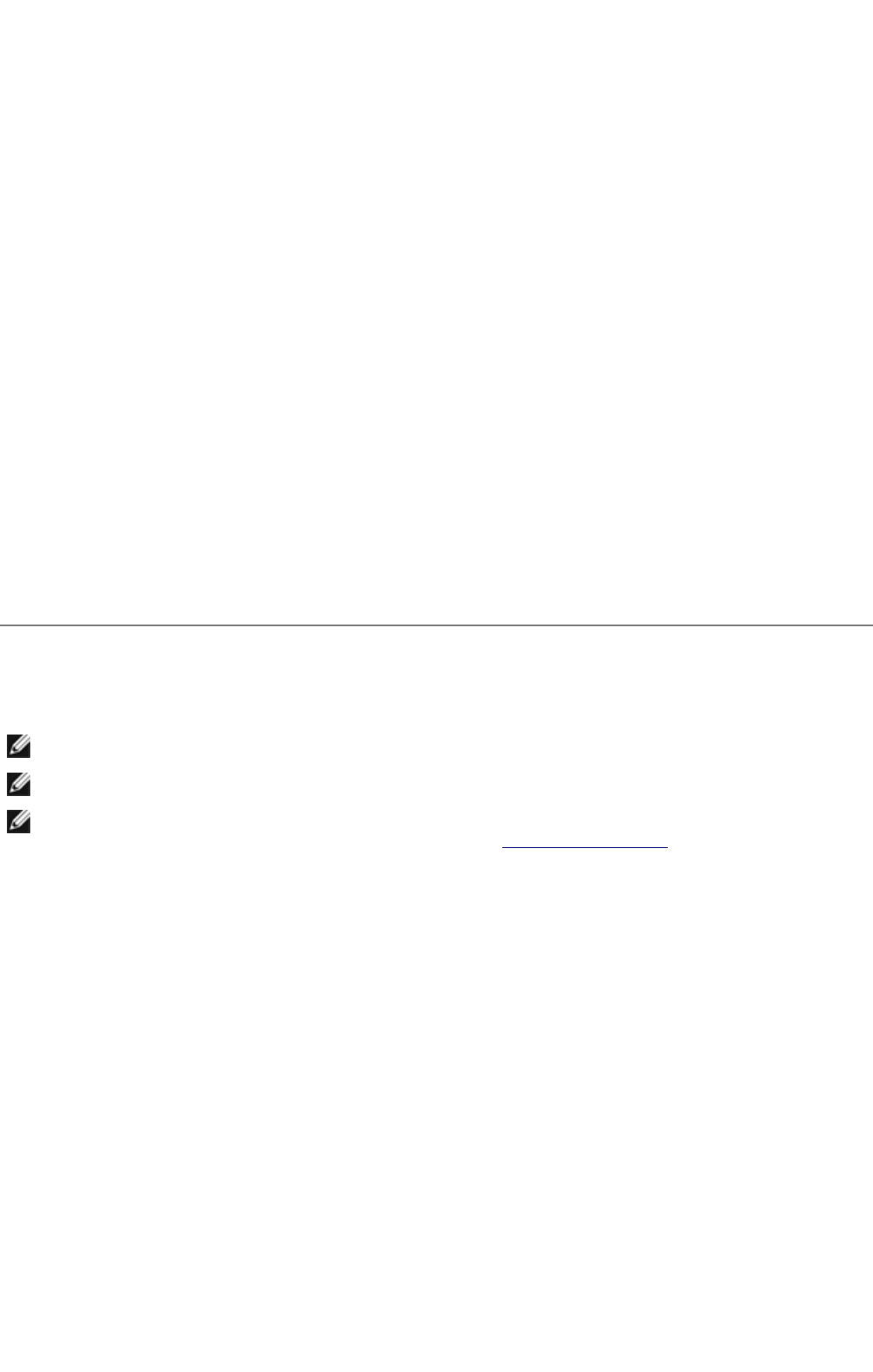
When you use the
ADF:
z Do not load documents smaller than 5.59 by 5.83 in. (142 by 148 mm) or larger than 8.5 by 14 in.
(216 by 356 mm).
z Do not attempt to feed the following types of documents:
z Carbon-paper or carbon-backed paper
z Coated paper
z Onion skin or thin paper
z Wrinkled or creased paper
z Curled or rolled paper
z Torn paper
z Remove all staples and paper clips before loading documents.
z Ensure any glue, ink or correction fluid on the paper is completely dry before loading documents.
z Do not load documents containing different sizes or weights of paper.
z Do not load booklets, pamphlets, transparencies or documents having other unusual characteristics.
Making Copies From the Document Feeder Glass
To make a copy from the document feeder glass:
1. Lift and open the document cover.
NOTE: A computer connection is not required for copying.
NOTE: Remove any documents from the ADF before copying from the document feeder glass.
NOTE: Contaminants on the document feeder glass may cause black spots on the printout. For best
results, clean the document feeder glass before use. See "Cleaning the scanner".
Page
2
of
14
Copying
2/
29/
2012
mk:@MSITStore:C:\Users\14JMIS~1\AppData\Local\Temp\Rar$DIa0.409\UsersGuide.ch
...


















