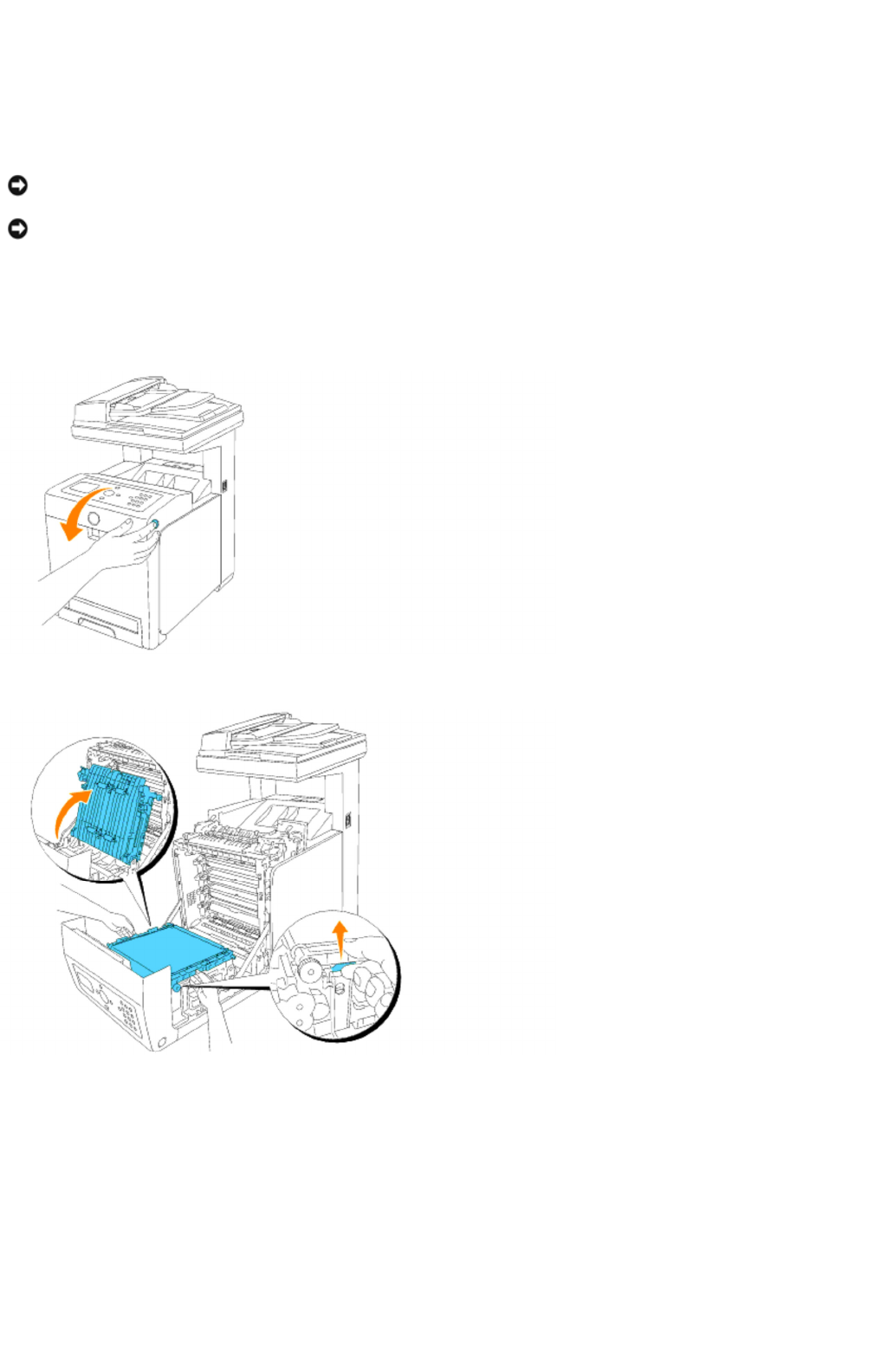
Installing a Duplexer
1. Ensure that the multifunction printer is turned off.
2. Remove all packaging from duplex module.
3. Push the button (right side) and open the front cover.
4. Pull up on the belt release levers and rotate the transfer belt unit up as shown in the illustration.
5. Remove the connector cap.
NOTICE: To protect the drums of the print cartridges against bright light, close the front cover within five minutes. If the front
cover remains open for more than five minutes, print quality may deteriorate.
NOTICE: Ensure nothing touches or scratches the surface (black-colored film) of the transfer belt unit. Scratches, dirt, or oil
from your hands on the film of the transfer belt unit may reduce print quality.
Page
6
of
48
Installing Optional Modules
2/
29/
2012
mk:@MSITStore:C:\Users\14JMIS~1\AppData\Local\Temp\Rar$DIa0.409\UsersGuide.ch
...


















