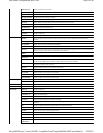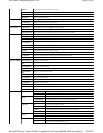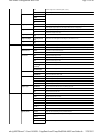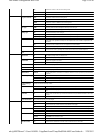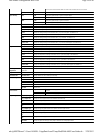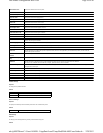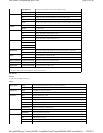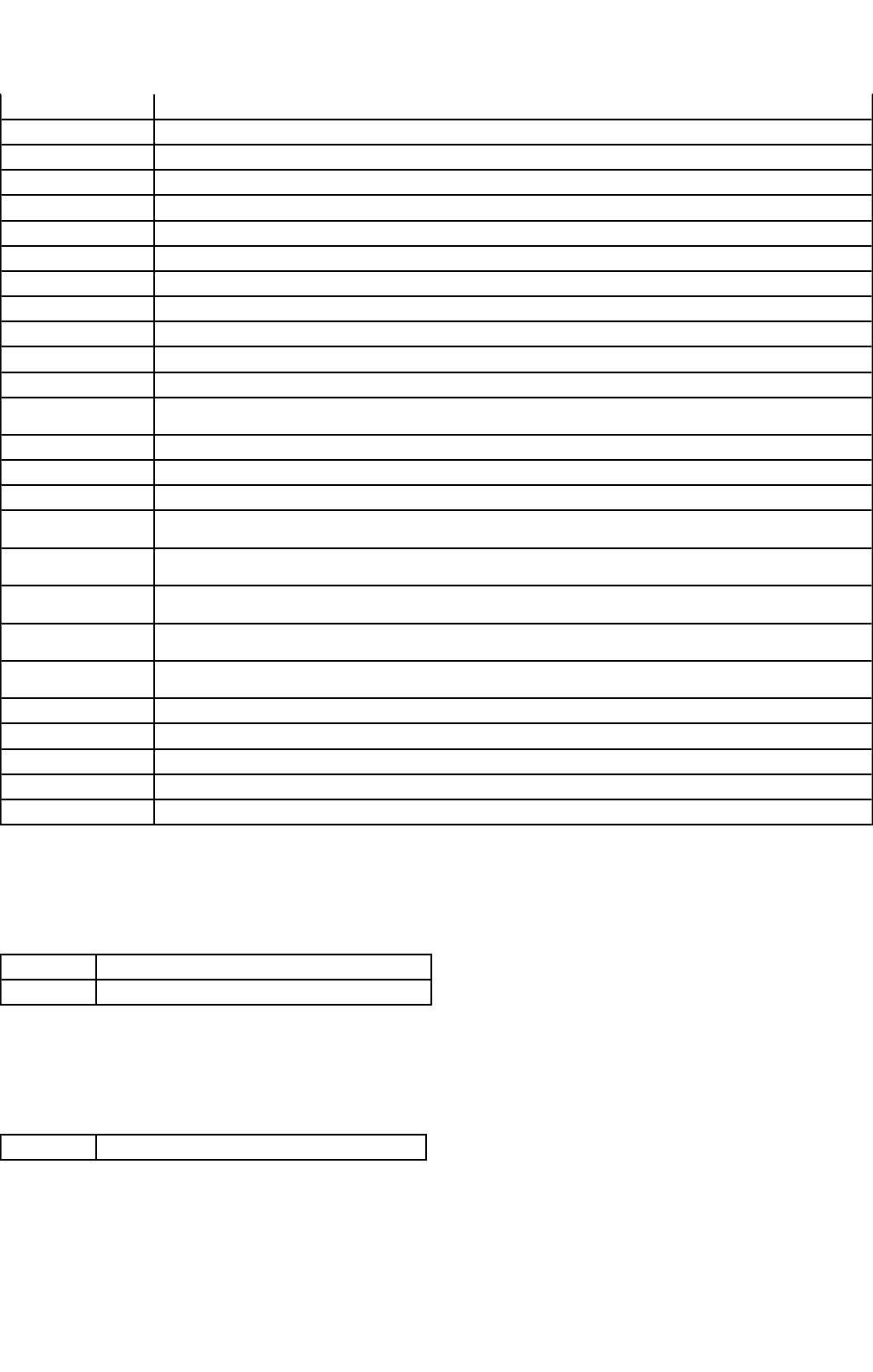
Parallel Settings
Purpose:
To configure the parallel interface.
Values:
Network Settings
Purpose:
To Specify the PostScript communication protocol for this multifunction printer.
Values:
USB Settings
Purpose:
To change printer settings affecting a USB (Universal Serial Bus) port.
Values:
Panel Select Tone Displays the selected tone for the panel.
Panel Alert Tone Displays the alert tone for the panel.
Machine Ready Tone Displays the tone when the machine becomes ready.
Copy Job Tone Displays the tone when copying starts.
Non-Copy Job Tone Displays the tone when copying is complete.
Fault Tone Displays the tone when an error occurs.
Alert Tone Specifies whether the multifunction printer sounds an alarm when an error occurs.
Out of Paper Tone Displays the tone when the paper runs out.
Low Toner Tone Displays the tone when the toner is low.
Auto Clear Alert Tone Displays the tone when the jam is cleared.
Base Tone Displays the base tone.
All Tones Displays all types of tones.
Time-Out Specifies the amount of time the multifunction printer waits to receive additional bytes of data from the computer. When this timeout
expires, the print job is canceled.
Panel Language Determines the language of the text on the operator panel screen.
Auto Log Print Specifies whether the multifunction printer outputs logs automatically.
Print ID Specifies a location where the user ID is printed.
Print Text Specifies whether the multifunction printer outputs PDL data, which is not supported by the multifunction printer, as text when the
multifunction printer receives it.
Banner Sheet Insert
Position
Specifies the position of banner sheet.
Banner Sheet Specify
Tray
Specifies the tray in which the banner sheet is loaded.
RAM Disk Specifies whether to allocate memory to the RAM disk file system for the Secure Print and Store Print features.
This item is only available when the 256 MB, or higher, optional memory card is installed.
Substitute Tray Specifies whether or not to use another size paper when the paper that is loaded in the specified tray does not match the paper size
settings for the current job.
mm/inch Specifies the measurement unit on the operator panel screen as either mm or inches.
Fax Activity Displays the status for printing the fax activity.
Fax Transmit Displays the status for printing the fax transmission.
Fax Broadcast Displays the status for printing the fax broadcast.
Protocol Monitor Displays the status for printing the protocol monitor.
ECP Specifies the ECP communication mode of the parallel interface.
Adobe Protocol Specifies PostScript communication protocol for each interface.
Adobe Protocol Specifies PostScript communication protocol for each interface.
Page
16
of
40
Dell Printer Configuration Web Tool
2/
29/
2012
mk:@MSITStore:C:\Users\14JMIS~1\AppData\Local\Temp\Rar$DIa0.409\UsersGuide.ch
...