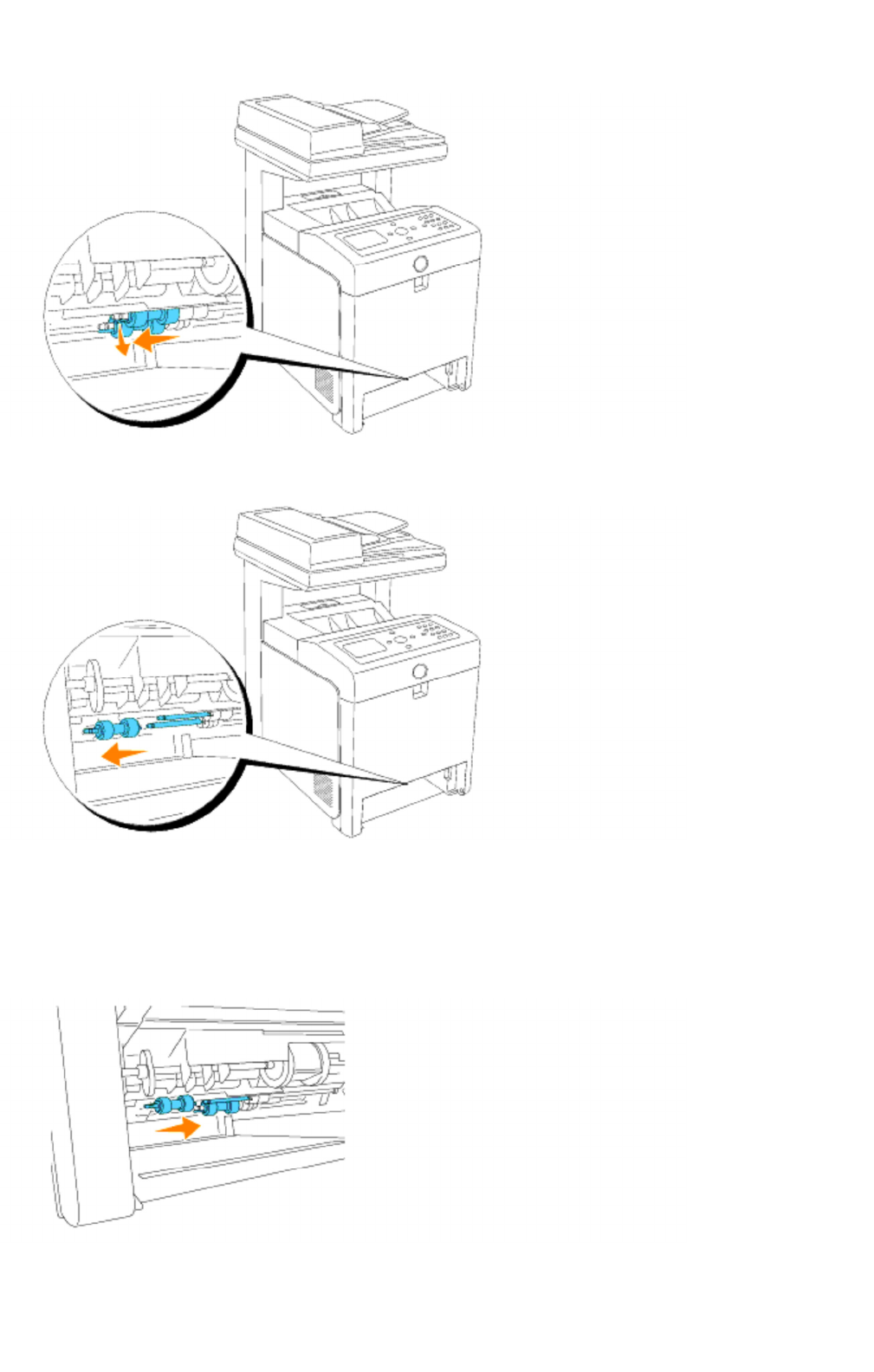
4. Repeat steps 2 and 3 to remove the other separator roller from the inside of the multifunction printer.
Installing the New Separator Roller Inside the Multifunction
Printer
1. Align the hole of the new separator roller with the axle.
Page
16
of
24
Maintaining Your Multifunction Printer
2/
29/
2012
mk:@MSITStore:C:\Users\14JMIS~1\AppData\Local\Temp\Rar$DIa0.409\UsersGuide.ch
...


















