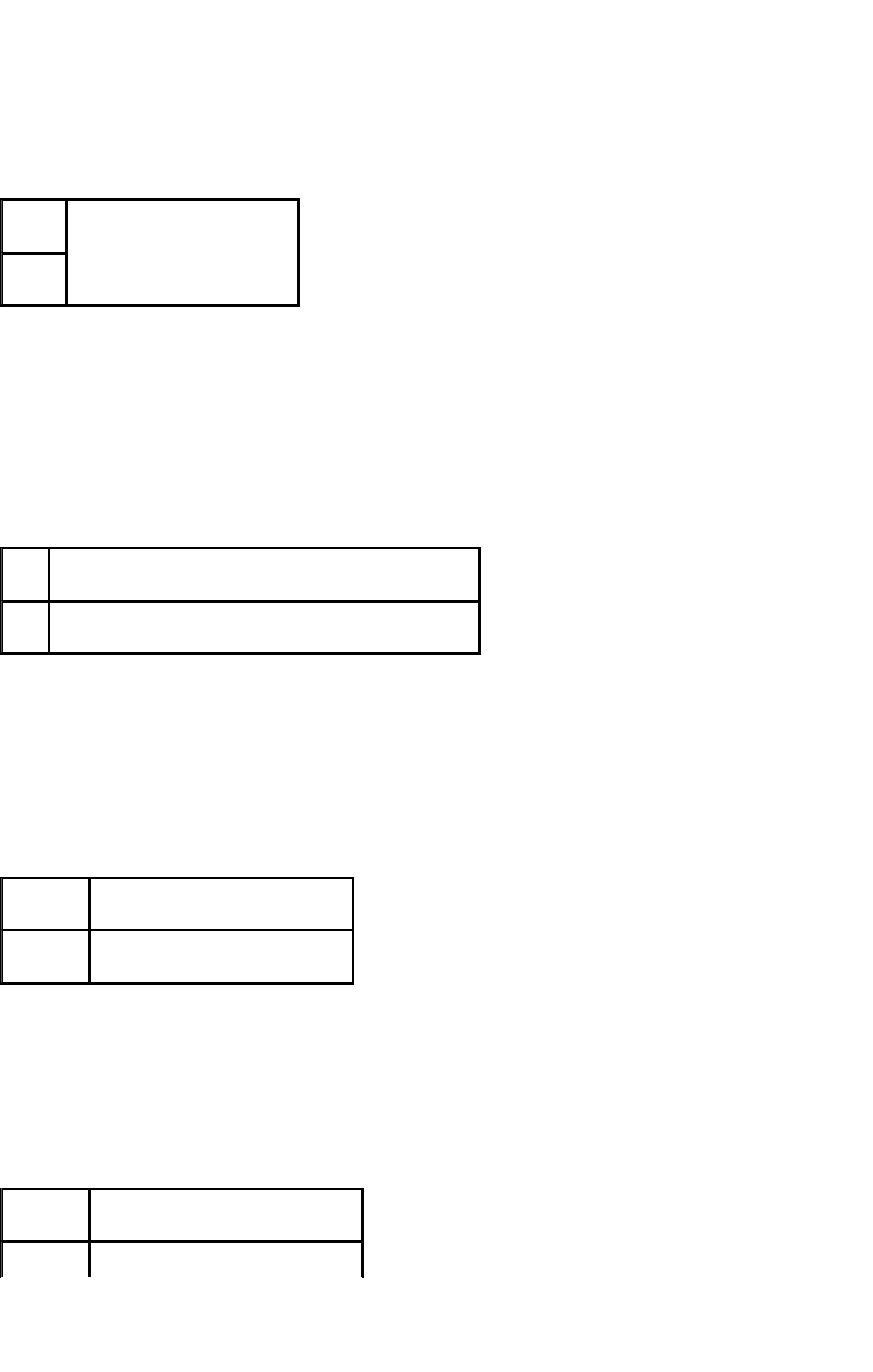
specific job from the printer
driver. Values selected from the printer driver always override values selected
from the operator panel.)
Values:
Image Enhance
Purpose:
To specify whether to perform the image enhancement feature. Image enhancement is a feature that makes
the boundary line between black and white smoother to decrease jagged edges and enhance the visual
appearance.
Values:
Hex Dump
Purpose:
To help isolate the source of a print job problem. With Hex Dump selected, all data sent to the multifunction
printer is printed in hexadecimal and character representation. Control codes are not executed.
Values:
Draft Mode
Purpose:
To save toner by printing in the draft mode. The print quality is reduced when printing in the draft mode.
Values:
1-999
The values are in units of 1.
1*
On*
Enables to perform the image enhancement feature.
Off
Disables to perform the image enhancement feature.
Disable*
Disables the Hex Dump feature.
Enable
Enables the Hex Dump feature.
Disable*
Does not print in the draft mode.
Page
25
of
61
Understanding Menus
2/
29/
2012
mk:@MSITStore:C:\Users\14JMIS~1\AppData\Local\Temp\Rar$DIa0.409\UsersGuide.ch
...


















