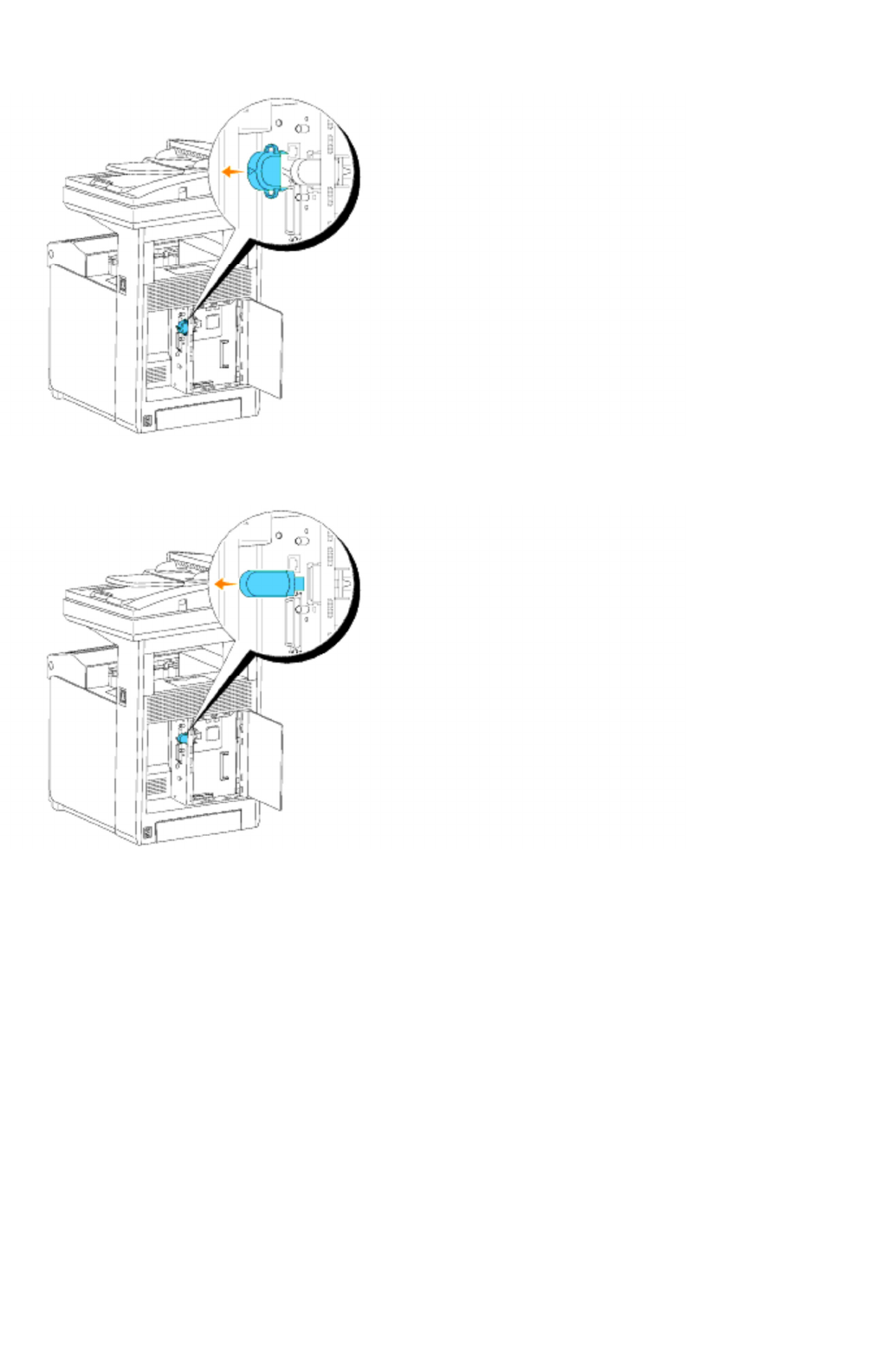
4. Remove the wireless printer adapter from the multifunction printer.
5. Attach the plate by tightening the screw on the back side of the multifunction printer to cover the
wireless printer adapter socket.
Page
10
of
11
Removing Options
2/
29/
2012
mk:@MSITStore:C:\Users\14JMIS~1\AppData\Local\Temp\Rar$DIa0.409\UsersGuide.ch
...


















