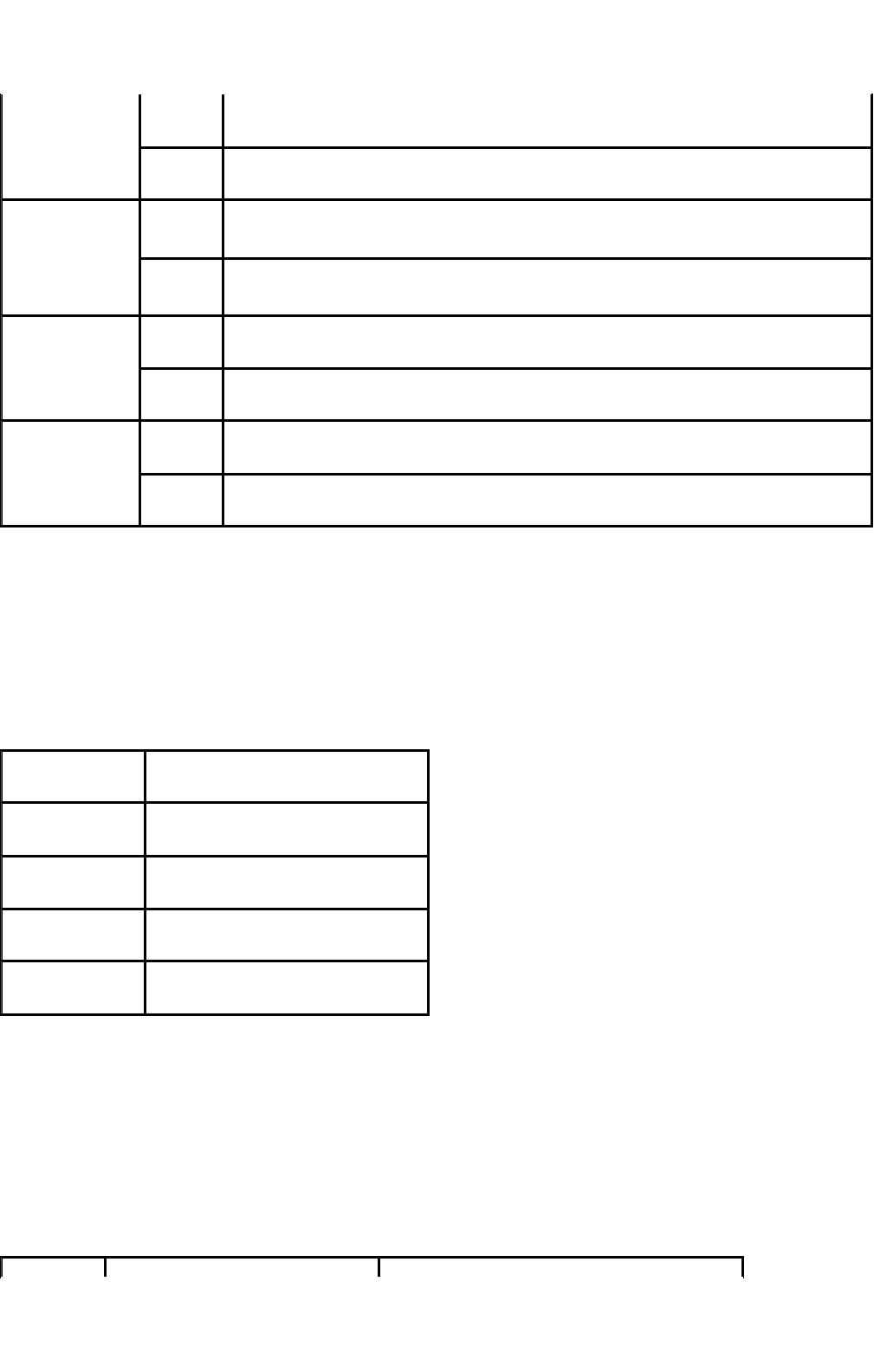
IPX/SPX
Purpose:
To configure the IPX/SPX settings for the wireless network. The change becomes effective after the
multifunction printer is turned off and then on again.
Values:
IP Filter (IPv4)
Purpose:
To specify that data received from certain IP addresses through the wireless network is blocked. You can set
up to five IP addresses. The change becomes effective after the multifunction printer is turned off and then on
again.
Values:
E-Mail Alert Enable*
Enables the E-Mail Alert feature.
Disable
Disables the E-Mail Alert feature.
EWS Enable*
Enables an access to Dell Printer Configuration Web Tool embedded in the
multifunction printer.
Disable
Disables an access to Dell Printer Configuration Web Tool embedded in the
multifunction printer.
Apple Talk Enable*
Enables the AppleTalk port.
Disable
Disables the AppleTalk port.
Bonjour
(mDNS)
Enable*
Enables the Bonjour(mDNS) port.
Disable
Disables the Bonjour(mDNS) port.
Auto*
Automatically sets the frame type.
Ethernet II
Uses the Ethernet II frame type.
Ethernet 802.3
Uses the IEEE802.3 frame type.
Ethernet 802.2
Uses the IEEE802.2 frame type.
Ethernet SNAP
Use the SNAP frame type.
Page
35
of
61
Understanding Menus
2/
29/
2012
mk:@MSITStore:C:\Users\14JMIS~1\AppData\Local\Temp\Rar$DIa0.409\UsersGuide.ch
...


















