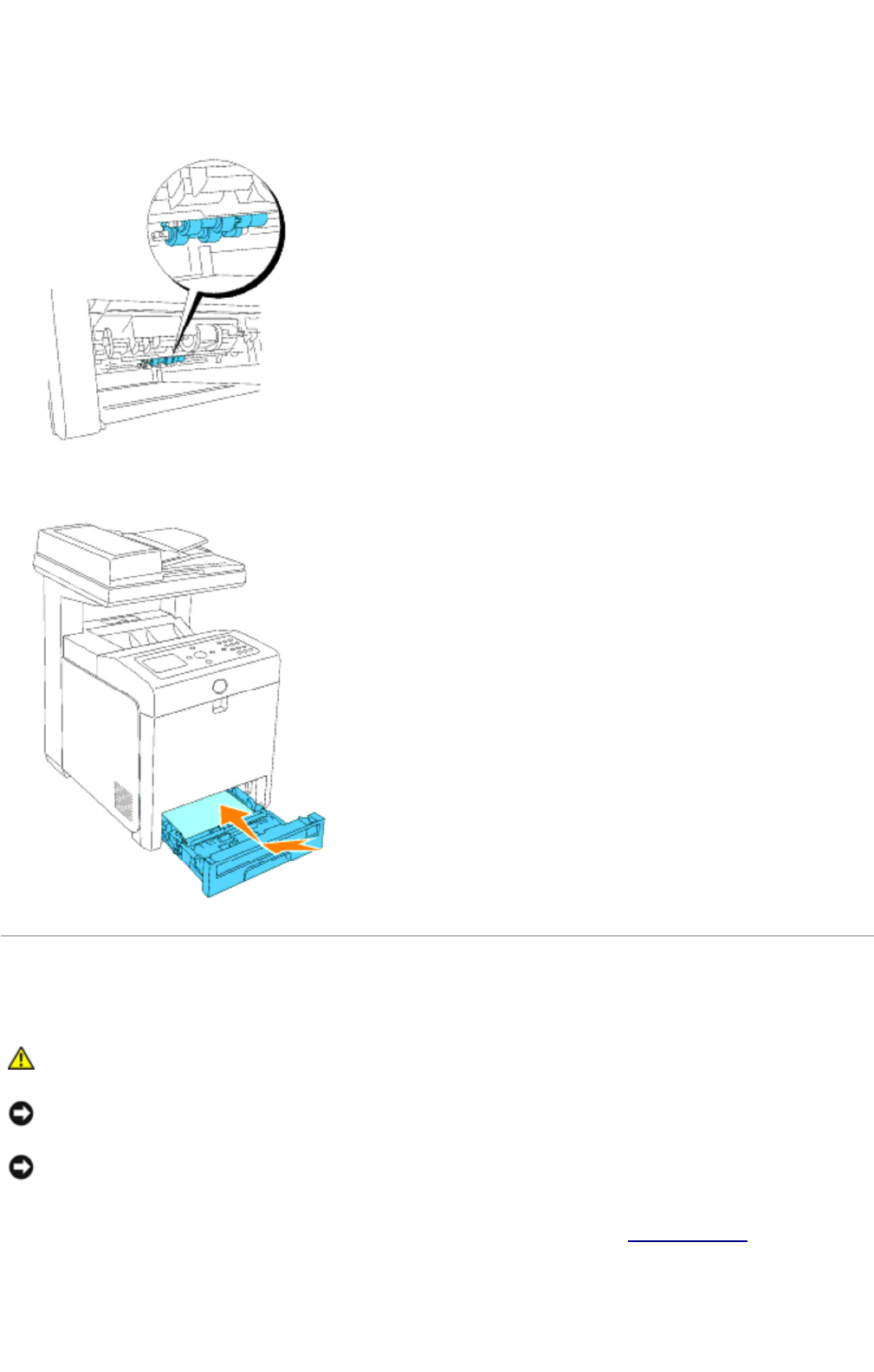
2.
Slide the separator roller along the axle so the
protrusions fit completely into the slots and the roller
hook re-seats into the groove on the axle.
3. Replace the tray into the multifunction printer.
Replacing the Transfer Belt Unit
Dell transfer belt units are available only through Dell. To order by phone, see "Contacting Dell" in the
Owner's Manual or in this manual. Dell recommends Dell transfer belt units for your multifunction printer. Dell
CAUTION: Before performing any of the following procedures, read and follow the safety
instructions in your Owner's Manual or Product Information Guide.
NOTICE: Ensure nothing touches or scratches the surface (black-colored film) of the transfer belt unit.
Scratches, dirt, or oil from your hands on the film of the transfer belt unit may reduce print quality.
NOTICE: To protect the drums of the print cartridges against bright light, close the front cover within
five minutes. If the front cover remains open for more than five minutes, print quality may deteriorate.
Page
17
of
24
Maintaining Your Multifunction Printer
2/
29/
2012
mk:@MSITStore:C:\Users\14JMIS~1\AppData\Local\Temp\Rar$DIa0.409\UsersGuide.ch
...


















