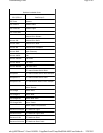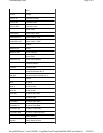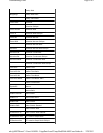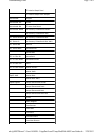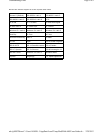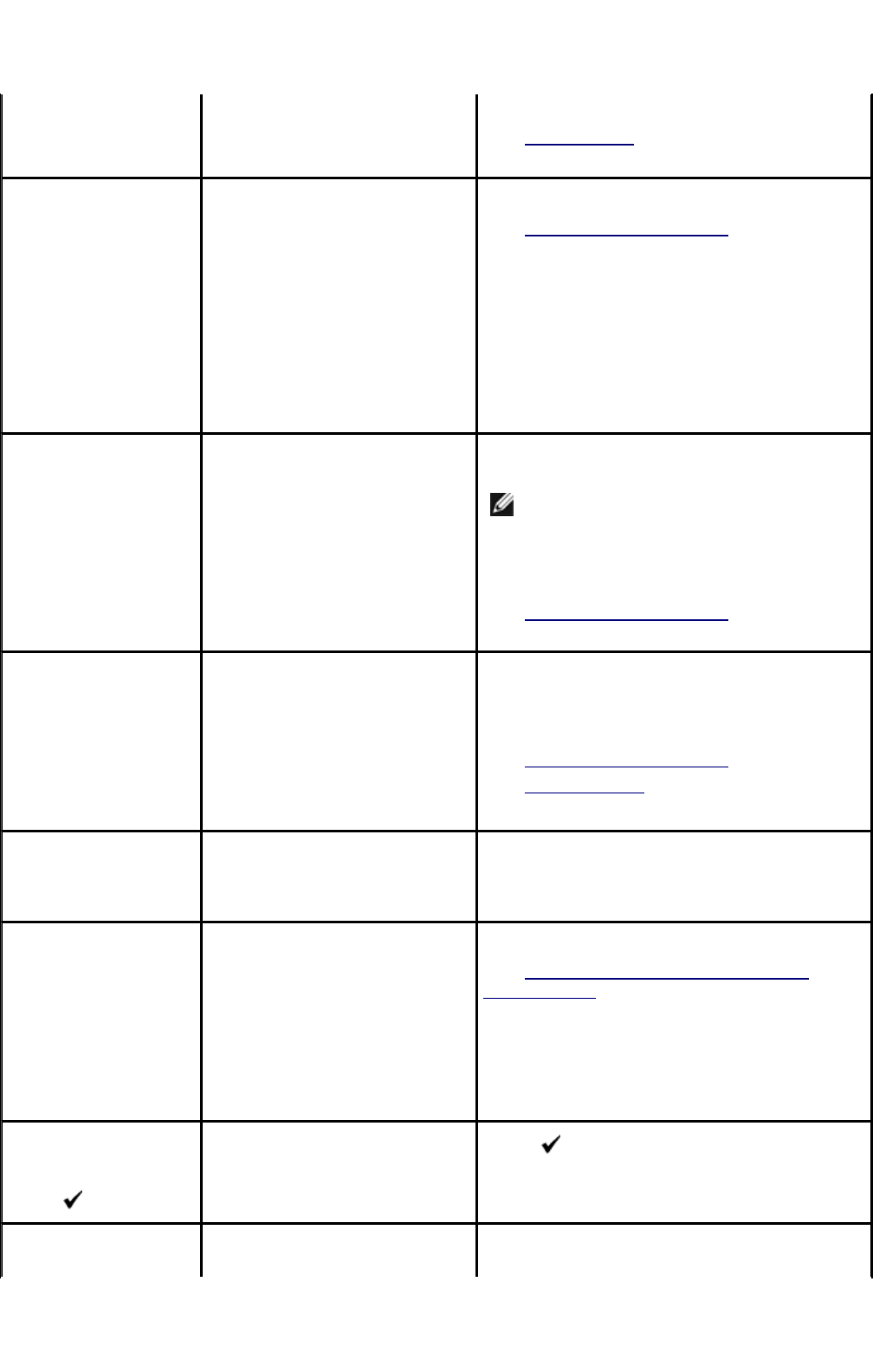
077-903
Remove Paper
Open & close Front
Cover
a paper jam. N indicates the tray
number.
path.
See "Clearing Jams".
Insert PrintCart
NNN-NNN
Insert
XXX Cartridge
The specified print cartridge is
either missing or not fully
inserted into the multifunction
printer.
XXX is one of the following:
· Black
· Cyan
· Yellow
· Magenta
Error NNN-NNN relates to printer
problems.
Reinsert the specified print cartridge.
See "Replacing Print Cartridges".
Replace Cart.
NNN-NNN
Replace
XXX Cartridge
The print cartridge is low on
toner.
XXX is one of the following:
· Black
· Cyan
· Yellow
· Magenta
Error NNN-NNN relates to printer
problems.
Remove the specified print cartridge and install
a new one.
See "Replacing Print Cartridges".
NOTE: If you do not replace the print
cartridge, print quality problems may
occur. Order a new print cartridge at the
website (www.dell.com/supplies or
www.euro.dell.com/supplies).
Error XXX Cart.
093-NNN
Check XXX Cart.
Contact Support
The density of the print cartridge
is not enough.
XXX is one of the following:
· Yellow Print
· Cyan Print
· Magenta Print
· Black Print
Confirm that the toner seal is removed from the
specified print cartridge and the cartridge is
installed correctly. If this does not solve the
problem, contact Dell.
See "Replacing Print Cartridges".
See "Contacting Dell" in the Owner's Manual or
in this manual.
Close FrontCover
077-300
Front Cover
Is Open
Printer cover is open. Close the specified cover.
Load XXX
NNN-NNN
YYY
yyy
Incorrect paper size is loaded in
the specified tray.
XXX indicates the number of the
tray or multipurpose feeder.
YYY indicates a paper size.
yyy indicates paper quality.
Error NNN-NNN relates to printer
problems.
Load the specified paper in the specified trays.
See "Loading Print Media in Standard and
Optional Trays".
PDL Request
016-720
Data Violation
Press
Error relating to PDL emulation
problems occurs.
· Press to clear the message, cancel the
current print job, and conduct the next print
job, if any.
· Press Cancel to cancel the print job.
Invalid Job
When the configuration of the
· Press Cancel to cancel the print job.
Page
3
of
7
Understanding Multifunction Printer Messages
2/
29/
2012
mk:@MSITStore:C:\Users\14JMIS~1\AppData\Local\Temp\Rar$DIa0.409\UsersGuide.ch
...