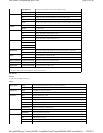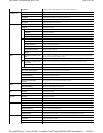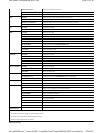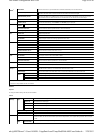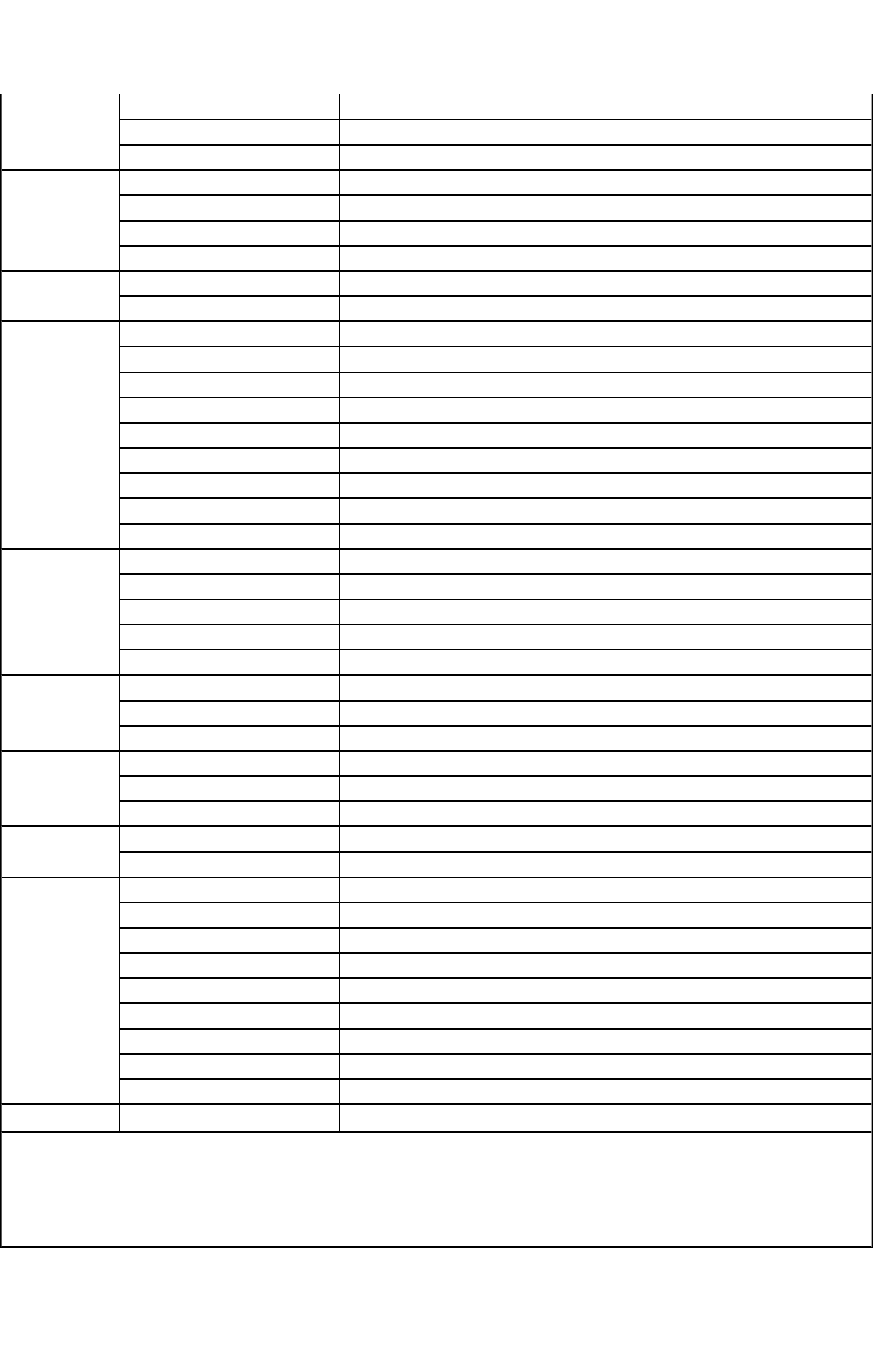
NetWare
Setup Page
Notification Time-Out Displays the notification timeout period.
Maximum Number of TTL Displays the maximum number of TTLs.
Maximum Number of Notification Displays the maximum number of notifications.
HTTP Port Status Displays the HTTP (Hyper Text Transfer Protocol) port status.
Port Number Displays the HTTP port number.
Simultaneous Connections Displays the number of connections received simultaneously by the client.
Connection Time-Out Displays the connection timeout period.
FTP Port Status Displays the port status.
Connection Time-Out Displays the connection timeout period.
SMB*
3
Port Status Displays the port status.
Host Name Displays the host name.
Workgroup Displays the workgroup name.
Maximum Sessions Displays the maximum number of connections received simultaneously by the client.
Unicode Support Displays the status of the Unicode Support feature.
Auto Master Mode Displays the status of the Auto Master Mode feature.
Encrypt Password Displays the status of the Encrypt Password feature.
Job Time-Out Displays the timeout period.
Connection Time-Out Displays the connection timeout period.
AppleTalk*
3
Port Status Displays the port status.
Printer Displays the printer name used in AppleTalk.
AppleTalk Zone Displays the AppleTalk zone name.
AppleTalk Type Displays the AppleTalk type.
Delay Start Time Specifies the print start time period in second.
Bonjour (mDNS)*
3
Port Status Displays the port status.
Host Name Displays the host name.
Printer Name Displays the printer name.
SNMP Agent Port Status Displays the port status.
Trap Notification 1-4 Displays the status of the Trap Notification feature and IP address.
Authenticate Error Trap Displays the status of the Authenticate Error Trap.
Scan to PC FTP Client Scans data by using the FTP client.
SMB Client Scans data by using the SMB client.
IPsec Settings Protocol Displays the protocol status.
IKE Displays to use a preshared key for IKE authentication.
IKE SA Lifetime Displays the lifetime for IKE SA.
IPsec SA Lifetime Displays the lifetime for IPsec SA.
DH Group Displays the DH group.
PFS Displays the PFS status.
Remote peers IPv4 address Displays the IP address to connect to.
Remote peers IPv6 address Displays the IP address to connect to.
Non IPsec communication policy Displays the status of the Non IPsec communication policy feature.
IP Filter (IPv4)*
4
Access List Displays the list of IP addresses that are permitted or denied access to the multifunction printer.
*
1
The Ethernet settings are not displayed when the optional wireless printer adapter is installed.
*
2
An optional wireless printer adapter is required to display the item.
*
3
An optional multi-protocol card is required to display the items.
*
4
This item is only available for LPD or Port9100.
Page
26
of
40
Dell Printer Configuration Web Tool
2/
29/
2012
mk:@MSITStore:C:\Users\14JMIS~1\AppData\Local\Temp\Rar$DIa0.409\UsersGuide.ch
...