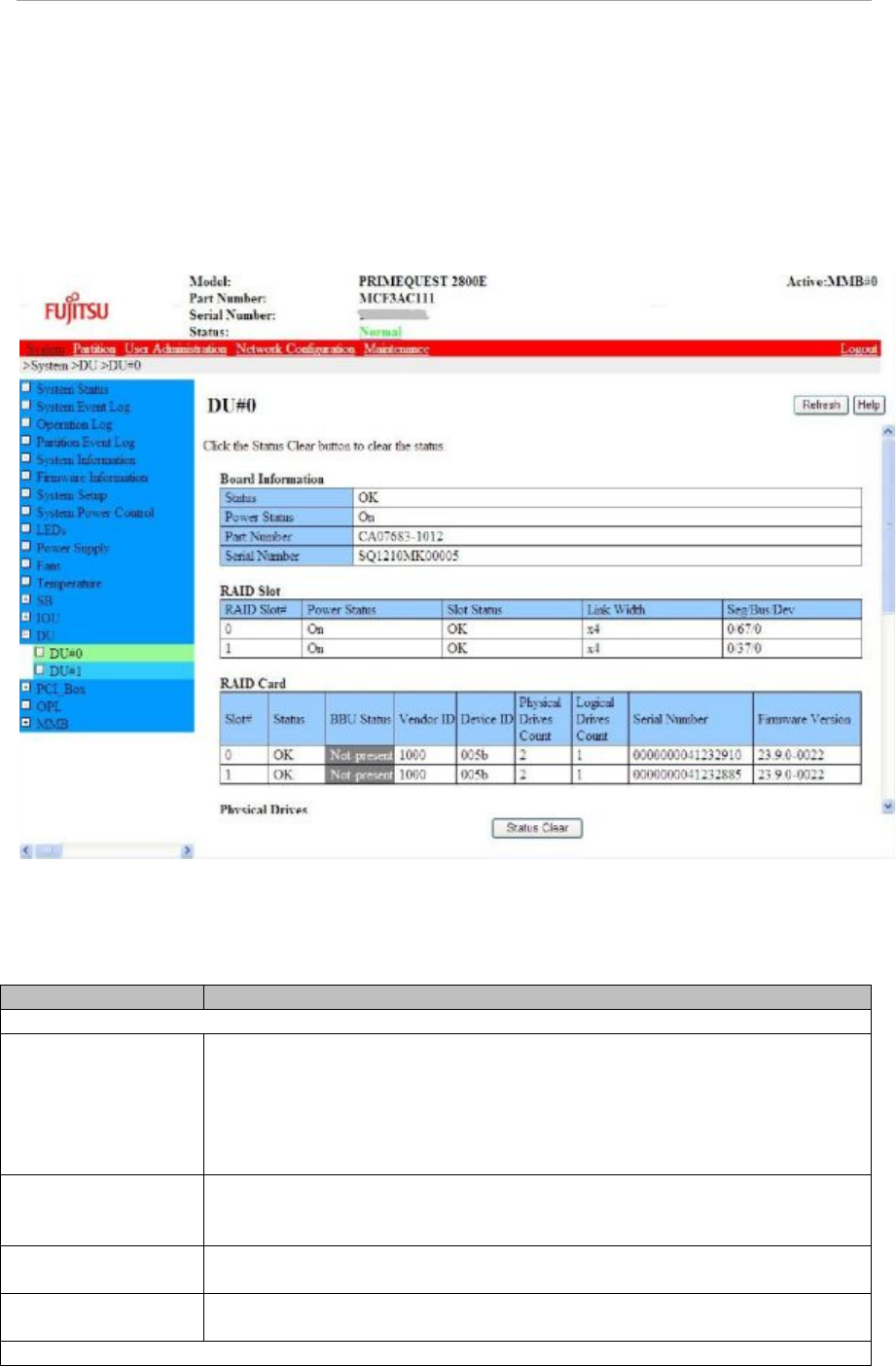
MMB Web-UI (Web User Interface) Operations
1.2.15 [DU] Menu
In [DU#x] Window, the status of disk unit #x mounted in PRIMEQUEST 2000 series can be displayed and
status of board can be controlled.
FIGURE 1.29 [DU#x] Window
For a user without setting privileges, [Status Clear] button and ‘Click the Status Clear button to clear the
status.’ Message will not be displayed.
TABLE 1.47 Display and Setting items of [DU#x] Window
Items
Description
Board Information
Status Displays the status of the disk unit.
OK
Not-present
Warning
Degraded
Failed
Power Status Displays the power status of the disk unit.
On
Standby
DU Part Number Displays the part number of the disk unit.
"-" is displayed whenever it Power OFFs it.
DU Serial Number Displays the serial number of the disk unit.
"-" is displayed whenever it Power OFFs it.
RAID Slot


















