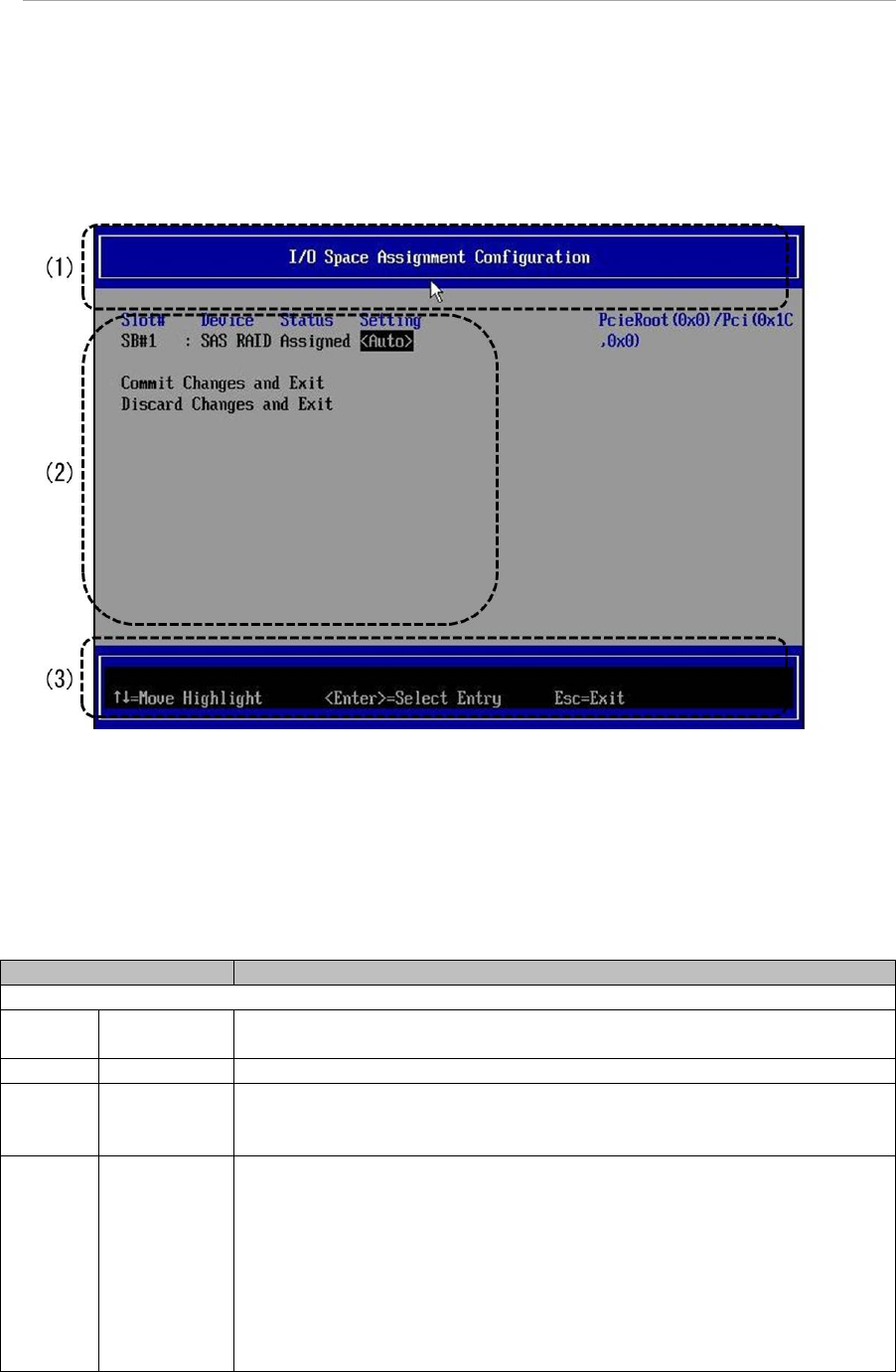
UEFI Menu Operations
■ After resetting the system for which I/O space is assigned in this menu, open this menu once again and
confirm that the I/O space is assigned for the relevant system.
The settings changed in this menu are enabled after the system is reset.
Following is the display of window immediately after start-up of [I/O Space Assignment Configuration] Menu.
FIGURE 3.9 Display example of [I/O Space Assignment Configuration] Menu
(1) Display of page information
[I/O Space Assignment Configuration] is displayed.
(2) Menu Selection
Items shown in “TABLE 3.14 Display Contents of Menu Selection” are displayed in Menu.
TABLE 3.14 Display Contents of Menu Selection
Items
Display contents
(I/O Device information)
Slot# Displays [OnBoard] in case of ob board device.
Displays PCI Slot number (Hexadecimal number) in case of Slot.
Device
Displays a type of device.
Status Displays information about current I/O space assignment.
Assigned: I/O space is assigned.
N/a: I/O space is not assigned.
Setting Displays the setting value. Following are the setting items.
Force: I/O space is assigned.
I/O space is assigned to the device for which [Force] is set, in preference to the
device for which [Auto] is set.
However, an error message is displayed if no. of slots, which can be assigned,
exceeds and is set to [Force].
Auto: I/O space is assigned to the extent that there is no shortage of I/O space.
Disabled: I/O space is not assigned.
Default setting is Auto.


















