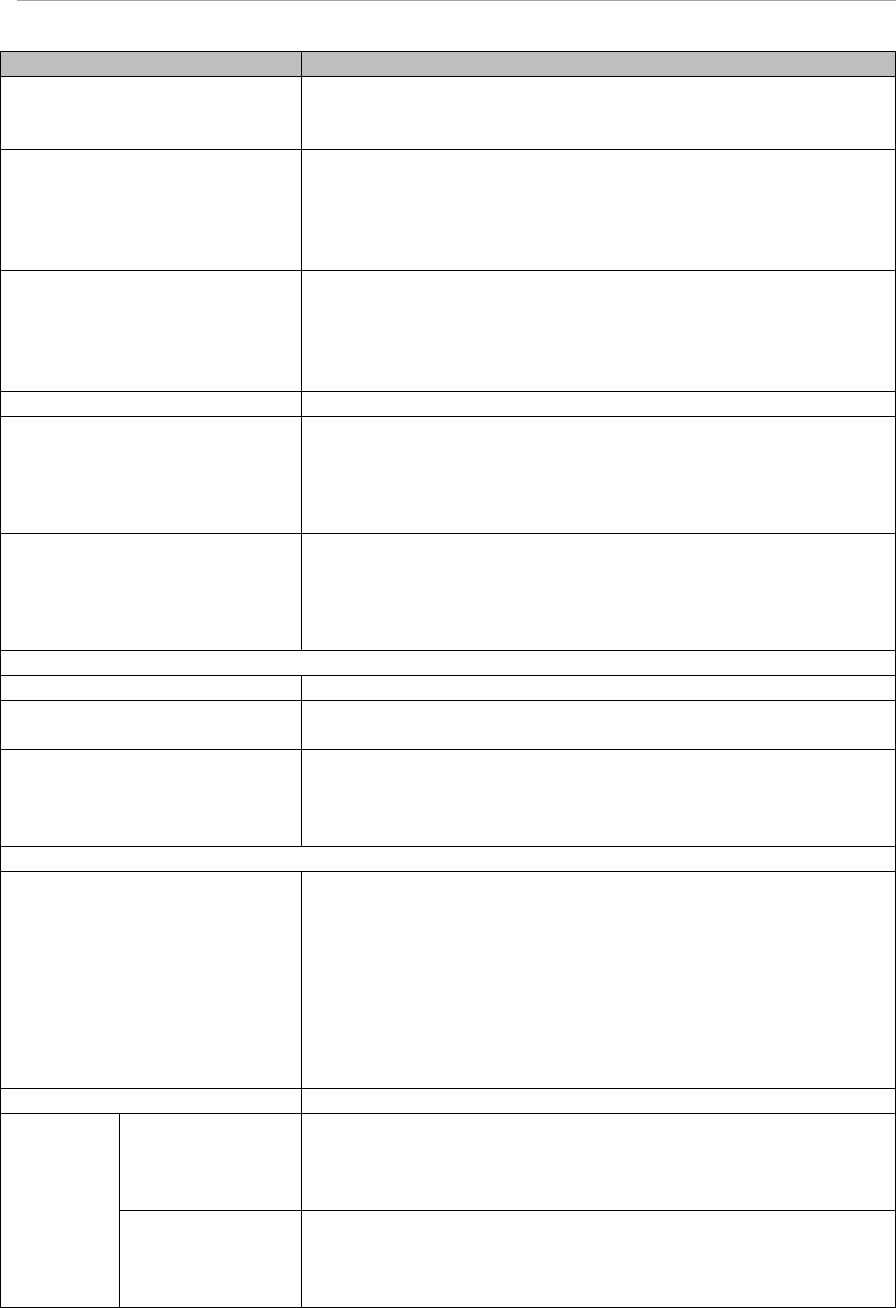
MMB Web-UI (Web User Interface) Operations
Items
Description
Power Status
Displays the power status of the GPCI-Express slot.
On
Standby
Slot Status
Displays the status of PCI-Express slot.
OK
Not-present
Failed
Disabled
Link Width
Displays the Link Width of the PCI-Express slot format.
x1
x2
x4
x8
Seg/Bus/Dev
Displays the Segment#, Bus# and Device# of the PCI-Express slot.
Vendor ID
Displays the Vender ID of the PCI Card.
Remarks:
ID uniquely allocated in manufacturer of card.
For details of the ID, see the PRIMEQUEST 2000 Series
Administration Manual(C122-E175EN)
Device ID
Displays the Device ID of the PCI Card.
Remarks:
ID uniquely allocated in device of manufacturer.
For details of the ID, see the PRIMEQUEST 2000 Series
Administration Manual(C122-E175EN)
Chipset
#
Displays the Chipset number.
Chip Displays the Chip name
PCIeSW
Status Displays the status.
OK
Warning
Failed
Voltage
Sensor
Displays the Voltage sensor type.
P3.3V#0
P1.8V_PCIEX#0
P0.9V_PCIEX#0
P0.9VA_PCIEX#0
P3.3V#1
P1.8V_PCIEX#1
P0.9V_PCIEX#1
P0.9VA_PCIEX#1
Voltage
Displays the current power voltage.
Threshold
Warning(Low/High)
Lower and upper limits of the warning-level voltage.
Displays “ – ”, when the threshold is not set.
Displays the power voltage in the last two decimal places.
Critical(Low/High)
Lower and upper limits of the critical-level voltage.
Displays “ – ”, when the threshold is not set.
Displays the power voltage in the last two decimal places.


















