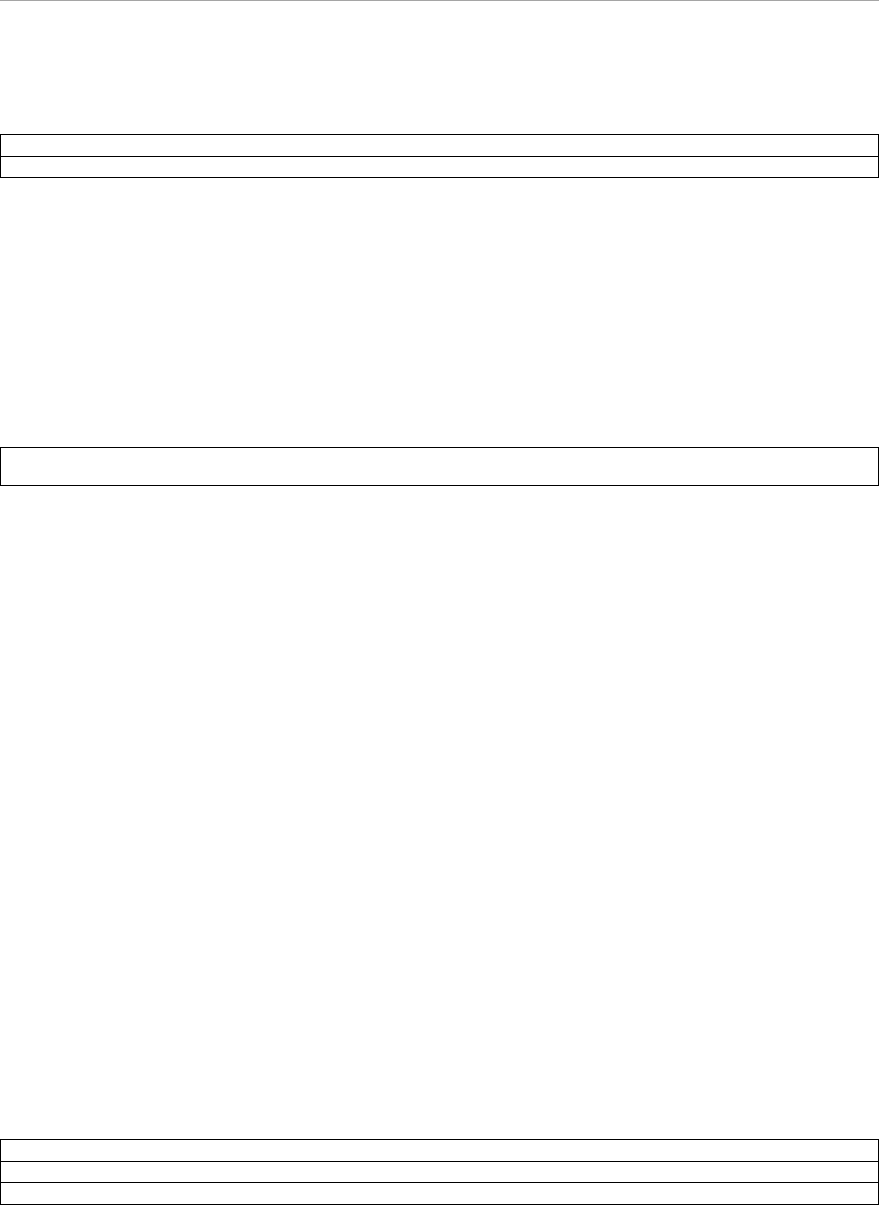
MMB CLI (Command Line Interface) Operations
The following table lists the messages which are displayed in this CLI.
For details of the messages, see the PRIMEQUEST 2000 Series Message Reference (C122-E178EN).
The specified parameter is invalid.
Unable to execute this command under maintenance.
2.6.13 add user
The user account is newly registered.
Privilege: Administrator
(1) Input format
add user <user name> <password> < confirm password> [admin | operator | user | ce] {quiet}
(2) Option
user name : Sets the user name.
You can enter a total of 8 to 32 characters.
You can enter the following characters in a user name:
[0-9], [a-z], [A-Z], - (hyphen), _ (underscore).
However, the first character of the user name must be a letter from a to z or A to Z.
password : Sets the password.
You can enter a total of 8 to 32 characters.
You can specify the following characters in a password:
[0-9], [a-z], [A-Z], and
special characters: ! " # $ % & ' ( ) = - ^ ~ ¥ @ `[/ ] { } : * ; + ? < . > , _ |
confirm password : Used to reenter a password for confirmation.
privilege : Sets the privileges of the user account.
You can specify either admin, operator, user or ce.
Quiet : The command is executed without interactive operation with the user.
(3) Usage example
Example: In case of admin authority.
#
add user Aaaaaaaa Bbbbbbbb Bbbbbbbb admin
Example: In case of
operator authority.
#
add user Aaaaaaaa Bbbbbbbb Bbbbbbbb operator
(4) Message
The following table lists the messages which are displayed in this CLI.
For details of the messages, see the PRIMEQUEST 2000 Series Message Reference (C122-E178EN).
The specified parameter is invalid.
No more User addition
Same name already exists. User addition failed.
2.6.14 show user_list
User account information registered in the system is displayed.


















