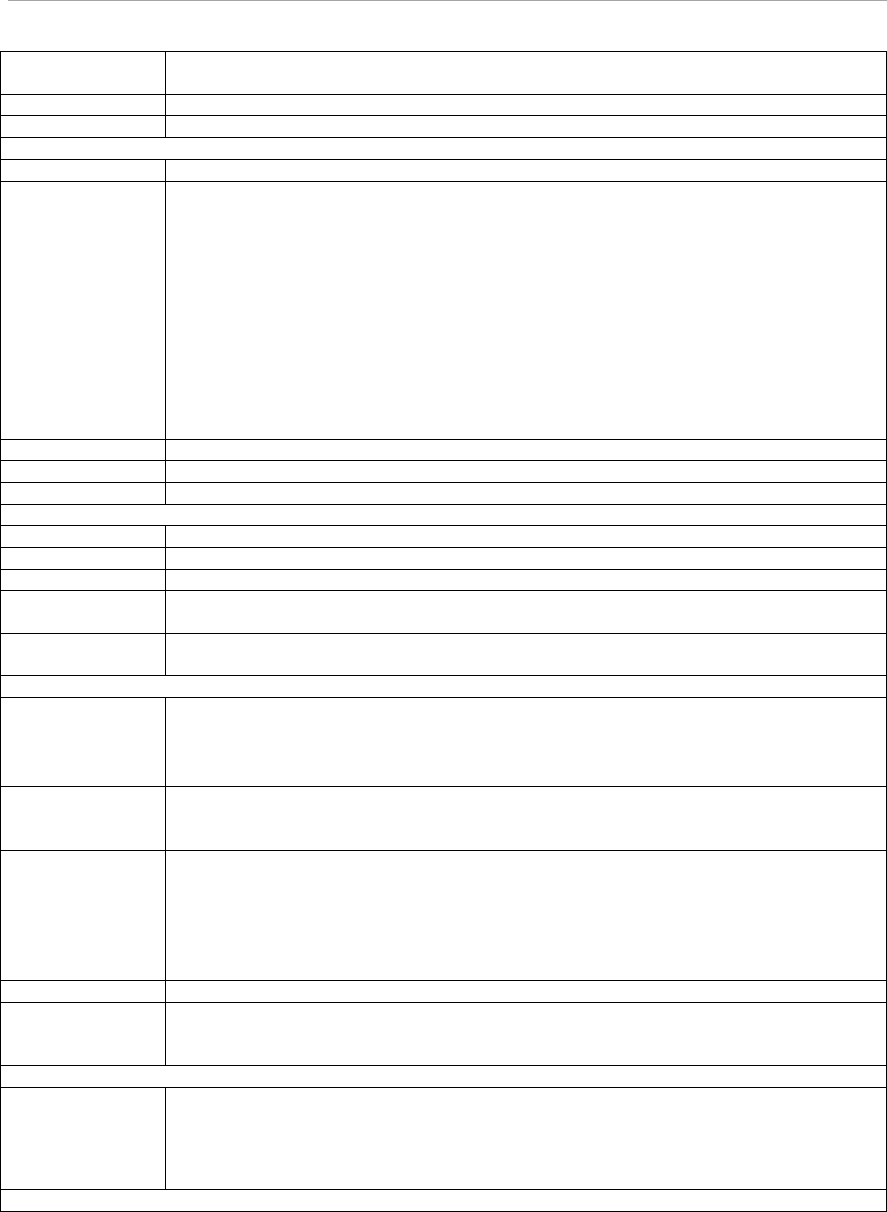
MMB Web-UI (Web User Interface) Operations
Logical Drives
Count
The number of logical drives composed under the control of RAID Card is displayed.
Serial Number
The serial number of RAID Card is displayed.
Firmware Version
The firmware version of RAID Card is displayed.
Physical Drives
Slot#
The slot number equipped with a physical drive is displayed.
Status
The state of a physical drive is displayed.
· Operational
· Available
· Failed
· Hot Spare
· Rebuilding
· SMART err
· Not-present
Vendor
The vendor of a physical drive is displayed.
Model
The model name of a physical drive is displayed.
Capacity
The capacity of a physical drive is displayed.
Logical Drives
Sensor#
The sensor number of a logical drive is displayed.
Status
The state of a logical drive is displayed.
RAID Level
The RAID level of a logical drive is displayed.
Physical Drives
assignment
The slot number of a physical drive that composes a logical drive is displayed.
Missing drives
Count
The number of physical drives missed to compose a logical drive at the RAID level is
displayed.
RAID Action Progress
Drive Type
The drive type that the RAID action is executed is displayed.
· Physical : Hardware RAID
· Logical : Software RAID
Slot#/Sensor#
Slot# from which the RAID action is executed is shown when Drive Type is Physical,
and Sensor# from which the RAID action is executed is shown when Drive Type is
Logical.
Action
The RAID action under execution is displayed.
· Rebuilding : It is shown for a physical drive to execute the rebuild of the RAID
drive.
· MDC Running : It is shown for a logical drive to execute MDC(Make Data
Consistent).
Progress
The progress rate of the RAID action under execution is displayed by the percentage.
Estimated time
remaining
(hh:mm:ss)
The remaining time that will be expected by the time the RAID action under execution is
completed is displayed.
Chipset
Chipset
·
OK
· Warning
· Failed
TPM


















