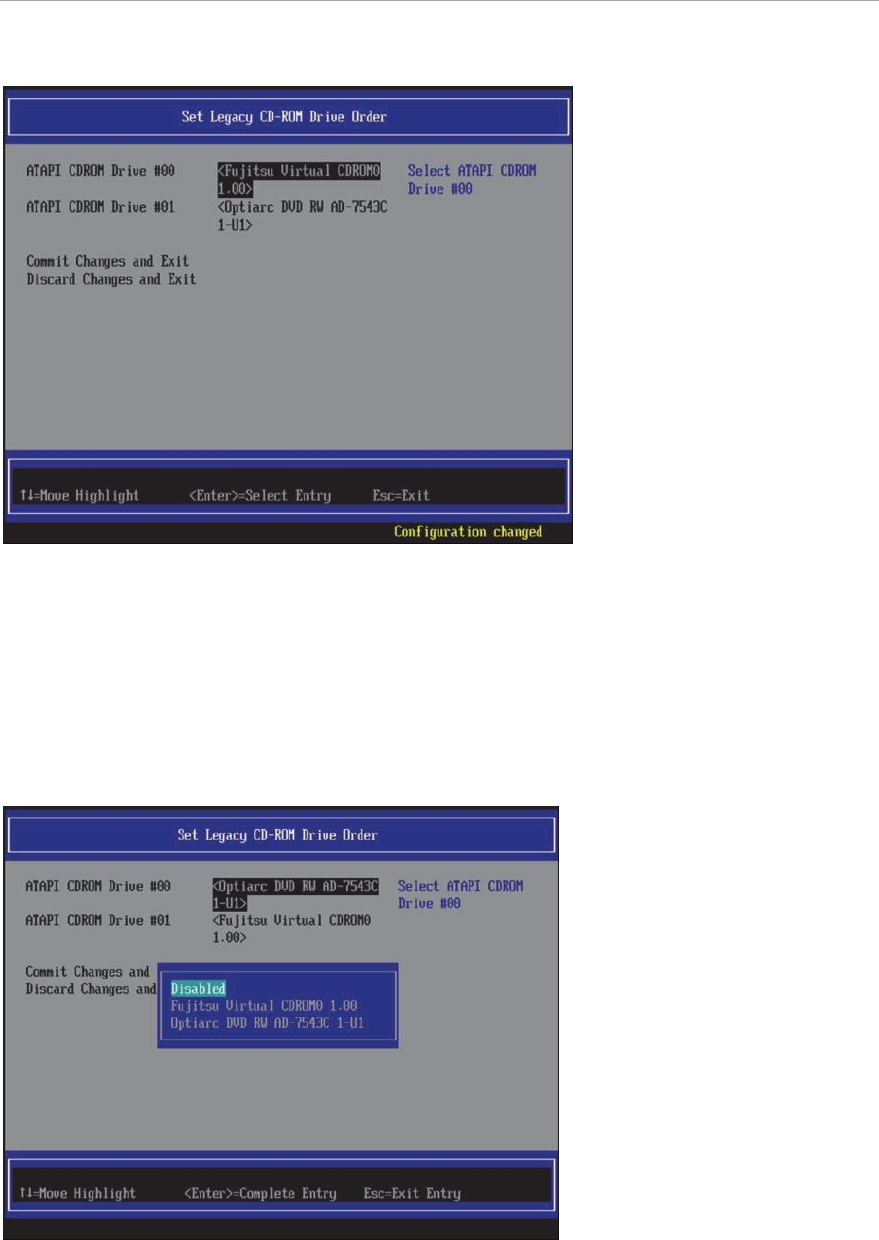
UEFI Menu Operations
FIGURE 3.61 Change in priority level (Set Legacy CD-ROM Drive Order) (3)
5. Set Enable/Disable of ATAPI CDROM Drive #N
Select “Disable”, if you want to disable the drive.
Select the boot option, if you want to enable the drive.
“FIGURE 3.62 Change in priority level (Set Legacy CD-ROM Drive Order) (4)”, is an example of the window
when the ATAPI CDROM Drive #00 is set to Disable.
Disabled ATAPI CDROM Drive #N is displayed as “Disable”.
FIGURE 3.62 Change in priority level (Set Legacy CD-ROM Drive Order) (4)


















