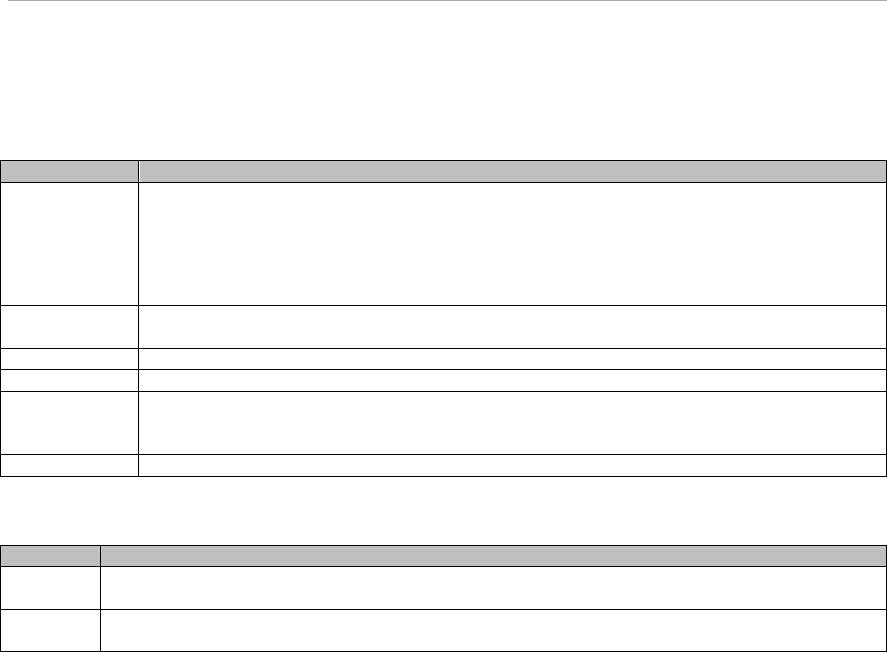
MMB Web-UI (Web User Interface) Operations
[Partition Event Log] allows scroll up/down window while keeping table titles on the top.
When there is no event to be displayed, a message “There is no Event Logs”; is displayed instead of table.
TABLE 1.25 Display items of [Partition Event Log] window
Items
Description
Severity
Displays the severity of event.
· Error: Severe problems like hardware damage
· Warning: Though it is not severe, problems may occur in the future for events.
· Information: Event assumed as information when partition power is on.
Date/ Time
Displays the time when event and errors occurs.
Format: YYYY-MM-DD HH:MM:SS
Partition No.
Displays the partition number.
Unit
Displays the unit which has the event or error detected sensor.
Event ID
Displays the ID (8 digit hexadecimal) which identifies the contents of the event. For the
details of allocation of Event ID, see Chapter 2 MMB Messages in PRIMEQUEST 2000
series Message Reference (C122-E178).
Description
Displays the events or details of the error.
TABLE 1.26 [Partition Event Log] Window Buttons
Buttons
Description
Filter
When [Filter] button is clicked, [Partition Event Log Filtering Condition] window for entering the
filtering conditions is appeared.
Clear
When [Clear] button is clicked, a verification message “Do you want to clear all the partition log
events?” displayed.
(1) Menu Operation
[System] – [Partition Event Log]
(2) Window Operations
- When the events displayed on window repeat
1. Click the [Filter] button.
Partition Event Log Filtering Condition] window for entering the filter conditions appears.
2. Enter the conditions on [Partition Event Log Filtering Condition] window. Then, click the [Apply]
button.
Return to [Partition Event Log] window. Events satisfying the specified conditions appear.
- When the partition event log is to be cleared
1. Click the [Clear] button.
A dialog box for confirmation appears.
2. Click the [OK] button if the partition log event is to be cleared. Else, click the [Cancel] button.
[Partition Event Log Filtering Condition] Window
When [Filter] button on the [Partition Event Log] is clicked, [Partition Event Log Condition] window for
entering the filter condition appears.
Filtering conditions of events to be displayed on [Partition Event Log] window can be set on [Partition Event
Log Filtering Condition] window.


















