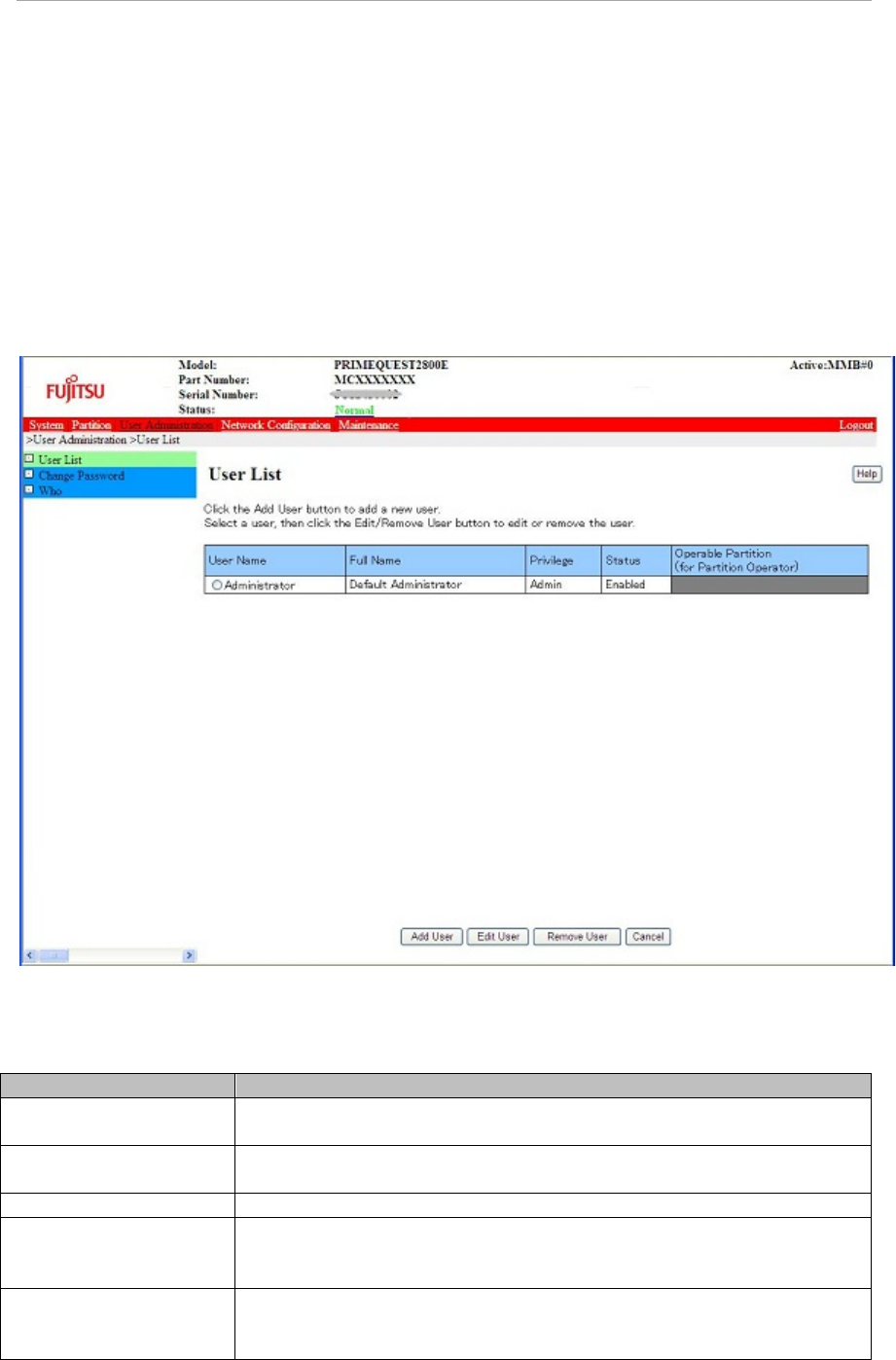
MMB Web-UI (Web User Interface) Operations
1.4 [User Administration] Menu
You can manage user accounts from the [User Administration] menu.
1.4.1 [User List] window
The [User List] window displays information on the registered user accounts. Only users with Administrator
privileges can view this window.
FIGURE 1.56 [User List] Window
The users set to Disabled are grayed out.
TABLE 1.81 Display items in the [User List] window
Items
Description
User Name
Displays the user name.
The user name must consist of a total of 8 to 32 characters.
Full Name
Used to enter the user's real name or other related information. You can enter
up to 32 characters.
Privilege
Displays the privileges of the user account.
Status
Displays the current status of this account.
Enabled
Disabled
Operable Partition
Displays the partitions that the user is permitted to operate.
The window displays them only if the user account has Partition Operator
privileges.


















