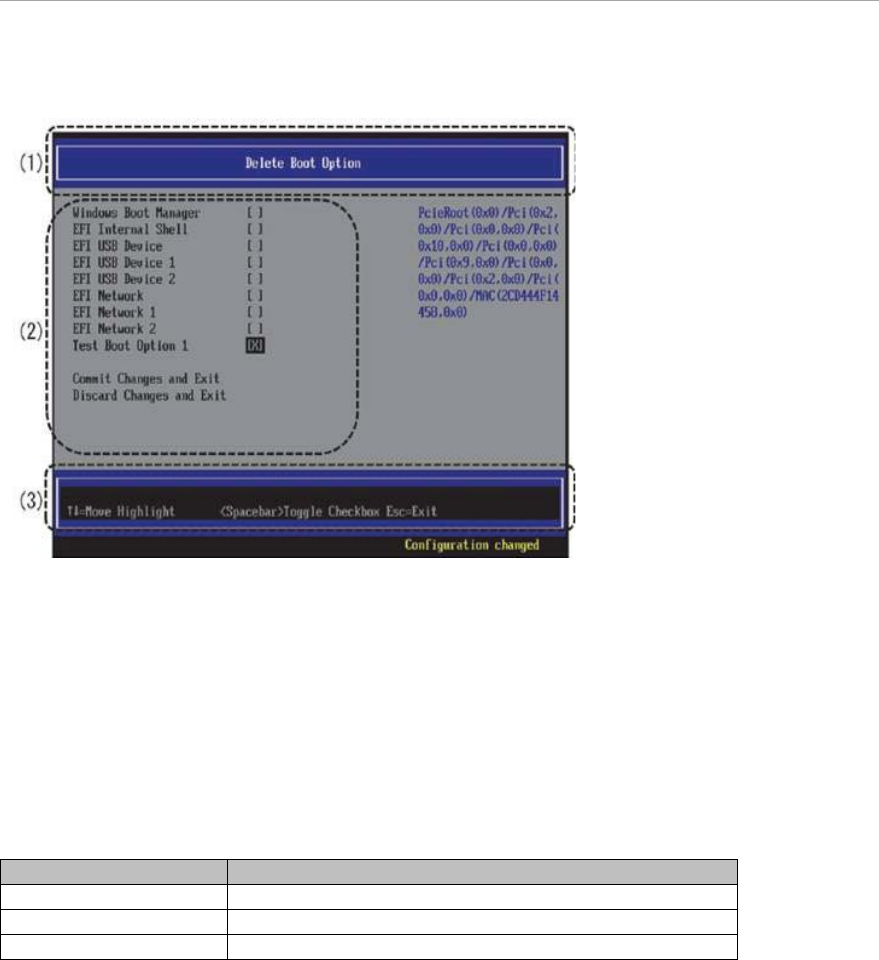
UEFI Menu Operations
FIGURE 3.41 Display example of [Delete Boot option] menu
(1) Page information display
It is displayed as [Delete Boot Option].
(2) Menu selection
The boot option with a high priority level of automatic boot is displayed in order from top.
(3) Operation help menu
Description of operation key is shown in ‘TABLE 3.53 Display contents of operation help display’.
TABLE 3.53 Display contents of operation help display
Items
Description
↑↓= Move Highlight
Moves cursor in up and down direction.
<Enter>=Select Entry
Selects item.
Esc=Exit
Returns to “3.1 Front page of Boot Manager”.
Boot option removal
Removal of boot option is executed according to the following procedure.
1. Place the cursor on the boot option which is to be removed.
2. Press [Space] key. As shown in "Deletion screen (1) of FIGURE 3.42 boot option", [ ] is changed to [X].


















