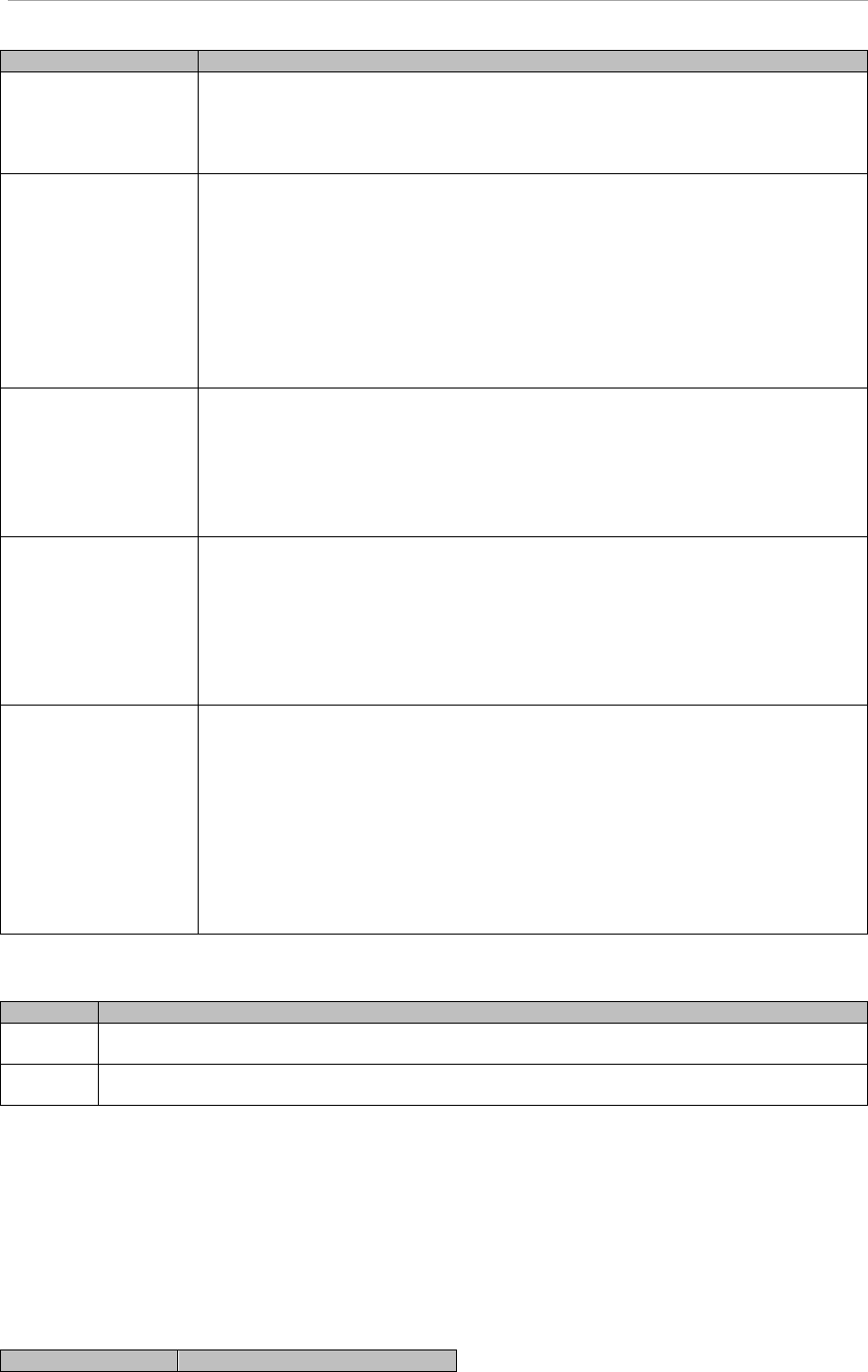
MMB Web-UI (Web User Interface) Operations
Items
Description
Default value is 0 seconds.
(attention)
Other start processing is not executed until the processing of system Power On
Delay ends.
Altitude
Sets the altitude where PRIMEQEST 2800B model is installed or placed.
· Altitude < 1000 m
· 1000 m <= Altitude < 1500 m
· 1500 m <= Altitude < 2000 m
· 2000 m <= Altitude
Default value is Altitude < 1000 m.
Setting error of altitude condition is possible up to ±100m.
PSU Redundant Mode
Sets whether PSU is redundantly operated.
· Redundant
· Non-redundant
When Power Feed Mode is Single, it is by default Non-Redundant.
When Power Feed Mode is Dual, it is always Redundant.
System Power Save
Control
Sets enable/disable for Power Saving function for entire system.
· Enable
· Disable
Power Saving function supports only PSU_P 200V.
Default is Disable.
System Power Saving
Threshold
Sets the power consumption threshold (Limit value) of entire system.
Minimum value is 300W.
Maximum value is as shown below.
· PRIMEQUEST 2400E : 8640W
· PRIMEQUEST 2800E/B : 8640W
Setting is possible only when System Power Save Control is Enable, gray-out at
the time of disable.
Default value is the maximum value of each model.
TABLE 1.140 [System Setup] window button
Buttons
Description
Apply
When items such as [Power Feed Mode] and [Power Restore Policy] are specified and [Apply]
button is clicked, the information is set.
Cancel
When [Cancel] button is clicked, returns to the original status without setting the changed or
input items.
(1) Menu Operation
[System] – [System Setup]
(2) Window Operations
Specify the items such as [Power Feed Mode] and [Power Restoration Policy] and click on the [Apply]
button.
Respective information is set.
[Message]
This section describes the messages to be displayed on this window.
Message Number
Message


















