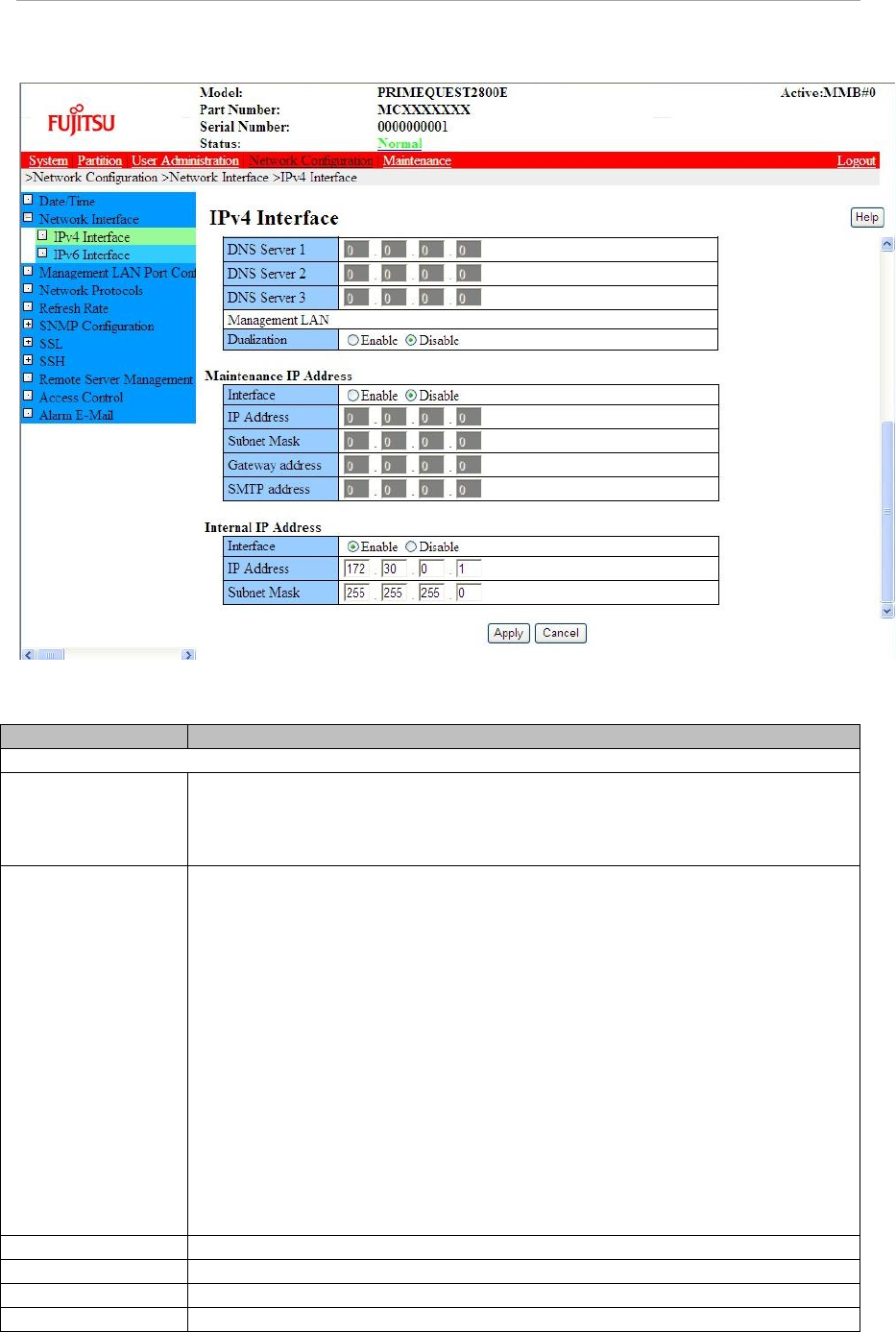
MMB Web-UI (Web User Interface) Operations
FIGURE 1.63 [IPv4 Interface] window (PRIMEQUEST 2400E/2800E) (2)
TABLE 1.89 Setting and display items in the [IPv4 Interface] window (PRIMEQUEST 2400E/2800E)
Items
Description
MMB Virtual/Physical IP Address
Virtual IP Address
Sets the virtual IPv4 IP address for Web-UI access.
If the MMB has a redundant configuration, the switched MMB will take over this
virtual IP address.
Hostname
Sets the host name in FQDN format.
You can enter the following characters:
[a-z], [A-Z], [0-9], - (hyphen), . (period).
Only the above characters can be specified.
Also, the following restrictions apply:
The character string must begin with an alphabetic character.
The character string cannot begin or end with the following character specified:
-
(hyphen) or . (period).
The default is "PRIMEQUEST" + Product Serial Number.
For example, if the serial number is 1020516004, the character string is
"PRIMEQUEST1020516004".
Remarks
The setting in FQDN format is not required if you are not operating on the domain.
IP Address
Sets the IP address.
Subnet Mask
Sets the subnet mask.
Gateway address
Sets the gateway IP address.
MMB#0 IP Address
Sets the physical IP address assigned to the MMB#0 interface.


















