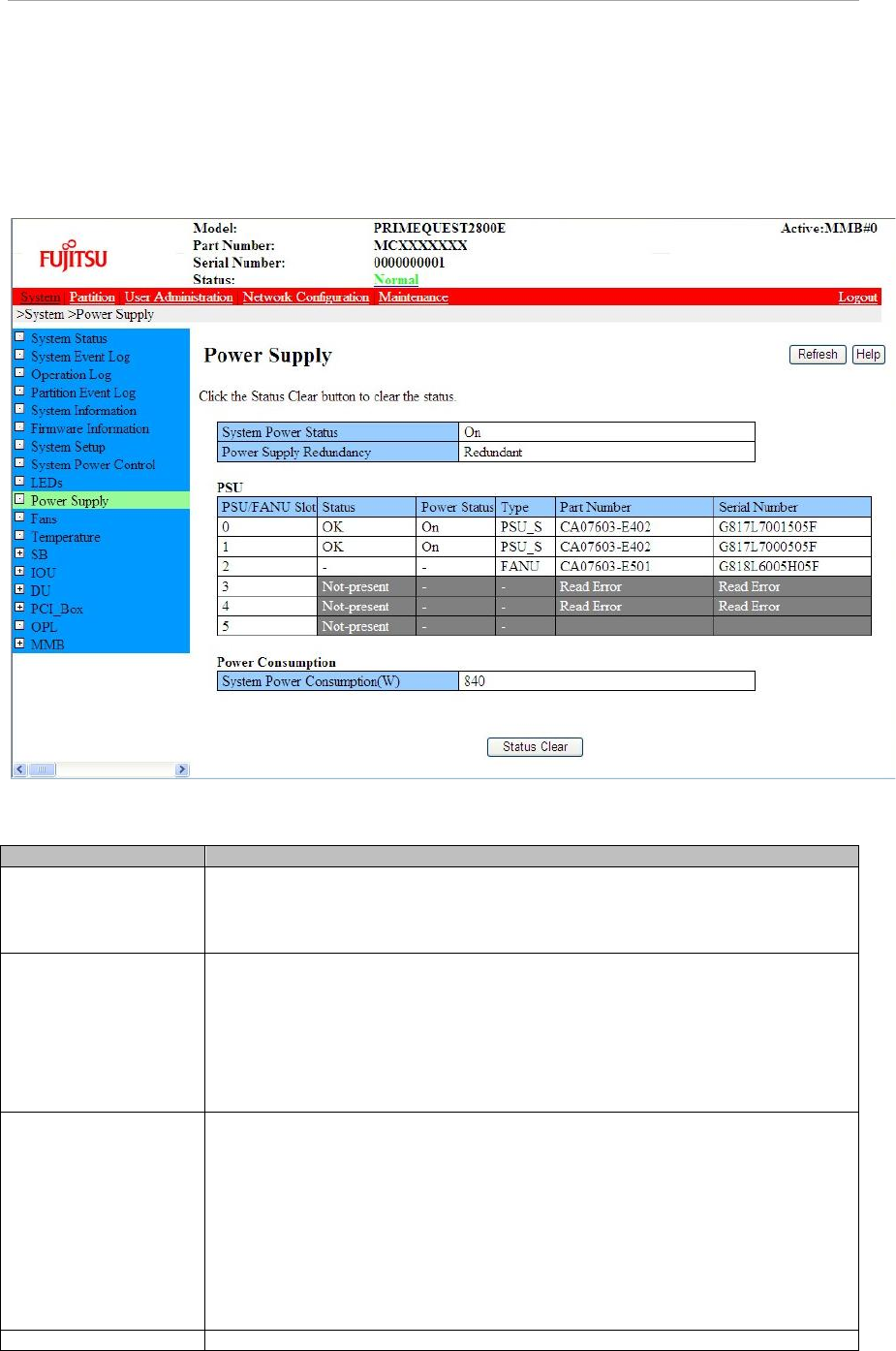
MMB Web-UI (Web User Interface) Operations
1.2.10 [Power Supply] window
[Power Supply] window displays the PSU status in the PRIMEQUEST 2000 series.
Once the error in the status of each PSU is detected, the abnormality status is maintained till the PSU is
replaced or the abnormality status is cleared by clicking the [Status Clear] button.
FIGURE 1.14 [Power Supply] Window
TABLE 1.38 Display Item on [Power Supply] Window
Items
Description
System Power Status
Displays the power supply status of PRIMEQUEST 2000 series system (chassis)
· On
· Standby
Power Supply
Redundancy
Displays redundancy status of PSU/FANU.
· Redundant: In case of the PSU is redundant.
· Non-redundant: Sufficient Resources: When there is a PSU which is
required to operate the system even if redundancy of the PSU is lost.
· Non-redundant: Insufficient Resources: When redundancy of the PSU is
lost, and when there is no PSU which is required for operating the system.
PSU Status
Displays the status of PSU/FANU
· OK
· Not-present
· Failed
· A/C Lost
· Configuration error
· - (When Type is FANU)
PSU Power Status
Displays power supply ON/OFF status of PSU/FANU


















