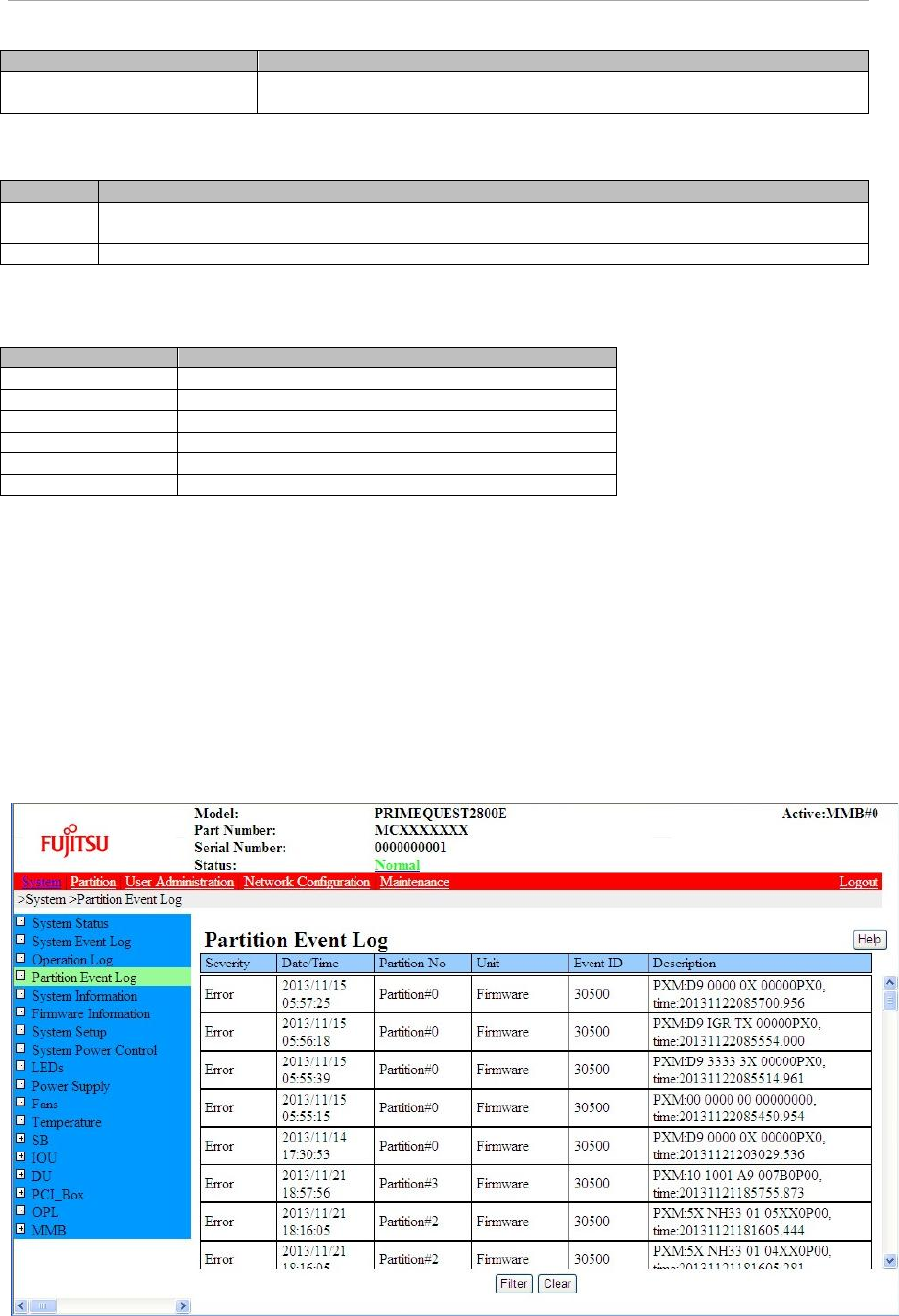
MMB Web-UI (Web User Interface) Operations
Items
Description
It is specified that maximum value is 1000.
By default, it is 100.
TABLE 1.24 Buttons on [Operation Log Filtering Condition] window
Buttons
Description
Apply
When [Apply] button is clicked, the log corresponding to the conditions specified is displayed in
the list format on [Operation Log] window.
Cancel
Returns to the [Operation Log] window by clicking the [Cancel] button.
[Message]
This section describes the messages to be displayed on this window.
Message Number
Message
W_00413
Nothing is selected.
W_00414
Invalid Date Format.
W_00426
Invalid Values Specified.
W_00434
Invalid Time Format.
W_00441
Range over error.
I_00417
Are you sure?
For details on the messages displayed on the window, see PRIMEQUEST 2000 Series Message Reference
(C122-E178EN).
1.2.4 [Partition Event Log] Window
[Partition Event Log] Window displays the hardware error information (REMCS message target message).
Maximum 1000 events can be stored. When the log is full with the entries, the oldest event log is deleted
and newly generated event log is stored.
FIGURE 1.7 [Partition Event Log] window


















