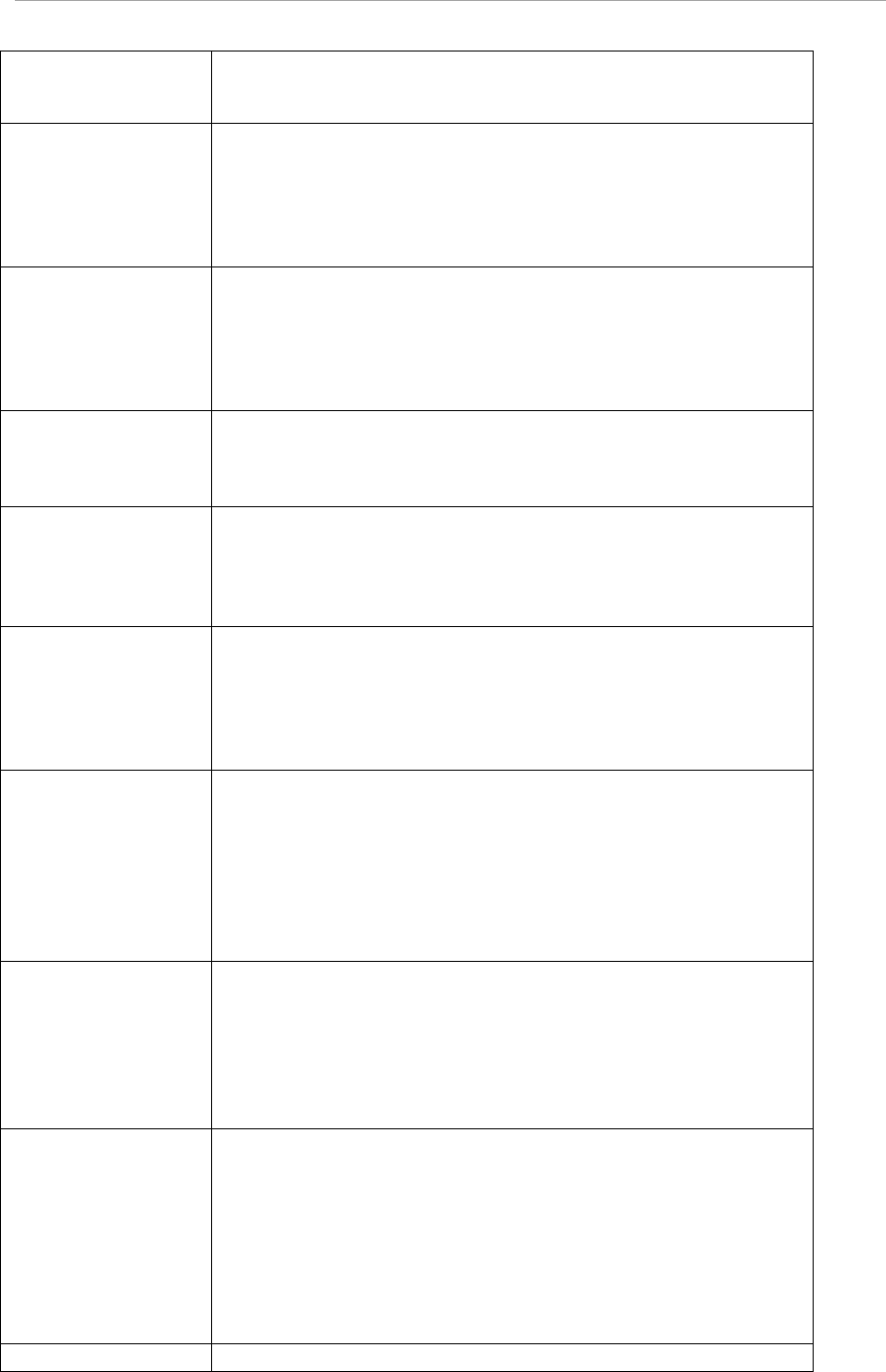
UEFI Menu Operations
Remarks
If incorrect value is entered in IP address, subnet mask then pop-up
window of [Invalid IP Address] is displayed.
Target Port Sets TCP listening port of target.
Numeric value which can be entered is in the range of
0~65535(decimal).
This item is displayed when [Internet Protocol] is set to [IP4] or [IP6] and
disabled [Get Target info via DHCP].
By default, it is 0
Boot LUN Sets LUN number of target.
This item is displayed when [Internet Protocol] is set to [IP4] or [IP6] and
disabled [Get Target info via DHCP].
Numeric value is entered in the following format.
x ~ xxxx‐xxxx‐xxxx‐xxxx (hexadecimal)
By default, it is 0
Authentication Type Sets the Authentication Type.
・None
・CHAP
By default, it is CHAP.
CHAP Type Sets the CHAP Type.
When [Authentication Type] is set to [None], this item is not displayed.
・One way
・Mutual
By default, it is One way.
CHAP Name Enters CHAP user name.
When [Authentication Type] is set to [None], this item is not displayed.
Number of characters that can be entered is 125.
Remarks
Types of characters that can be entered are given below.
0-9, A-Z, a-z,!”#$%&’()*+,-./:;<=>?@[ ¥]ˆ_’{|}~
CHAP Secret Enters CHAP password.
When [Authentication Type] is set to [None], this item is not displayed.
Number of characters that can be entered is in the range of 12~16.
Remarks
If number of characters are not enough then pop up window of [Please
enter enough characters Press ENTER to continue] is displayed.
Types of characters that can be entered are given below
0-9,A-Z,a-z,!”#$%&’()*+,-./:;<=>?@[ ¥]ˆ_’{|}~
Revers CHAP Name Enters CHAP user name.
When [CHAP Type] is set to [One way], this item is not displayed, also
when [Authentication Type] is set to [None], this item is not displayed.
Number of characters that can be entered is 125.
Remarks
Types of characters that can be entered are given below.
0-9, A-Z, a-z,!”#$%&’()*+,-./:;<=>?@[ ¥]ˆ_’{|}~
Revers CHAP Secret Enters CHAP password.
When [CHAP Type] is set to [One way], this item is not displayed, also
when [Authentication Type] is set to [None], this item is not displayed.
Number of characters that can be entered is in the range of 12~16.
Remarks
If number of characters are not enough then pop up window of [Please
enter enough characters Press ENTER to continue] is displayed.
Types of characters that can be entered are given below
0-9,A-Z,a-z,!”#$%&’()*+,-./:;<=>?@[ ¥]ˆ_’{|}~
Save Changes
Saves the changed contents.


















