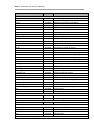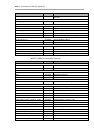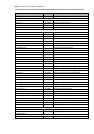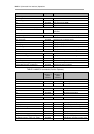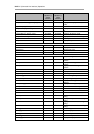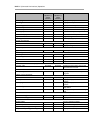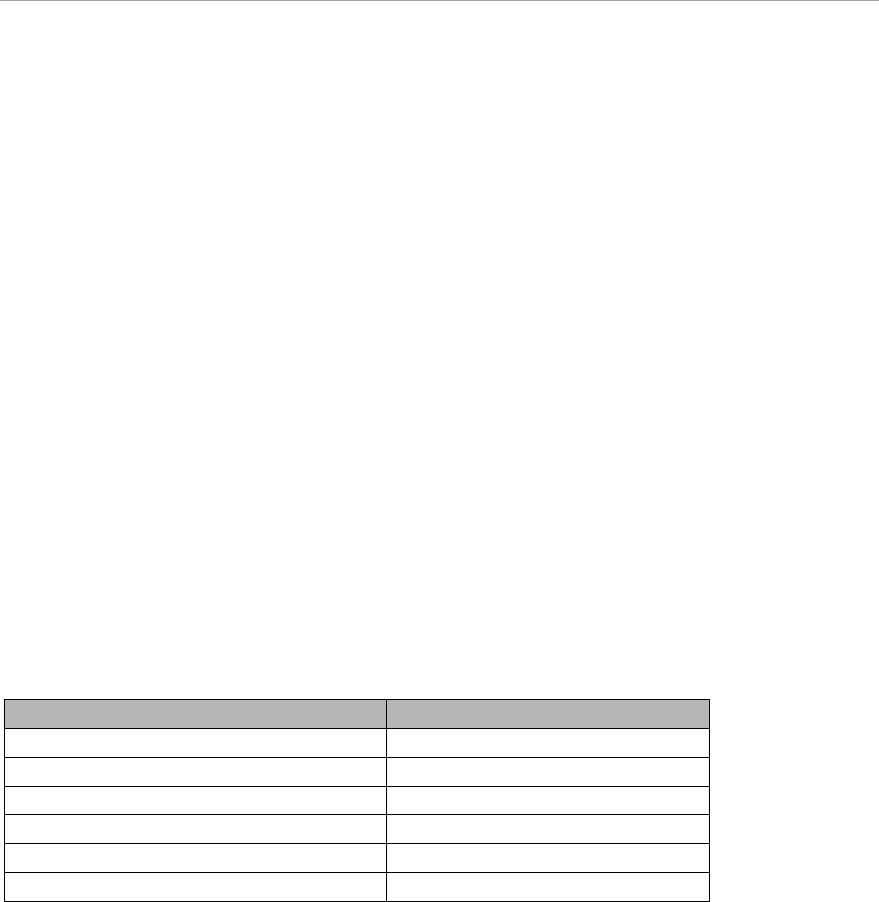
MMB CLI (Command Line Interface) Operations
CHAPTER 2 MMB CLI (Command Line
Interface) Operations
This chapter describes the CLI (command line interface) provided by the MMB.
2.1 Basic Operations with the CLI
You can access the CLI in the following two ways:
-
- Access via the serial port on the MMB
- Access via the management LAN of the MMB from a remote PC
Remarks
Similar to the GUI, the CLI also enables up to 16 users to log in to the CLI concurrently.
2.1.1 Access to the CLI via the serial interface
You can access the CLI of the MMB via the serial interface by using the following procedure.
1. Connect your terminal (e.g., laptop PC) to the MMB with an RS-232C crossover cable.
2. Start the terminal software (e.g., Windows HyperTerminal) on the terminal. Then, configure the
terminal software as follows.
TABLE 2.1 Terminal software setting values
Parameter
Value
Bits/second
19200
Data bits
8
Parity
None
Stop bits
1
Flow control
None
Emulation
VT100
3. The login prompt appears. Enter your user name and password to log in.
2.1.2 Access via the management LAN interface
You can access the CLI of the MMB via the management LAN interface by using the following procedure.
1. Connect a remote PC to the MMB with a straight LAN cable.
2. Start the telnet or SSH client on the remote PC. Establish a connection between the remote PC
and the MMB by specifying the IP address (IPv4 or IPv6) of the MMB and the telnet port number
or SSH port number.
3. Enter the account and password to log in.
Remarks
The MMB provides connection features that work only with the SSH V2 protocol.
This means you need to be running SSH V2-compatible terminal software to connect the MMB.