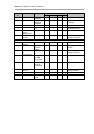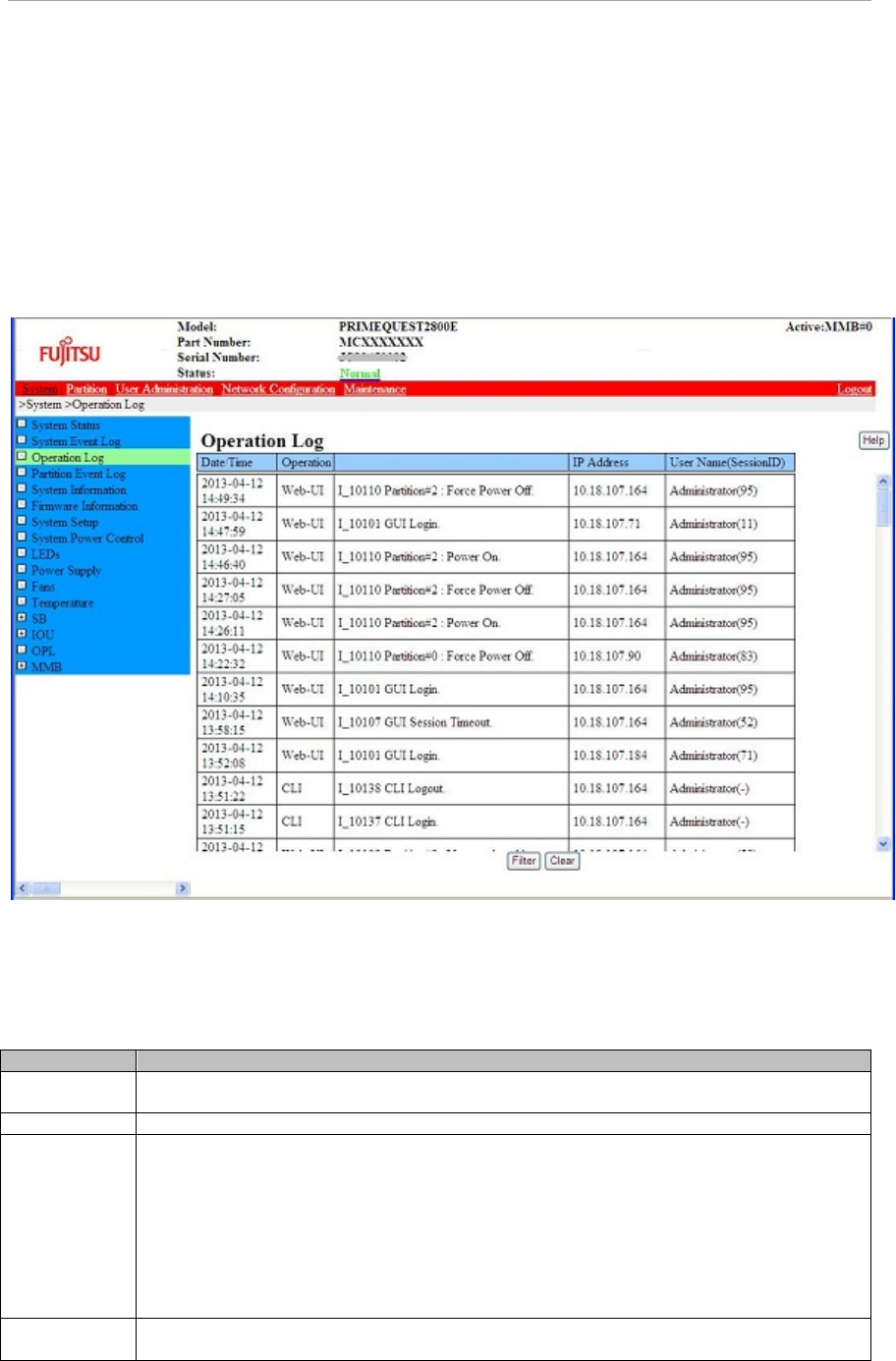
MMB Web-UI (Web User Interface) Operations
For details on the messages displayed on the window, see PRIMEQUEST 2000 Series Message Reference
(C122-E178EN).
1.2.3 [Operation Log] Window
[Operation Log] Window displays the log related to the settings or the operations of Web-UI and CLI. Each
Operation Log consists of the login information (Web-UI/CLI, IP address, Account) of operating source.
FIGURE 1.5 [Operation Log] Window
In the [Operation Log] window, only the table contents can be scrolled without scrolling the title of the table.
When there is no event to be displayed, a message “There is no Event Logs”; would be displayed instead of
table.
TABLE 1.21 Display items of [Operation Log] window
Items
Description
Date/ Time
Displays the local time of occurrence of the event or error.
Format: YYYY-MM-DD HH:MM:SS
Operation
Displays the source (Web-UI or CLI) and contents of the operation.
IP Address
Displays the source IP address (IPv4 or IPv6 address) of the operation.
This column displays [Console] for a CLI operation performed on a console with serial
connection.
If the host name can be identified from the DNS set on the MMB at the login time, this field
displays the host name. Otherwise, it displays the IP address.
If the user is logged in from the Web-UI, the field displays only the IP address using the
DNS.
If the logged-in user is using the IPv6 address connection, the field displays only the IP
address using the DNS.
User Name
(Session ID)
Displays the operator's name and session ID for Web-UI operations.
The session ID for CLI operations is displayed as [ - ].