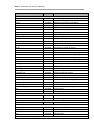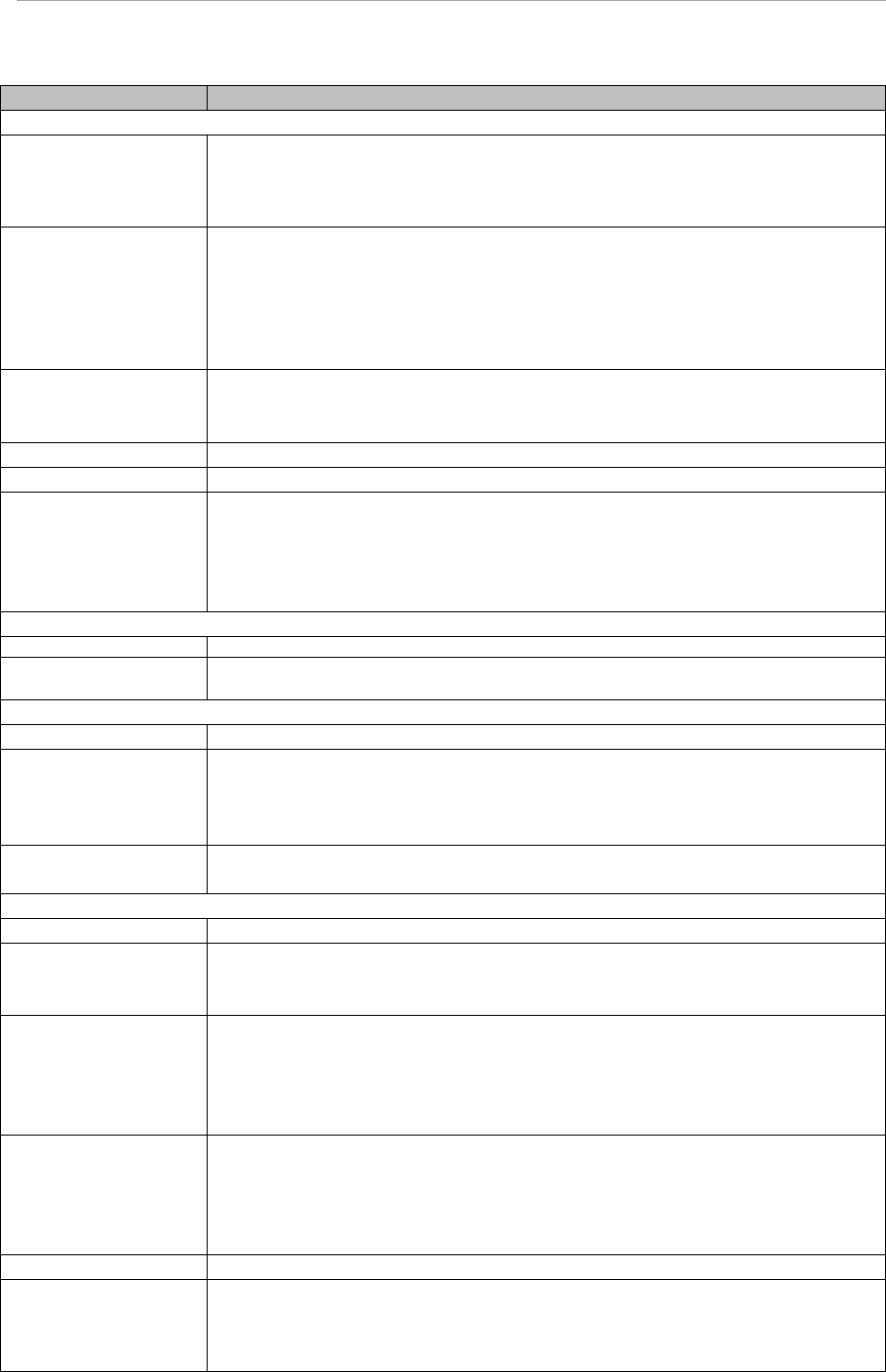
MMB Web-UI (Web User Interface) Operations
TABLE 1.161 Display Items and Setting Items in [IOU#x] Window
Items
Description
Board Information
Type Displays types of IOUs.
· IOU_10GbE
· IOU_1GbE
Status Displays status of the IOU
OK
Not-present
Warning
Degraded
Failed
Power Status Displays the power status of the IOU.
On
Standby
Part Number
Displays the part number of the IOU.
Serial Number
Displays the serial number of the IOU.
Location LED Shows the display status of the Location LED.
Following are the display status.
On: During ON
Off: During OFF
On/Off of the Location LED can be controlled by clicking [On], [Off] button.
On board LAN
LAN
Displays the LAN number.
MAC Address
Displays the MAC Address for GbE that is being installed on the IOU.
Displays “Unknown” when MAC Address is not clear.
DU connection
PCIC#
Displays PCIC# for DU connection on the IOU.
Status Displays the status of connection with the DU.
OK
Not-connected
Incorrect connection
Connector Displays the destination Cconnector number of the DU.
When not connected, background color is displayed in gray.
PCI
‐
Express Slots
PCIC#
Displays the number of the PCI_Express slot.
Power Status Displays the power status of the IOU.
On
Standby
Slot Status Displays the status of the PCI_Express slot.
OK
Not-present
Failed
Disabled
Link Width Displays Link Width of PCI_Express slot format.
x1
x2
x4
x8
Seg/Bus/Dev
Displays Segment#, Bus#, Device# of PCI Device.
Vendor ID Displays the Vender ID of the PCI Card.
Remarks:
ID uniquely allocated in manufacturer of card.
For details of the ID, see the PRIMEQUEST 2000 Series Administration