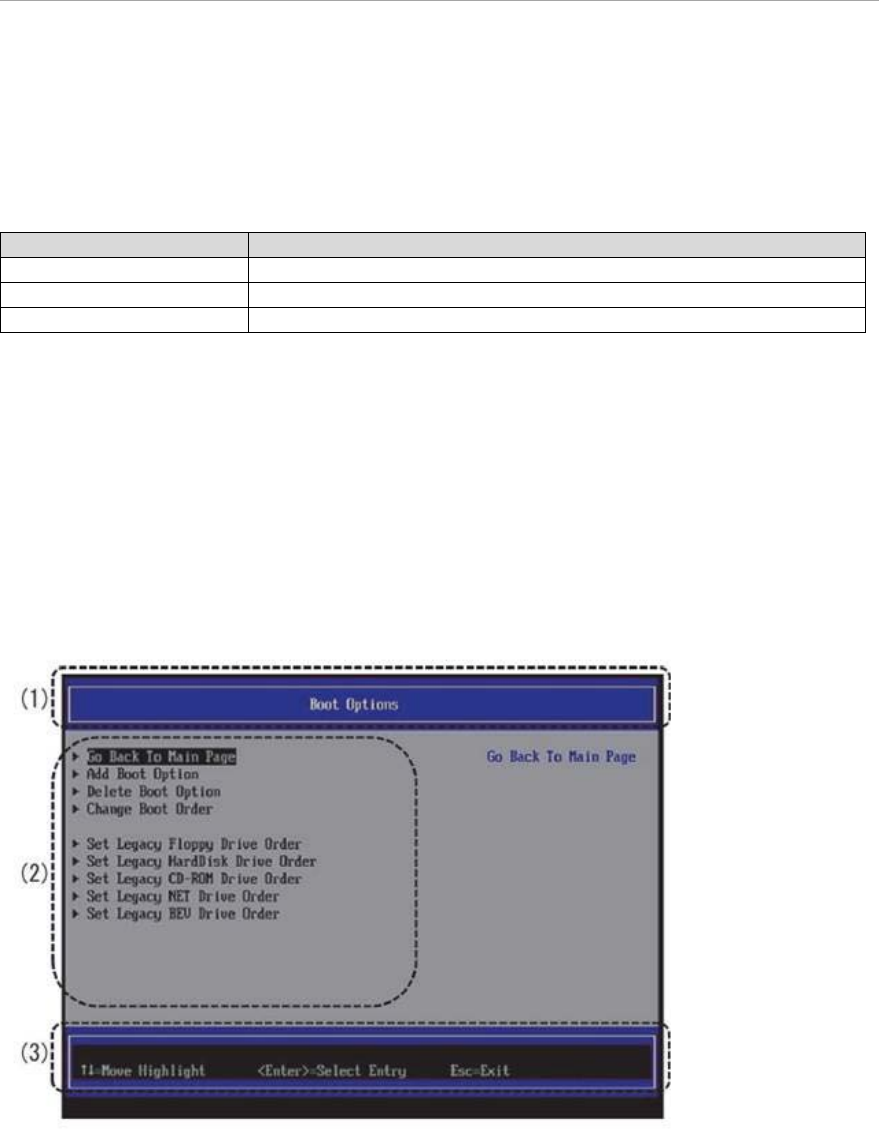
UEFI Menu Operations
3) Operation Help Display
The help for the operations mentioned on this page is shown in “TABLE 3.48 Display contents of operation
help display”.
TABLE 3.48 Display contents of operation help display
Items
Description
=Move Highlight
Moves the cursor up and down.
<Enter>=Select Entry
Selects the items.
Esc=Exit
Returns to “3.1 Front page of Boot Manager”
3.5.2 [Boot Options] menu
Addition or removal of boot option and changes in the boot priority level can be carried out in the [Boot
Options] menu. Each menu can be displayed by placing the cursor on the menus for operation and by
pressing the [Enter] key.
Following window is the window at the time of activation of the [Boot Options] menu
FIGURE 3.33 [Boot options] menu
(1) Display of Page information
[Boot Options] are displayed.
(2) Menu Selection
Menu shown in TABLE 3.49 Display contents of Menu selection is displayed.


















