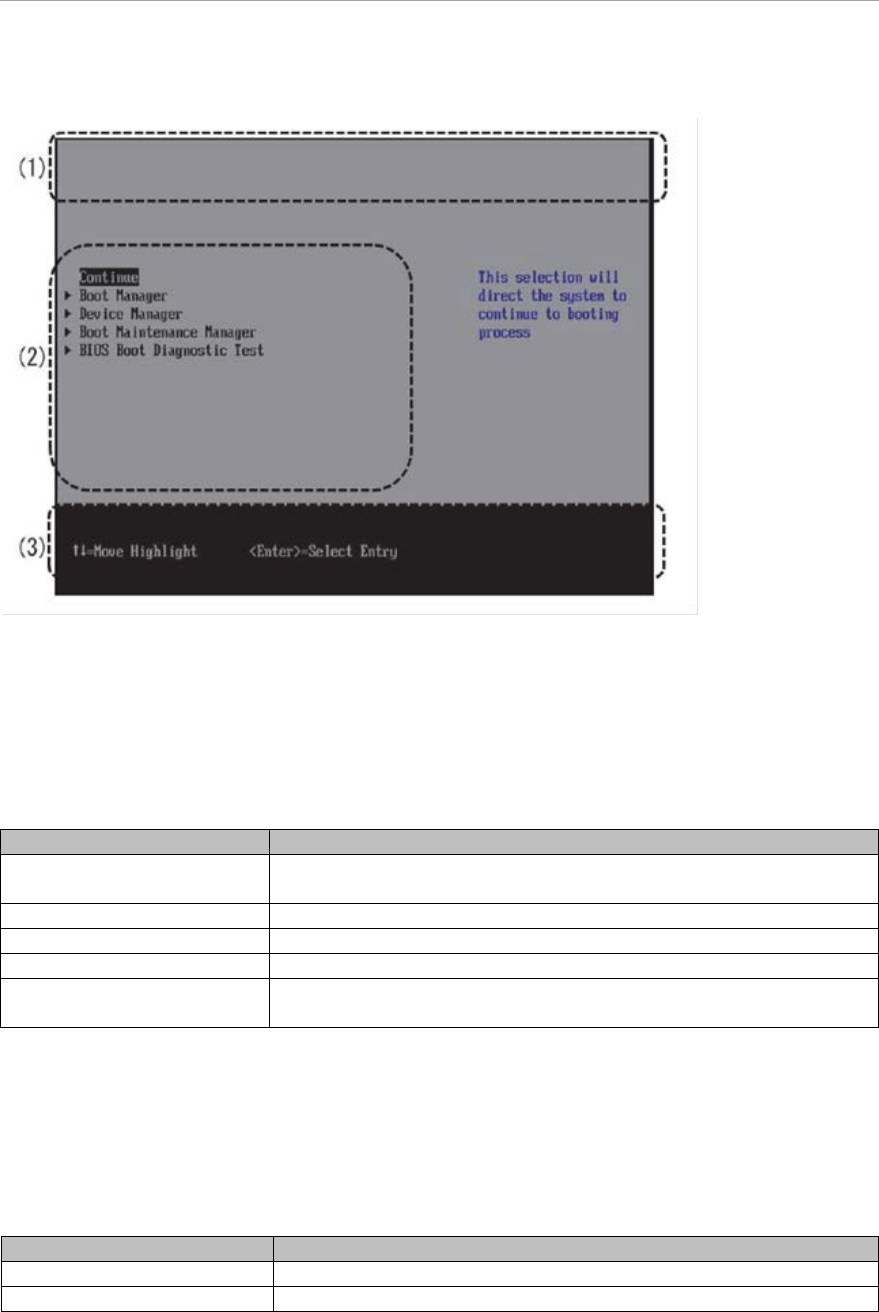
UEFI Menu Operations
FIGURE 3.2 Window area of Boot Manager Front Page
(1) System Information display
Nothing is displayed
(2) Menu selection
Displays selection menu shown in “TABLE 3.1 Display item of menu selection”.
TABLE 3.1 Display item of menu selection
Item
Explanation
Continue If you select ‘Continue’, boot is executed in the sequence that has
presently been set.
Boot Manager
Displays “3.3 [Boot Manager] Menu”
Device Manager
Displays “3.4 [Device Manager] Menu”
Boot Maintenance Manager
Displays “3.5 [Boot maintenance Manager] Menu”
BIOS Boot Diagnotstic Test Executes BIOS Boot Diagnotstic Test.
After execution, the power supply to the partition must be turned Off.
(3) Operation help display part
The help for operations mentioned on this page is shown in the “TABLE 3.2 Display Items on Operation Help
Display”.
TABLE 3.2 Display Items on Operation Help Display
Item
Description
=Move Highlight
Moves the cursor in up and down directions.
<Enter> = Select Entry
Selects the item.


















