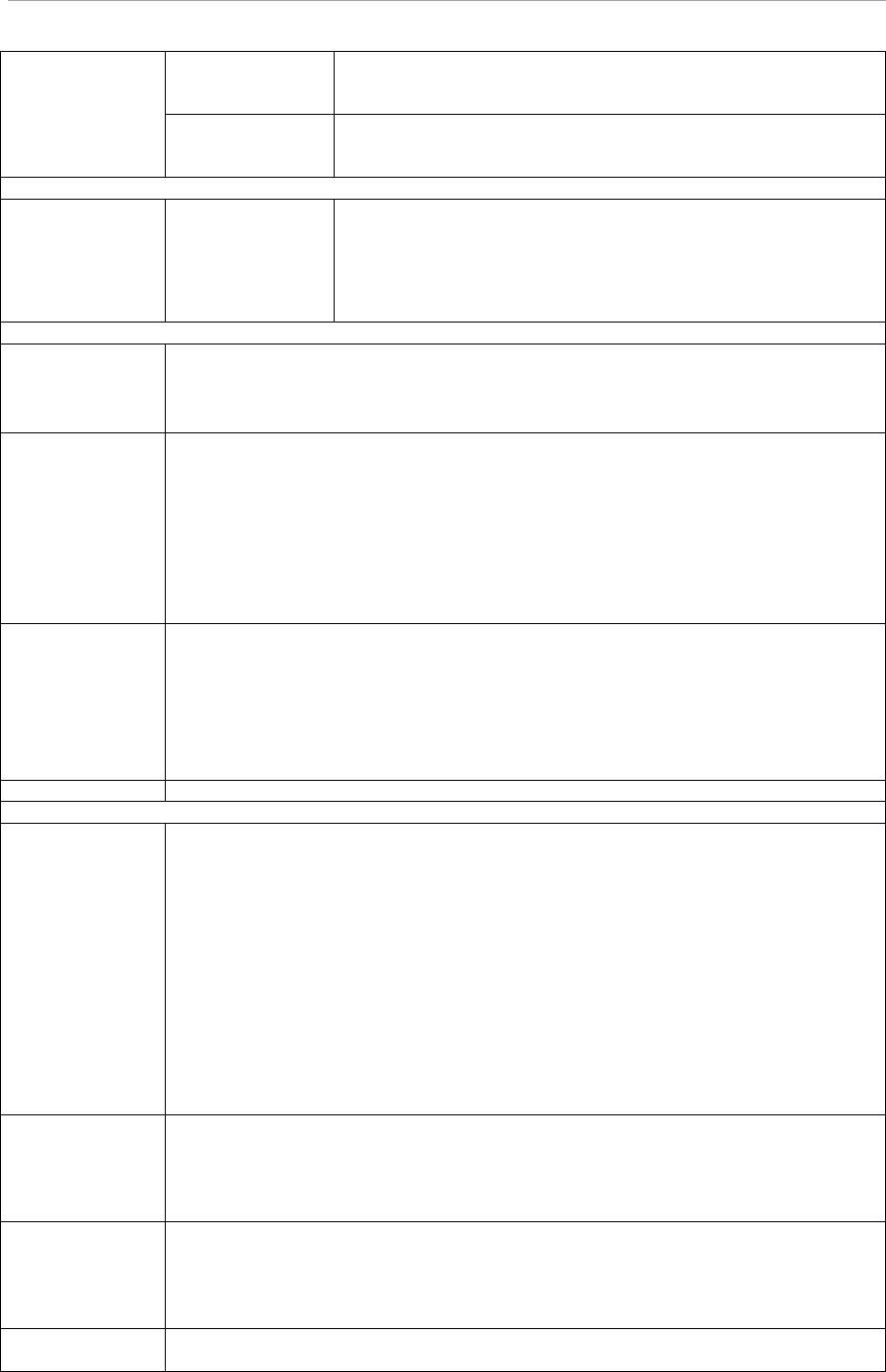
MMB Web-UI (Web User Interface) Operations
Part Number
Displays the part number of DIMM.
There is no display when the DIMM status is Not-present, Not-
supported, or Unknown.
Serial Number
Displays the serial number of DIMM.
There is no display when the DIMM status is Not-present, Not-
supported, or Unknown.
Mezzanine
Mezzanine#0
Mezzanine#1
Status
·
Displays the status of the Mezzanine board.
· OK
· Not-present
· Failed
RAID Slot
Power Status
Displays the power status of the RAID slot.
· On
· Standby
Slot Status
Displays the status of the RAID slot.
· OK
· Warning
· Not-present
· Failed
· Disabled
Link Width
Displays Link Width of the RAID slot format.
· x1
· x2
· x4
· x8
Seg/Bus/Dev
Displays Segment#, Bus#, Device# of the RAID device.
RAID Card
BBU Status
The state of RAID BBU(Battery Backup Unit) is displayed.
· Online
· On Battery
· Charging
· Discharging
· Battery Low
· Relearn Required
· Failed
· Not-present
Vendor ID
Vendor ID of RAID Card is displayed.
Remarks:
ID uniquely allocated in manufacturer of card.
For details of the ID, see the PRIMEQUEST 2000 Series Administration Manual(C122-
E175EN)
Device ID
Device ID of RAID Card is displayed.
Remarks:
ID uniquely allocated in device of manufacturer.
For details of the ID, see the PRIMEQUEST 2000 Series Administration Manual(C122-
E175EN)
Physical Drives
Count
The number of physical drives connected with RAID Card is displayed.


















