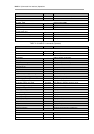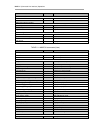MMB CLI (Command Line Interface) Operations
Command
Administrator
Outline
sadump
-
sadump instruction
reset
-
Hard Reset instruction
nmi
-
NMI interrupt instruction
Partition connection
console
-
Text Console connection to partition
DR-related
-
DR related commands
MMB configuration and other
set active_mmb
-
Sets the active MMB.
show active_mmb
-
Displays the active MMB.
help
Permitted
Help information
System configuration
set mmb control reset
-
Resets the MMB.
set mmb control switch_over
-
Switch Over the MMB.
add user
-
Adds User.
show user_list
-
Displays Users.
2.6.2 power off
Turn off the power of entire system.
When the entire system is already in power off state, any process will not be executed for entire system.
Privilege: Administrator, Operator
(1) Input format
power off {force}
(2) Option
force: Shows that the power of the system turns off forcefully without shutting down the operating system of
system.
(3) Usage example
None
(4) Message
The following table lists the messages which are displayed in this CLI.
For details of the messages, see the PRIMEQUEST 2000 Series Message Reference (C122-E178EN).
The specified parameter is invalid.
Unable to power off the system.
Unable to force power off on the system.
Command Failed. Code=0x%04X, 0x%02X
Unable to execute this command because the system is under maintenance.
Unable to power off the System because you have not authority to operate this system.
System Configuration Failed.